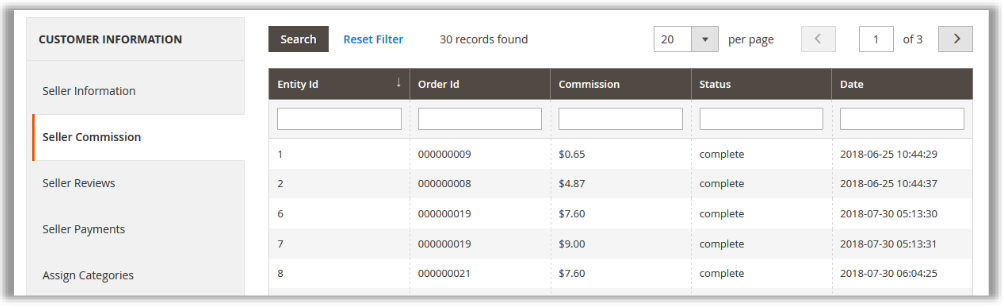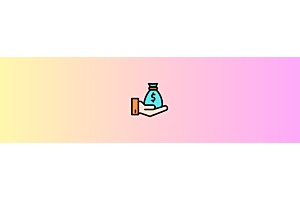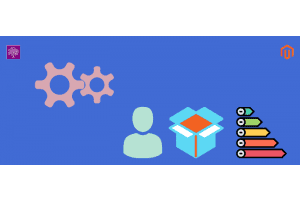How can a vendor access and view sales and commission data within the Magento 2 Multi Vendor Marketplace

In a Magento 2 Multi-Vendor Marketplace, vendors can access and view their sales data through the admin panel provided by the marketplace extension.
Vendor Orders
The specific steps and options available may vary depending on the marketplace extension and configuration, but here are general steps to help vendors access and view their sales data:
- Login to the Vendor Dashboard: Sellers should log in to their seller dashboard using their unique login credentials provided by the marketplace administrator.
- Access Sales Reports: Once logged in, vendors can typically access their sales order data and data through the vendor dashboard.
- View Sales Overview: Seller can usually see an overview of their sales, including the revenue, the number of orders, and other relevant metrics.
- Access Order Details: Sellers should be able to access detailed information about each order, including customer details, order status, and order history.
We can see here the vendor order list which is ordered by the customer for the particular vendor. After the seller logs in, we can only see the seller order list.
We can see the vendor sales list here. And the seller can change the order status here. After that, the admin can change the final status.
If you want to see the seller order list and detail. You will have to follow the steps.
Go to seller panel > login seller > seller orders.
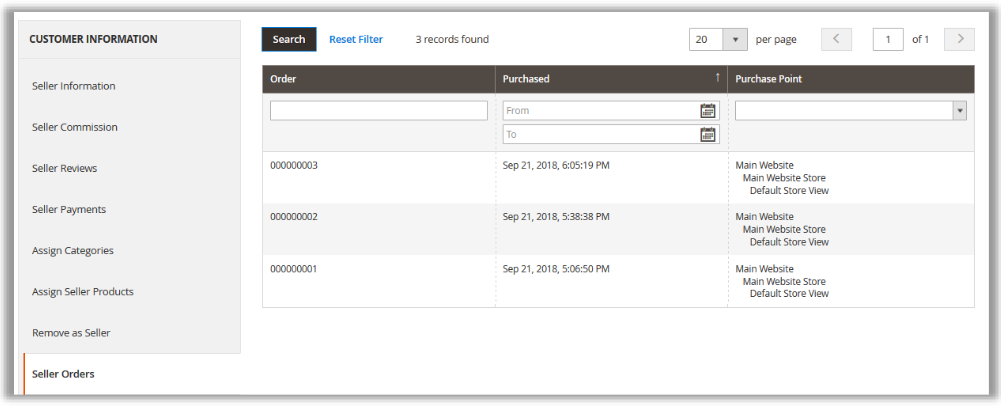
Seller commission data
In Magento, the term "seller commission" refers to the percentage or fee that an online marketplace or multi-vendor platform charges to sellers for using their platform to sell products. Magento is a popular e-commerce platform that supports multi-vendor functionality, where multiple sellers can create and manage their own online stores within a larger marketplace.
Seller commissions are typically a way for the marketplace owner to generate revenue. When sellers make sales through the platform, a portion of their earnings is deducted as a commission fee, which goes to the platform owner. This fee can be based on a percentage of the total transaction value, a fixed amount per sale, or a combination of these.
Magento offers various multi-vendor extensions or modules that enable e-commerce businesses to create these types of multi-vendor marketplaces and set up seller commission structures. The specific configuration and functionality of these modules can vary, but they generally allow marketplace owners to:
- Set the commission rates for each seller.
- Monitor and calculate commissions based on sales made by individual sellers.
Select the Status for which the commission is to be calculated. The commission will only be calculated if Admin sets the seller order status to this particular status for any order.
For this seller commission, you will have to follow the steps.
Go to seller panel > login seller > seller commission.