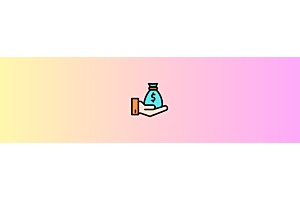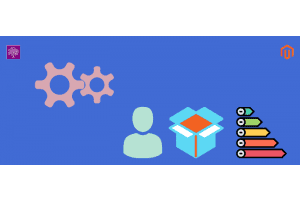Managing subscription plan invoices in Multivendor Marketplace for opencart

Subscription plan in advanced feature of “Purpletree Multivendor Marketplace” of Opencart. Subscription plan create by admin for seller. By using subscription plan admin assign number of product , number of feature product , number of category feature product , Store type like feature store ,plan day. Seller can subscribe subscription plan according to his need.
Seller can pay subscription plan fee via cash, cheque, bank transfers, at the desk, postal orders. Seller can save and generate subscription plan after that seller can pay amount of subscription plan. Seller can use two Method of payment.
- Offline payment.
- Online payment.
Seller can pay online payment then subscription plan invoice status show complete. If Seller can pay offline payment then subscription plan invoice status show pending. After received seller subscription plan fee by admin. Admin can change subscription plan invoice status.
How admin can complete pending subscription plan invoices
Login Admin panel and find the navigation menu click on “Purpletree Multivendor” and select “Pending Subscription Invoices” . After that you can reach on Pending Subscription Invoices page.
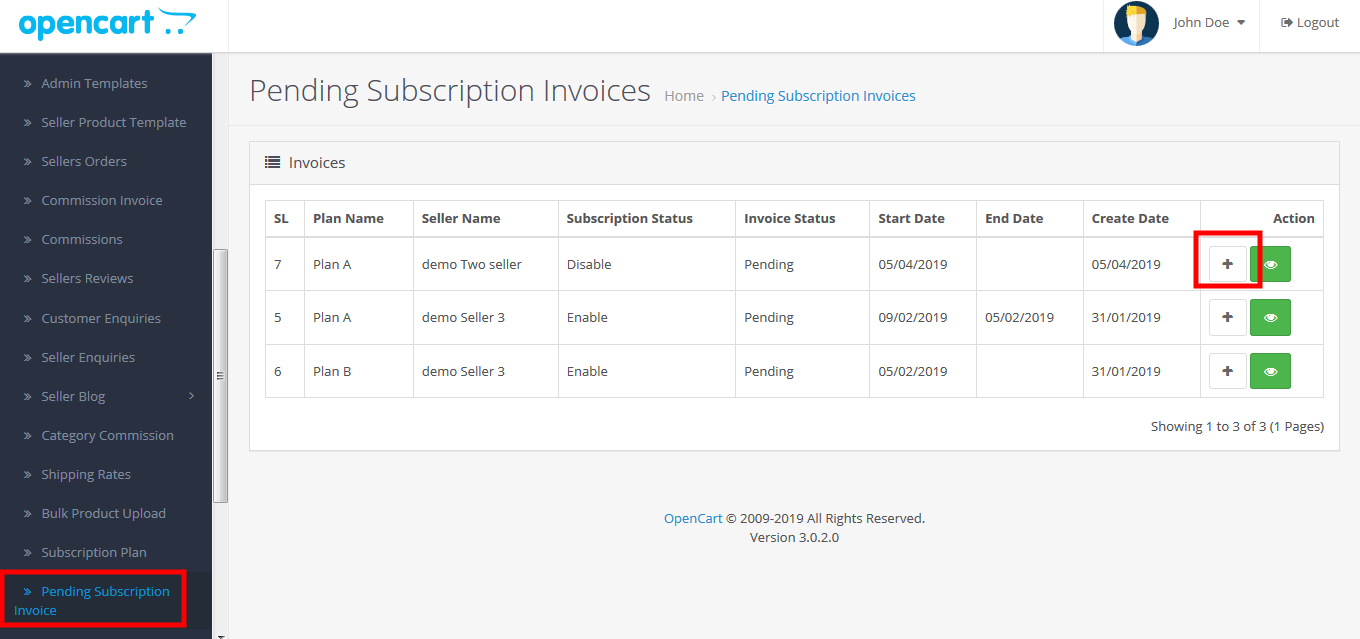
Admin can see here number of pending subscription invoices showing on this page with seller name , plan name, subscription status , invoice status, start date, End date and create date. Admin can select subscription plan invoice base of seller name and Click on add payment history button (Plus symbol Button). After that “payment Offline form “ is open.
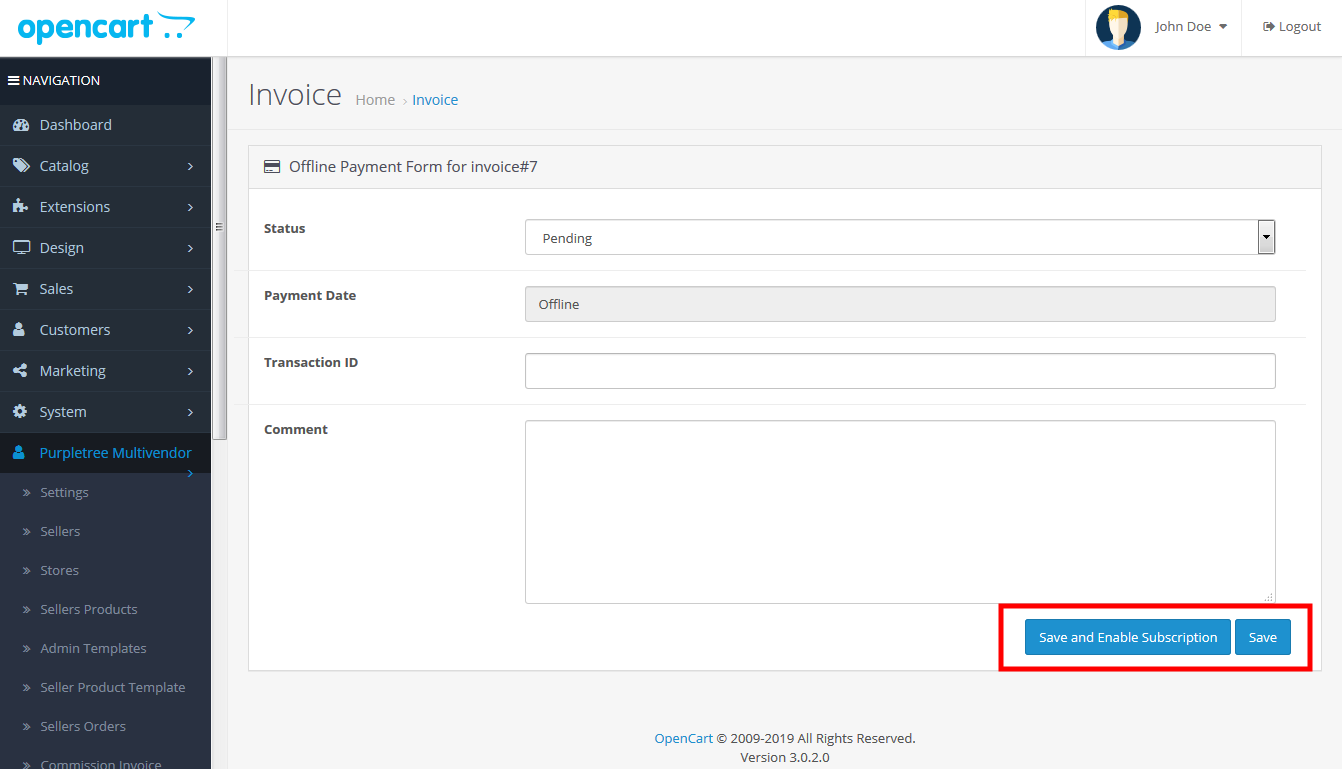
In this form admin can fill all information, like status set as complete, Transaction id , Comment and click on save button. If seller subscription plan is enable and seller purchase another plan then click on save button and Seller has single subscription plan the click on save and enable subscription plan.
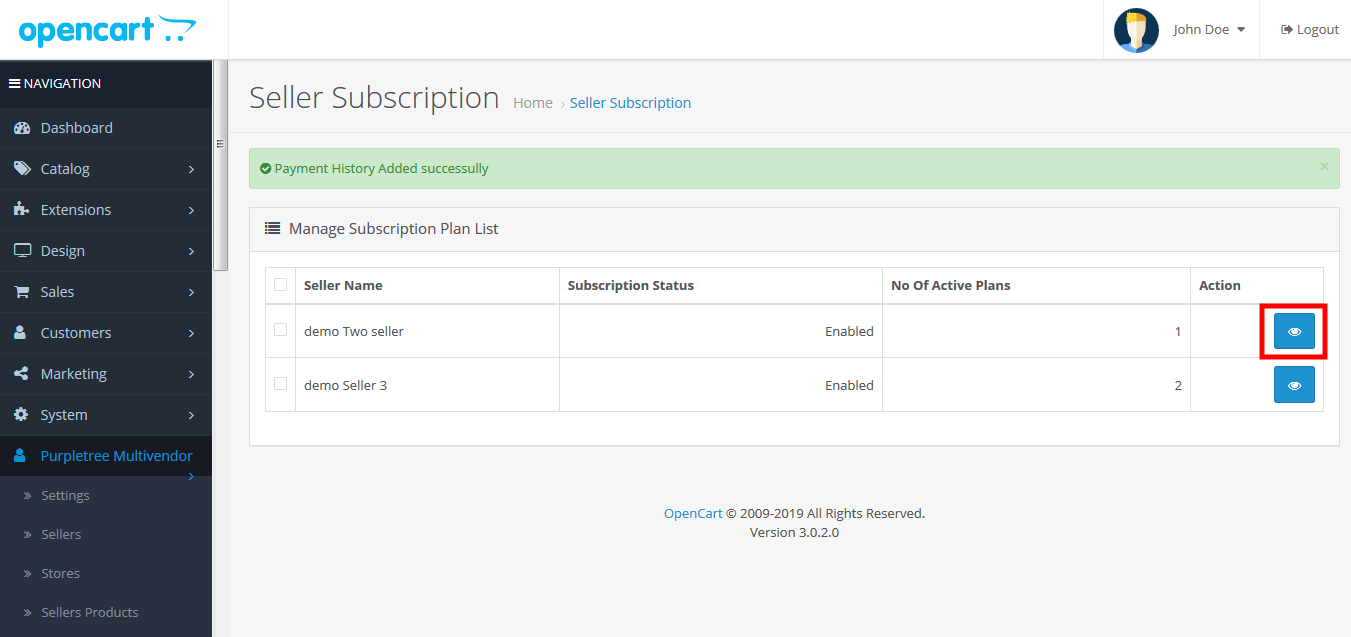
Then admin reach on seller Subscription page. Seller list with subscription plan status and no of active plan show here and payment history added successfully message also show here. Admin can select the seller and click on view button then admin can reach on seller subscription plan detail page . On seller subscription plan detail page admin can all information related to seller and seller subscription plan .
After enable subscription plan invoice status. Seller can see status login in seller panel and select subscription plan invoice option in seller option.
When seller subscription plan invoice status is enable then seller create product, add feature and category feature product and other seller functionality.
More details of Purpletree Opencart Multivendor marketplace can be found here.