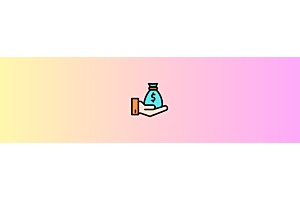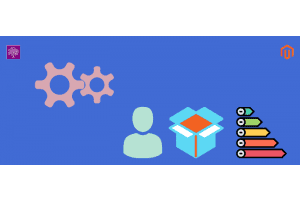Exploring Purpletree OpenCart POS: Viewing Product Information
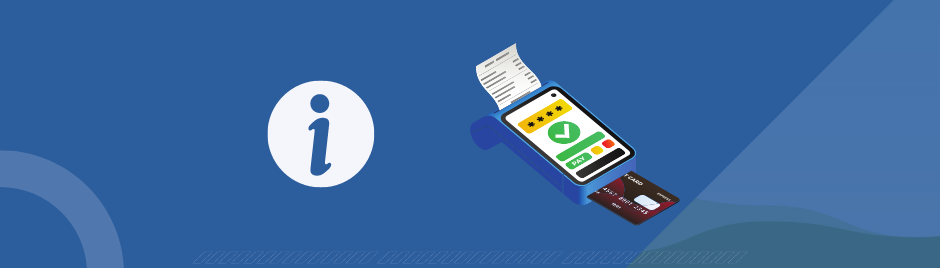
In the realm of retail management, efficiency and accessibility are paramount. With the advent of advanced Point of Sale (POS) systems, businesses are empowered to streamline operations and enhance customer service. Among these innovative solutions lies Purpletree OpenCart POS, a comprehensive platform designed to optimize product management and elevate the retail experience.
One of the hallmark features of Purpletree OpenCart POS is its intuitive interface, tailored to facilitate seamless navigation and efficient access to vital product information. Here's a step-by-step guide on how Purpletree OpenCart POS agents can effortlessly view detailed product information:
Step 1: Login to POS Agent Dashboard
Upon accessing the Purpletree OpenCart POS system, POS agents are greeted with a user-friendly dashboard. By securely logging in, agents gain access to a wealth of tools and functionalities designed to streamline their tasks and enhance productivity.
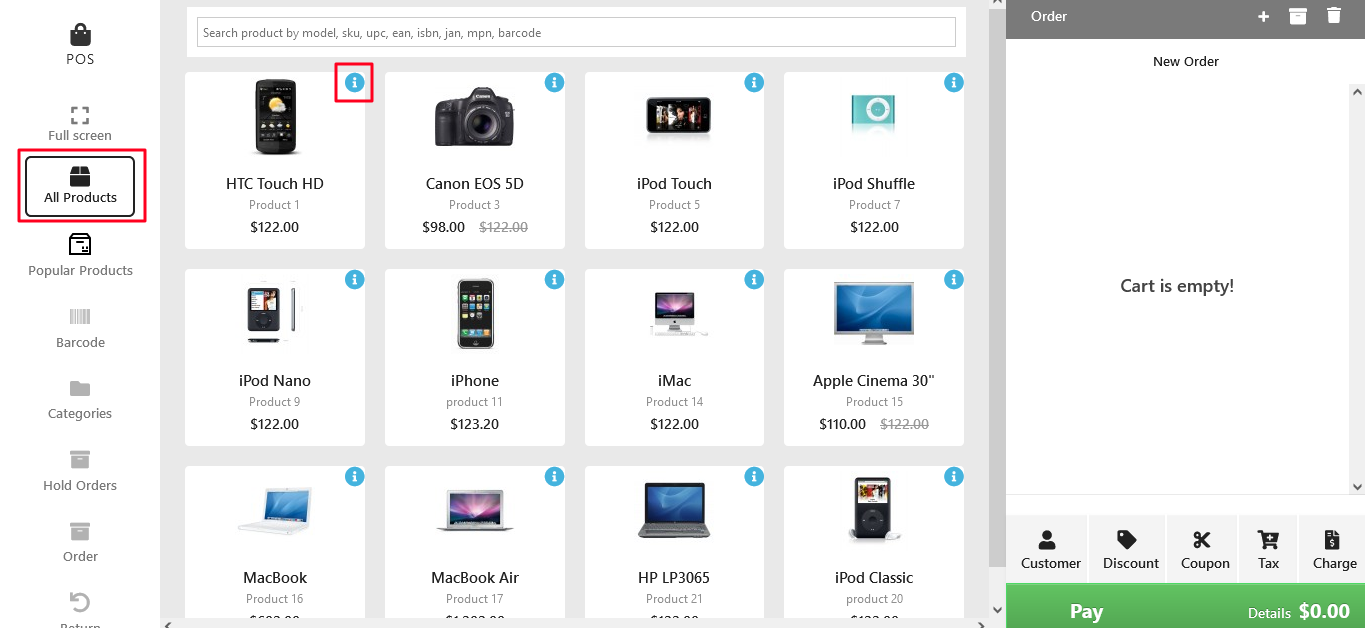
Step 2: Navigate to "All Products"
Within the POS agent dashboard, locate and click on the "All Products" tab. This action directs agents to a comprehensive listing of all available products within the inventory. From popular items to newly added merchandise, the "All Products" section serves as a centralized hub for product management.
Step 3: Access Product Information
Once within the "All Products" section, POS agents can delve deeper into specific products to access crucial information. Here's where the unique feature of Purpletree OpenCart POS comes into play:
- Click on the Blue-Colored Title Top Corner (!) Symbol: Positioned strategically for easy access, this symbol serves as a gateway to detailed product insights. Upon clicking on the blue-coloured title top corner symbol, POS agents unlock a treasure trove of information pertaining to the selected product.
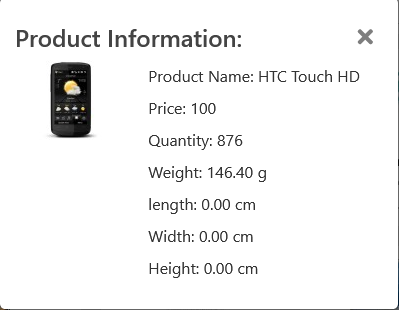
Step 4: Explore Detailed Product Information
Upon clicking the designated symbol, POS agents are presented with a comprehensive overview of the selected product. Here's a glimpse of the key details available:
- Product Name: Instantly identify the product by its name, ensuring clarity and precision in product identification.
- Price: Access real-time pricing information, facilitating informed decision-making and seamless transaction processing.
- Quantity: Gauge product availability with up-to-date quantity metrics, empowering agents to manage inventory effectively.
- Weight, Length, Width, Height: Delve into the physical attributes of the product, essential for logistical planning and space optimization.
Conclusion
In the dynamic landscape of retail operations, Purpletree OpenCart POS emerges as a beacon of efficiency and functionality. By empowering POS agents with intuitive tools for product management, Purpletree OpenCart POS revolutionizes the retail experience. From accessing detailed product information to optimizing inventory management, Purpletree OpenCart POS sets the stage for enhanced productivity and unparalleled customer service. Embrace the power of Purpletree OpenCart POS and embark on a journey towards retail excellence.