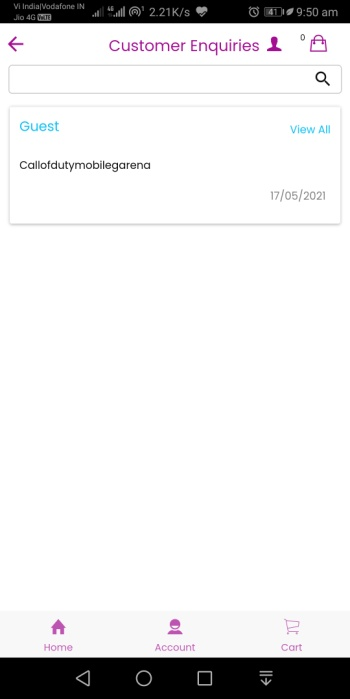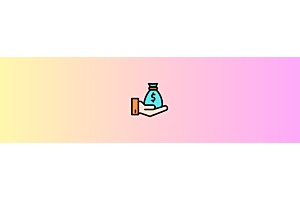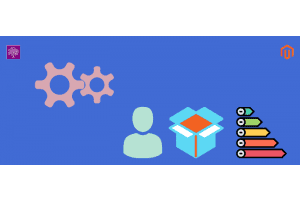Opencart mobile app multiseller options

The PurpleTree Multivendor extension gives your store a feature of basic to advanced features. Complete Multivendor Extension gives us the facility to manage vendors very easily. Purpletree Multivendor supports multiple languages and gives the customer the freedom to operate the mobile app in their local language. On the multivendor mobile app, we can make multiple sellers and each seller can have products in his store. Purpletree multivendor has much functionality which is making it very easy to operate and manage the mobile app. using the multivendor mobile app, the vendor can see the placed order by the customer, change order status.
Please note multivendor feature in Purpletreee Opencart mobile app will work when Purpletree Opencart Complete Multivendor Marketplace is installed on Opencart website
First of all, we will log in to the seller. To log in seller, we will go to the account icon which is given at the bottom of the mobile app. As soon as we click on the account icon we will get the following screen. Here, we will fill valid seller email and password.
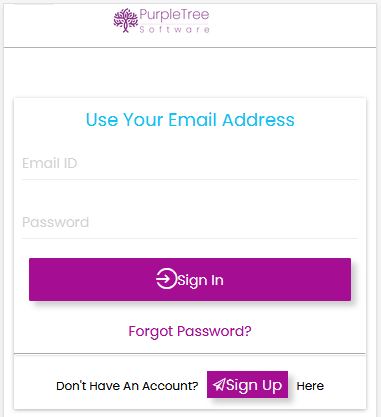
After Login, we will go to the seller dashboard. We will see here user information, recent order, and my address book. If the seller wants to see all orders then the seller can do it from here.
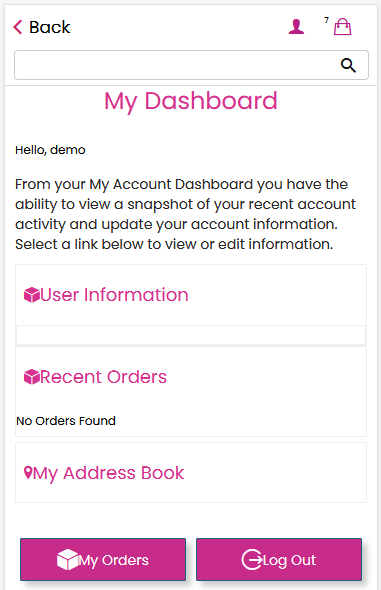
Knowing other features, we will go to the seller option menu. We will see here many features for a vendor.
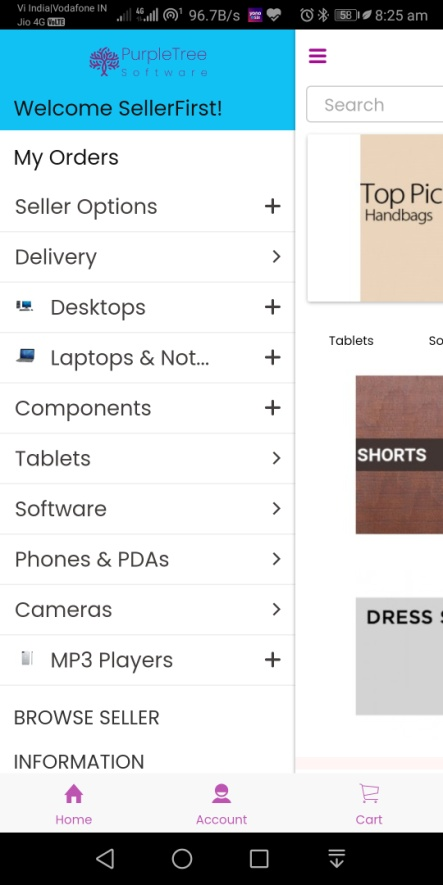
First of all, we will see orders in the seller option menu. In the order, we will see the list of orders, total sales, total payable amount, and total commission. The seller can filter orders hereby order date. The seller can change order status also.
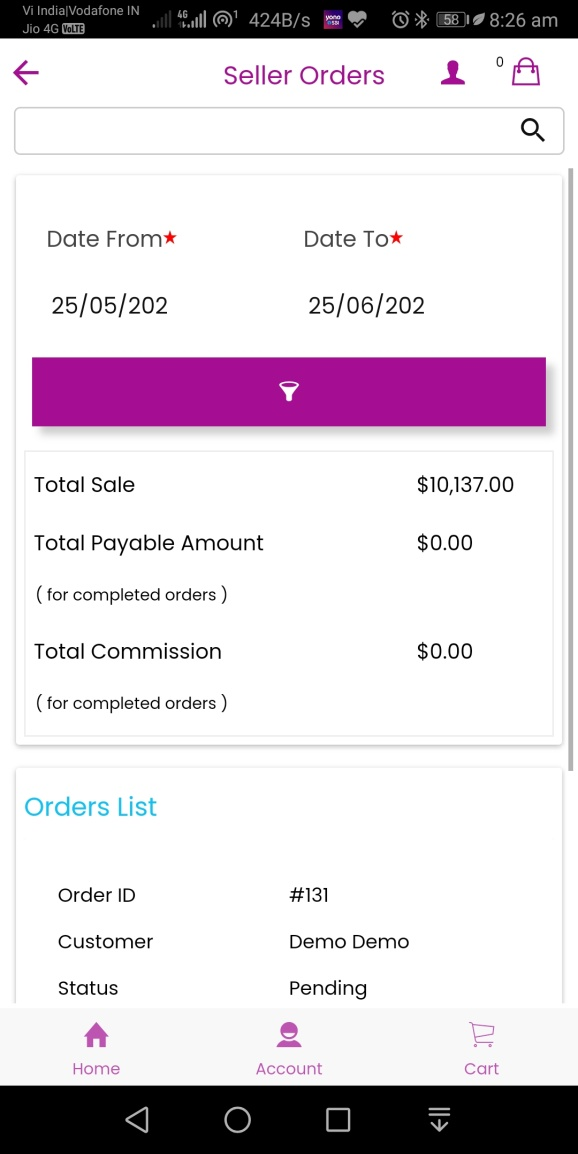
Purpletree multivendor mobile app provides this feature to add vendor products. We will see a list of all products of the seller here. The seller can add/edit the product also here.
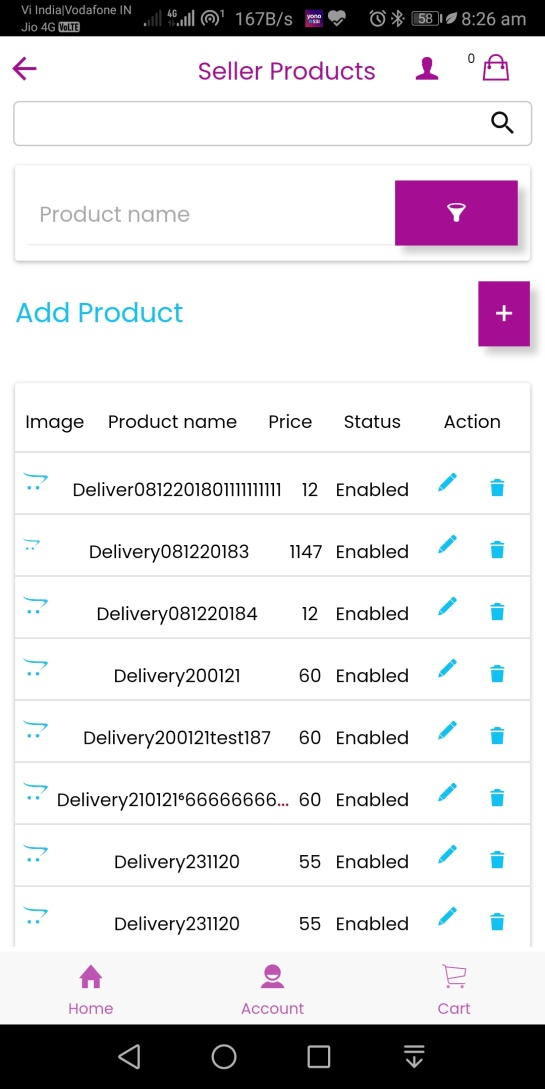
Purpletree multivendor mobile app provides this feature to see all payments which are paid by the admin.
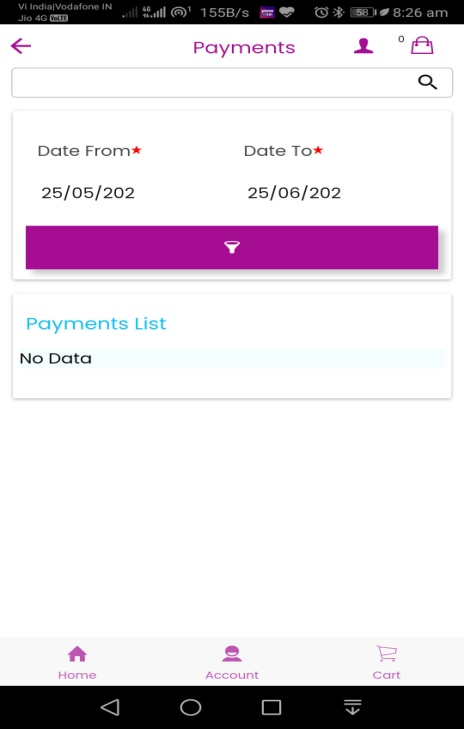
Multivendor mobile app provides this feature to see all commission lists. After the customer place, the order, the seller and admin will change the order status. After that commission will be generated by the admin. The seller can see the commission list.
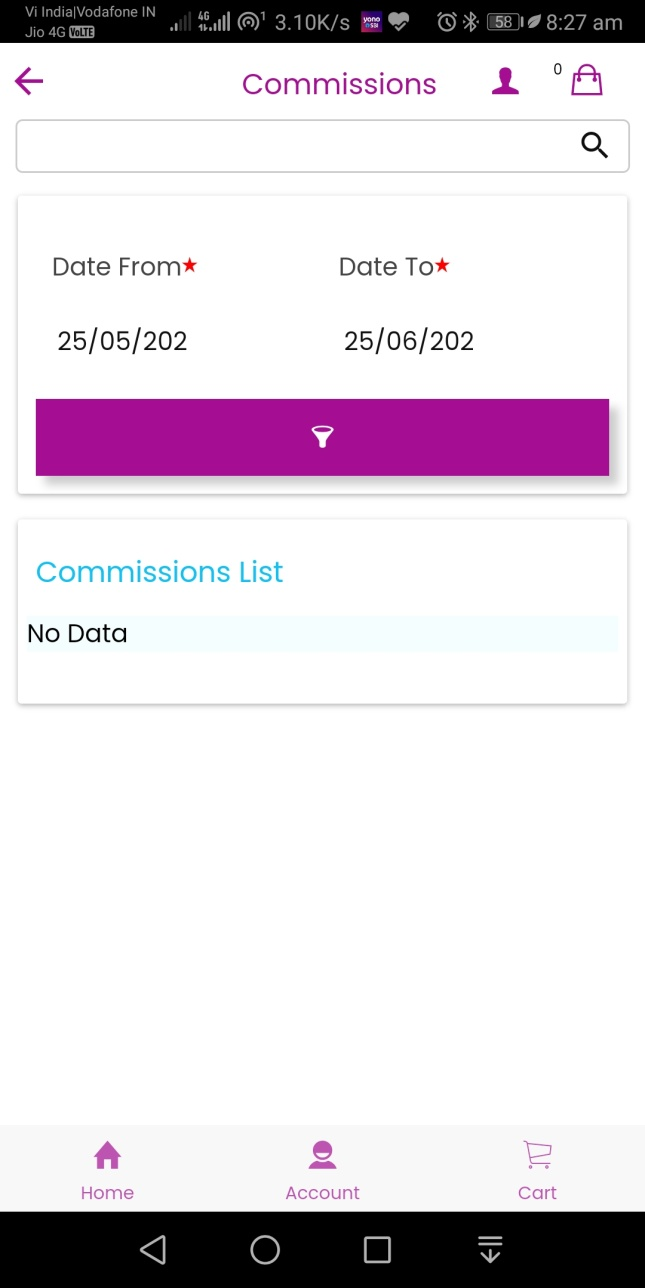
Purpletree mobile app provides a summary feature to view all sales detail Like Total sales, Payments received, pending payments, and total commission. The vendor can see the latest order, latest commission, and latest settlements tab. When we click on the tab we will get the list of the related tab.
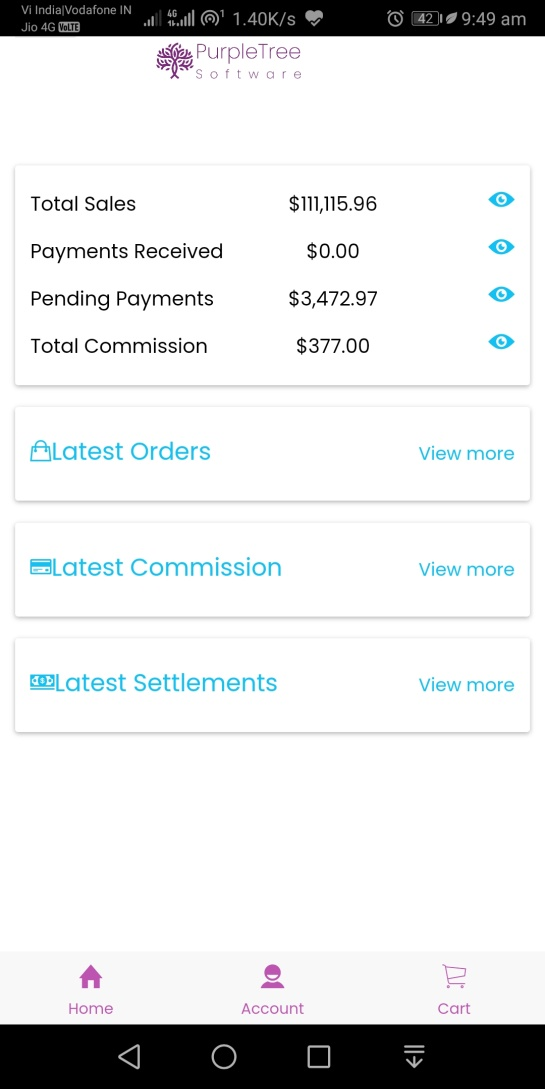
The seller can see the review here. When the customer gives the seller store review after the admin will approve these reviews. Approved by admin review list will visible here.
The seller can add shipping rate for his product. The seller can manage shipping rates here. On this page, the seller can see the list of shipping rates and create the shipping rates also here. Vendors can filter the list of shipping rates by zip code.
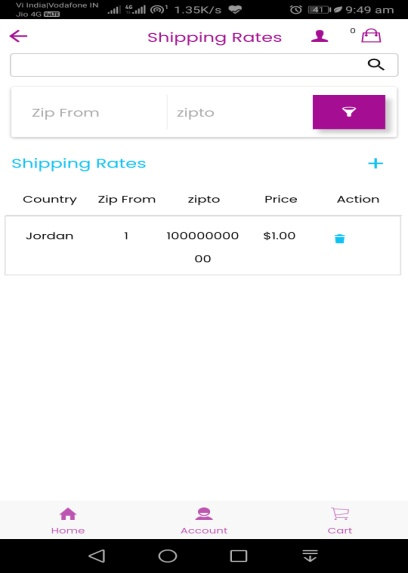
The vendor can update store all information here. We will get the following page here.
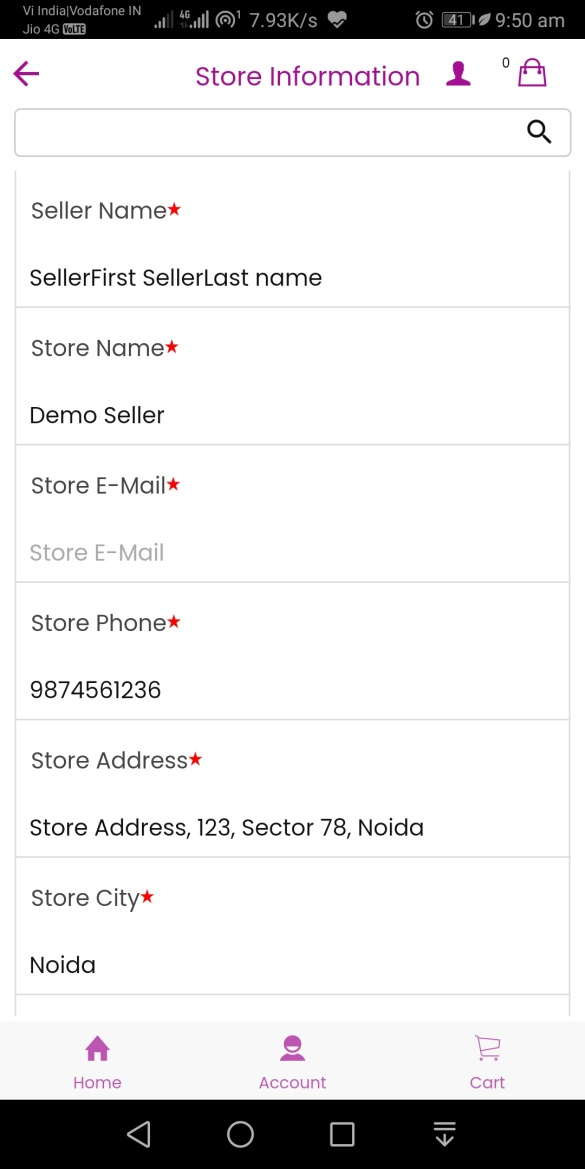
The vendor can contact the customer here. When the customer will contact the seller. This message will go to the customer inquiries list. The vendor can reply to the customer also.