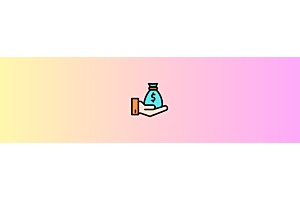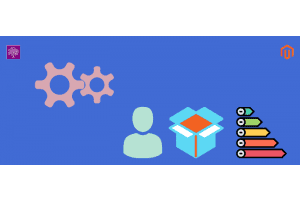Set the “Google Map Address” for store in the Opencart Multi Vendor

Google Map Address is a very useful feature for users. In this feature, Admin can set the Google map address to every seller store. The seller can set the Google map address according to himself. Due to this feature, customers can see the exact location of the seller store. Something like this feature makes our best extension.
First, we will go to the admin panel after that we will click on the multivendor setting. Please follow the steps to the change setting for the Google map address.
(To see more details of Bestselling Purpletree Opencart Multi Vendor Marketplace, please click here.)
Go to admin > Mutlivendor > Settings > Seller > Seller Store Page Layout > Layout 2.
If you want to see the Google map address on the store page. Then you have to “select Layout 2” from multivendor settings.
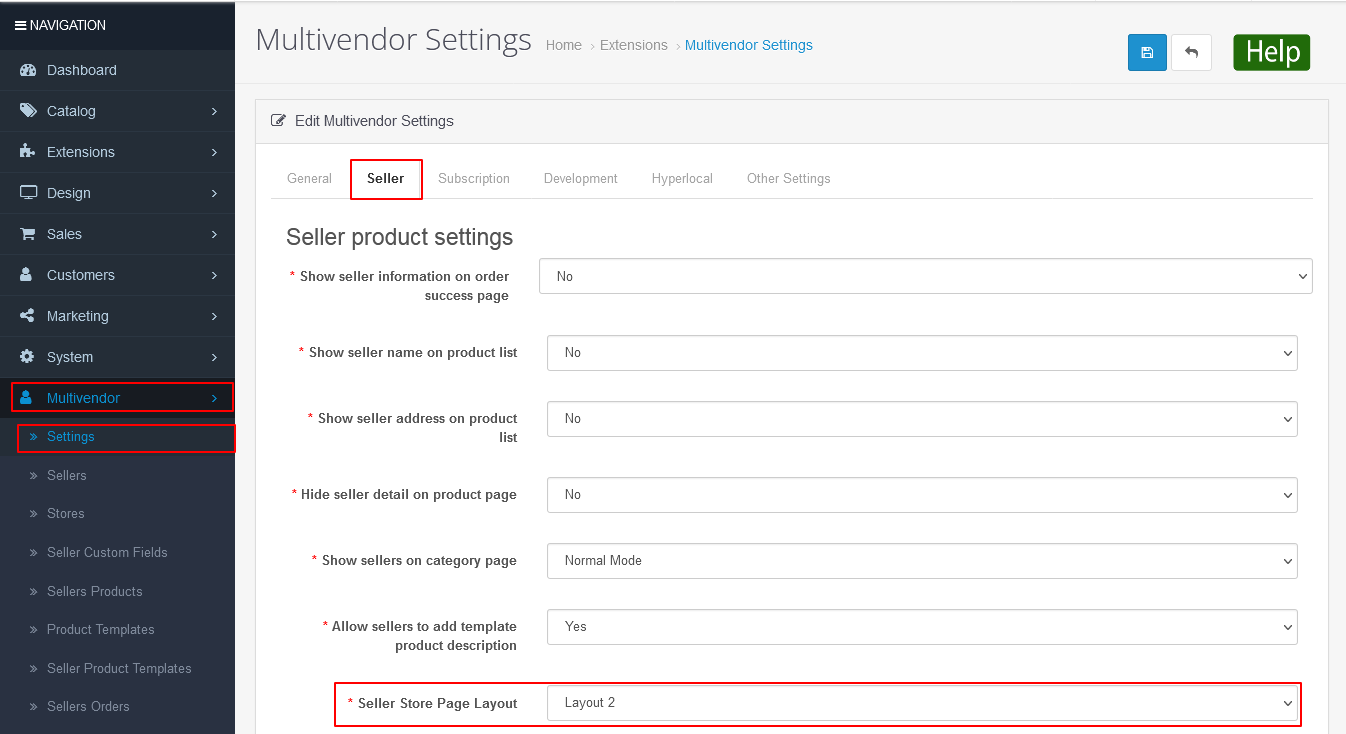
You should be having a Google map address for this. First of all, we will create a Google map address link for the store. Now we will click on this http://maps.google.co.in link. After that, we will found the following
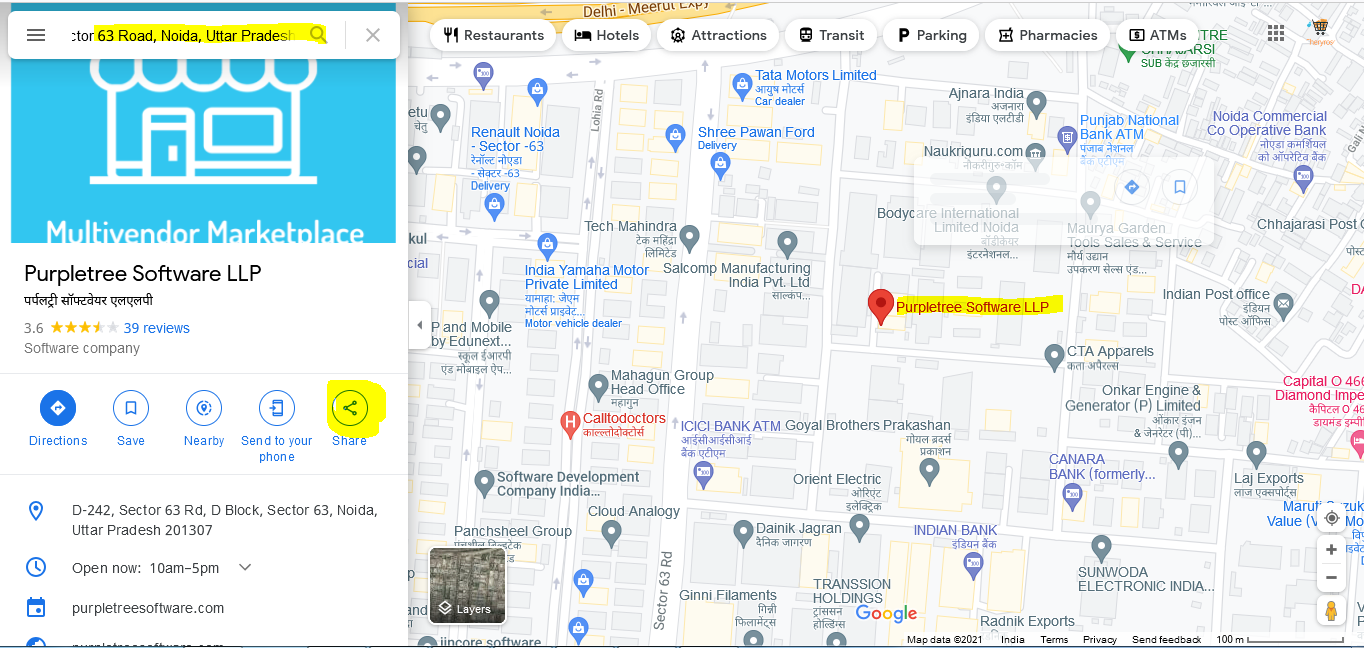
Here we will search address. As soon as, we will search the address then you will get the location that is search by you. After that, we will found the share icon on the left side. We have to click on the share icon then you will get another page like this.
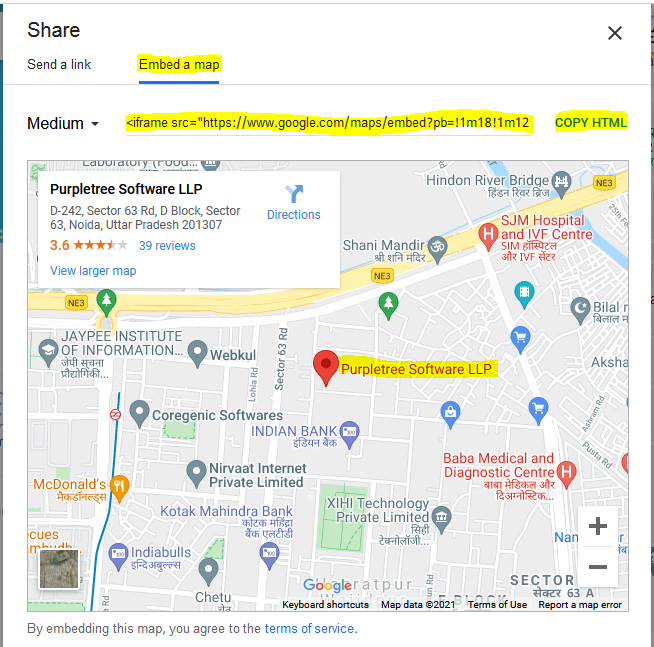
You will get two tabs on this page. We have to click on the “Embed a map”. After that, we will get code with an iframe tag. Here we have to click on the “COPY HTML” for this copied code, we will paste another page and we will copy only src code. We can see this in the following image.
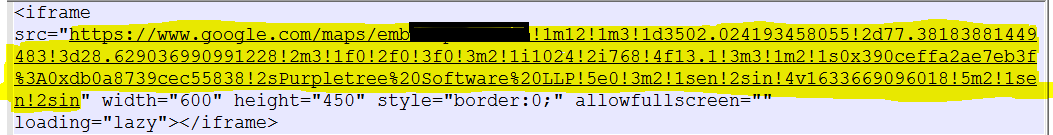
Now you have to follow these steps.
Go to admin > Multivendor > Stores > Add/Edit > Store Details.
When you will click on the store detail tab then you will get the following page.
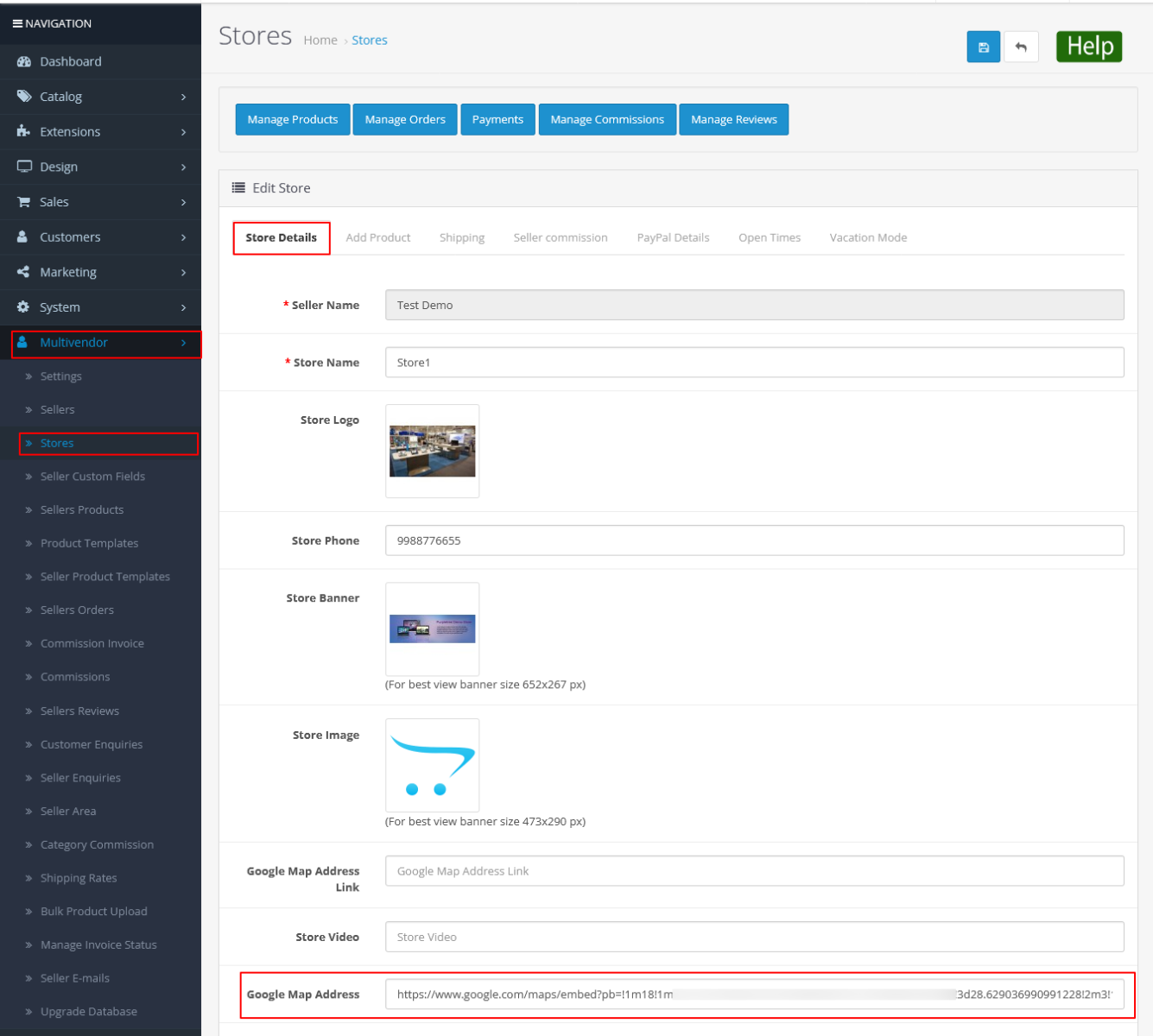
We will go to” Google Map Address” and paste here copied text copied from the share page.
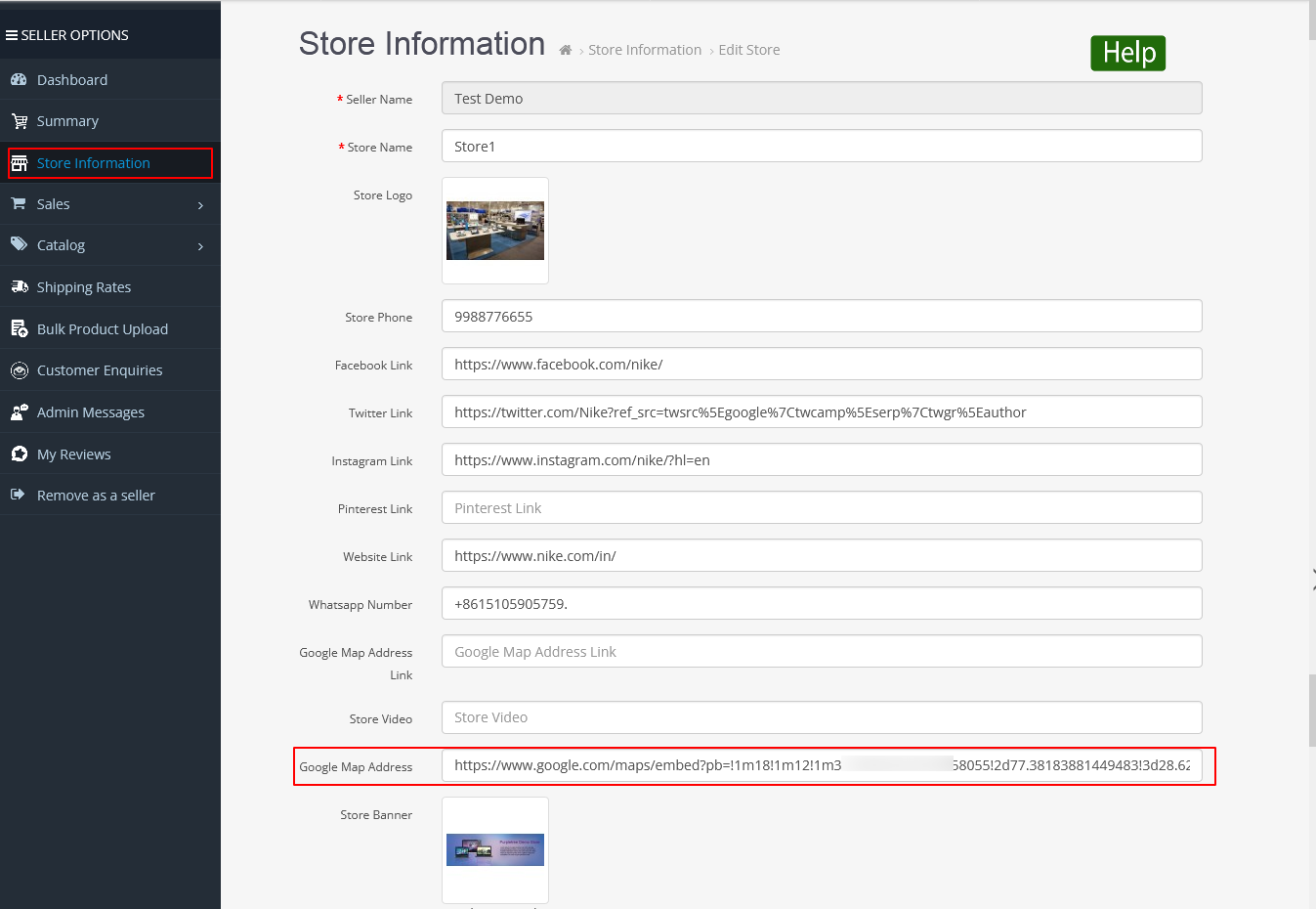
Just like that, the seller can add a” Google Map Address” for himself. First of all, the seller should have to log in by the seller panel. After that, the seller has to click on the store information menu. After that, Seller will get the following page here. The seller has to fill the” Google Map Address” to the store and save it. The seller can also edit the” Google Map Address”.
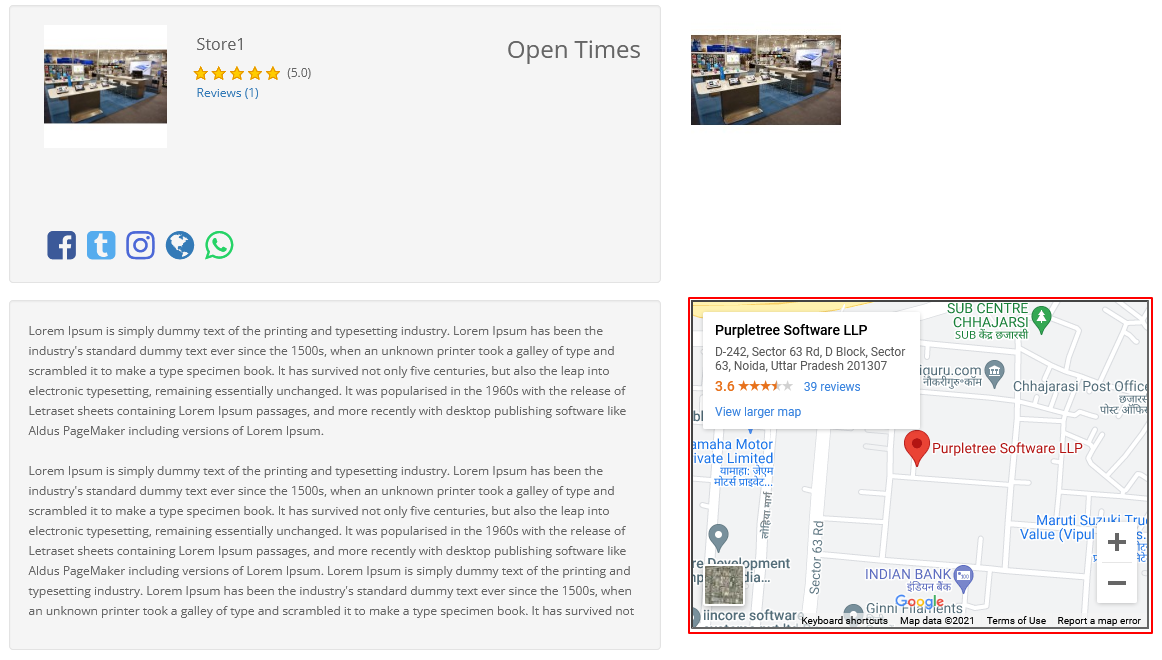
Now anyone can see the store location using the “Google Map Address”. Now we will see the store page like something. This is a very useful feature of opencart multivendor. This feature helps the customer.