Why No Sellers are Displaying in OpenCart Multivendor's Browse Sellers

Do you find yourself wondering why no sellers are showing up when you try to browse through them in your OpenCart multivendor store? Don't worry, we've got you covered. Let's break down the possible reasons and how you can fix them.
Issue: No Sellers Visible
Solution: Check the Subscription Plan and Status
Firstly, ensure that the subscription plan feature is enabled in your OpenCart multivendor setup. This is crucial for displaying sellers in the Browse Sellers section.
Now, here's the key point to understand: Only those sellers who have subscribed to a plan will appear in the Browse Sellers list. If a seller has a pending subscription plan invoice or if their subscription status is disabled, they won't show up.
Turn off subscription plans or follow these steps if you don't want to use them. Disable the feature easily if it's not needed After disabling the Sellers will start showing.
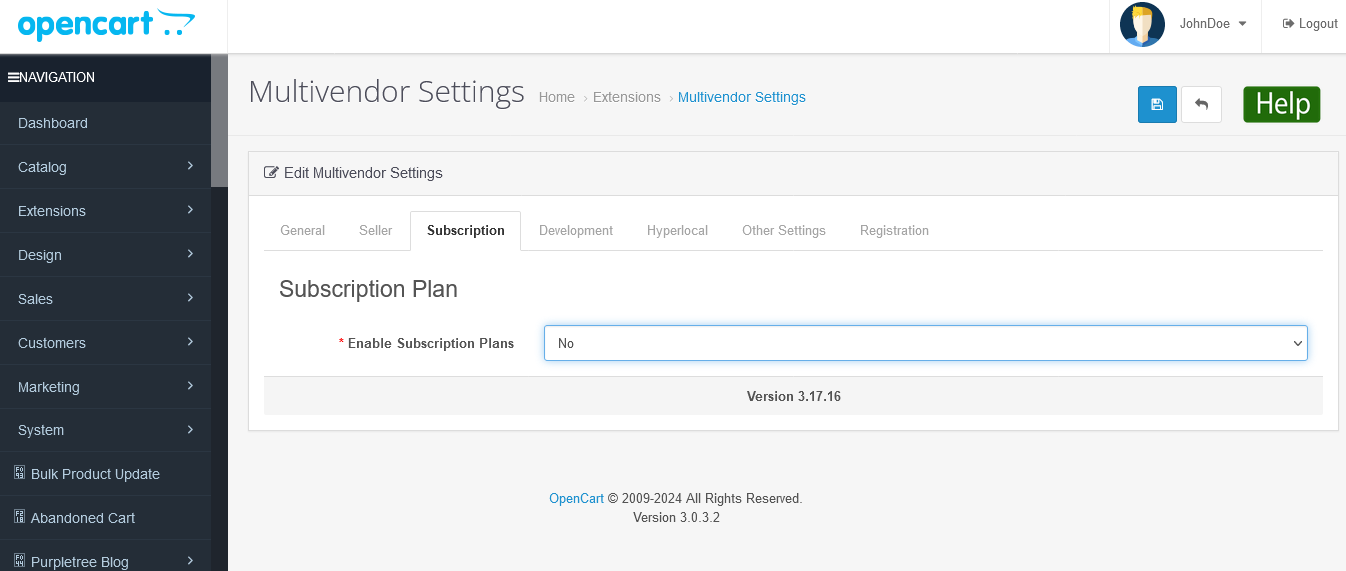
Checking Subscription Plan:
- Go to your OpenCart admin panel.
- Navigate to the multivendor extension settings.
- Look for the subscription plan configuration.
Make sure that the subscription plans are set up correctly and that sellers are assigned to the plans they've subscribed to.
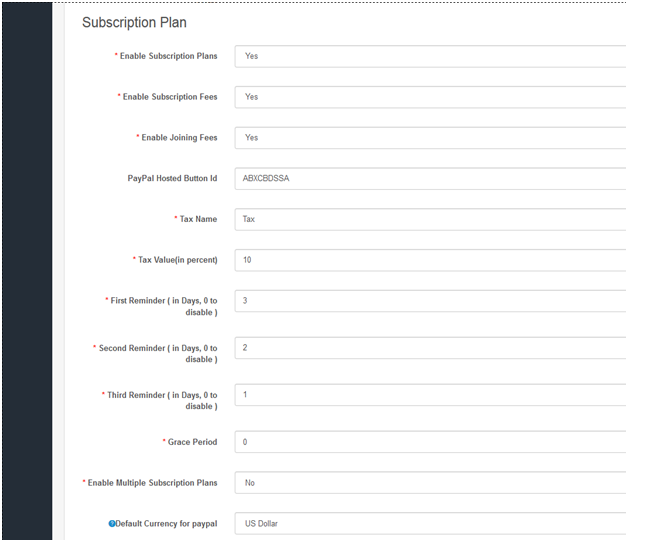
Pending Subscription Invoices:
If a seller has an unpaid subscription plan invoice, their visibility on the Browse Sellers page will be affected. Ensure that sellers are aware of their subscription payment status.
Subscription Status:
Check the subscription status of each seller. If a seller's subscription status is disabled, they won't be listed in the Browse Sellers section. You can review and update the status accordingly in the admin panel.
How to Fix:
Enable Subscription Plans: Confirm that the subscription plans are active and properly configured.
Check Invoice Status: Make sure sellers are aware of any pending subscription plan invoices. Encourage them to settle any outstanding payments.
Update Subscription Status: If a seller's subscription status is disabled, verify the reason behind it and update the status accordingly.
Conclusion:
In OpenCart multivendor setups, the visibility of sellers in the Browse Sellers section is closely tied to their subscription plans and status. By ensuring that subscription plans are active, invoices are settled, and subscription statuses are updated, you'll pave the way for a comprehensive and accurate list of sellers for your customers to browse through.
Remember, keeping an eye on these factors will help maintain a smooth and seamless experience for both sellers and customers in your multivendor store.
Check the Multi-Vendor Subscription article for more information on it.












