- Home
- Knowledge Base
- Opencart
- Decoding POS Data Sync: Local Storage's Role
Decoding POS Data Sync: Local Storage's Role

Maximizing Efficiency: The Role of Data Synchronization in POS Systems
Generally POS systems, particularly those integrated with online stores like OpenCart, a crucial process called data synchronization or data downloading plays a pivotal role. This process involves fetching product information and other relevant data from the central database or online store and storing it locally on the POS system. By doing so, POS systems can continue to operate seamlessly.
Seamless Operation, Regardless of Internet Connectivity
Data synchronization empowers POS systems to function autonomously, reducing reliance on continuous online access. This capability is particularly used in POS Systems, ensuring uninterrupted service and maintaining productivity levels in brick-and-mortar stores.
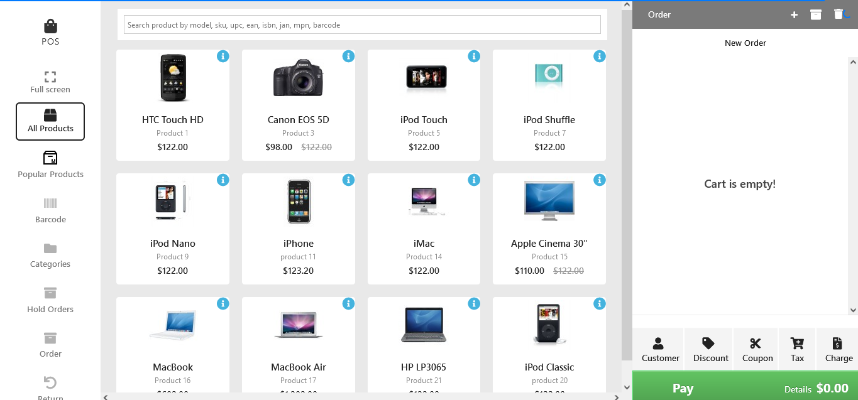
Ensuring Data Accuracy through Synchronization
During the initial setup or POS Agent/admin login time, whenever alterations are made to product information (such as price updates, introduction of new products, or inventory adjustments), the POS system synchronizes with the central database. This synchronization process ensures that the POS system has access to the most recent data, including up-to-date information on products, prices, inventory levels, and other essential details.
Enhancing Speed and Efficiency
By downloading data locally to the POS system, businesses can significantly enhance operational speed and efficiency. With data readily available on-site, the POS system no longer needs to fetch information from a remote server for every transaction or inquiry. This reduction in reliance on external servers translates to faster transaction processing times and smoother customer interactions.
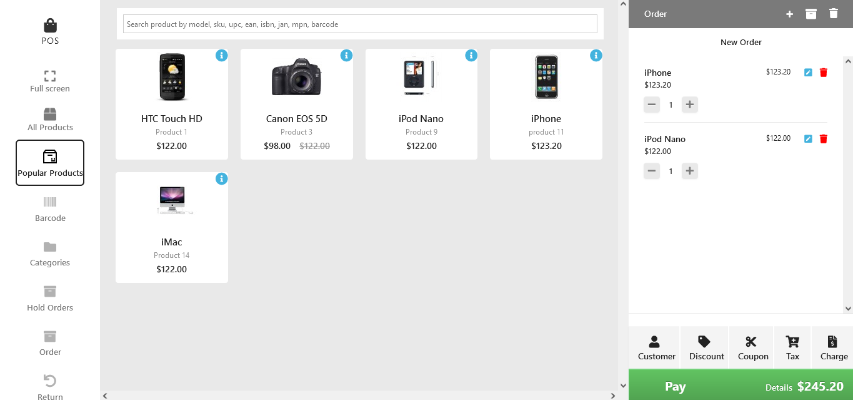
Configuring for Consistency
While local data storage offers numerous benefits, it's crucial to configure and maintain the data synchronization process meticulously. Proper configuration helps prevent discrepancies or inconsistencies between the POS system and the central database, ensuring data accuracy and integrity.
Conclusion
Data synchronization is a cornerstone of efficient POS operations, especially in systems integrated with online stores like OpenCart. By enabling seamless operation and ensuring access to up-to-date information, data synchronization enhances productivity and customer satisfaction. However, businesses must prioritize proper configuration and maintenance to reap the full benefits of this essential process.
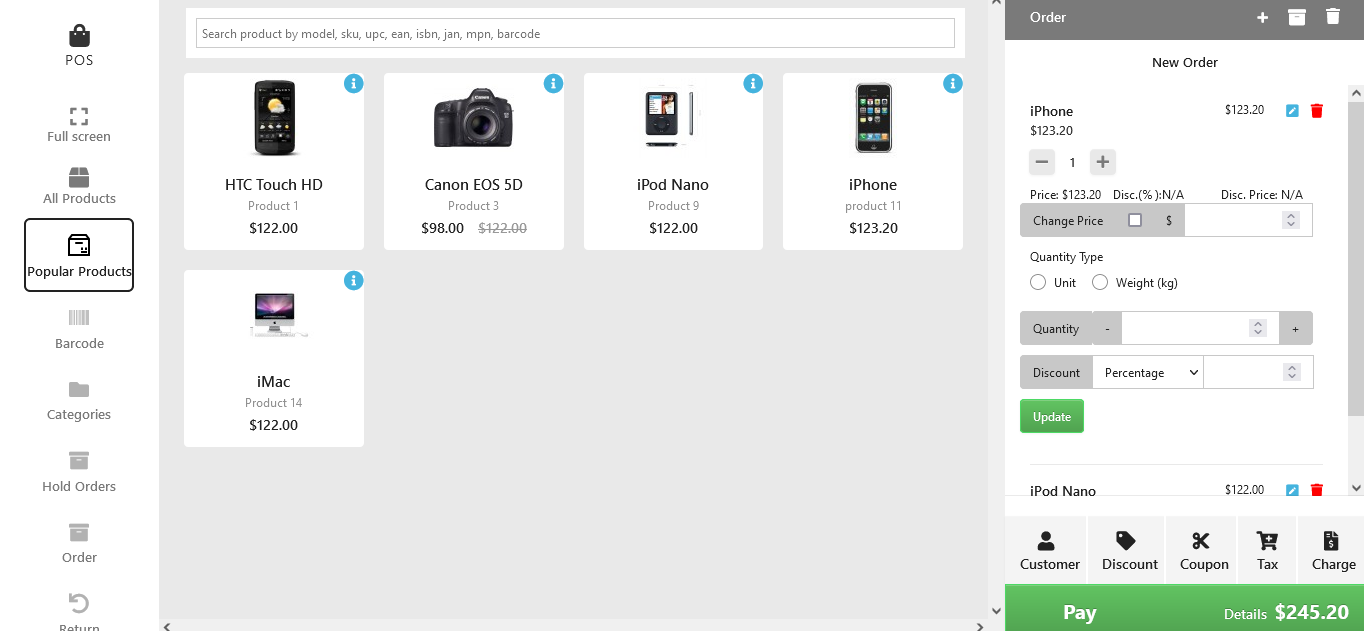
Enhancing POS Efficiency: Choosing the Right Server for Data Synchronization
Introduction
In modern Point of Sale (POS) systems, data synchronization plays a crucial role in ensuring smooth operations and accurate transaction processing. To achieve seamless data synchronization, businesses must invest in the right type of server infrastructure. Let's delve into the key features required in a server to support data synchronization in POS environments.
Reliability: Ensuring Uninterrupted Operation
A reliable server is essential to minimize downtime and ensure uninterrupted operation of the POS system. Look for features such as redundant power supplies, RAID configurations for data redundancy, and fault-tolerant components to enhance reliability.
Performance: Handling Data Efficiently
The server must possess adequate processing power, memory, and storage to handle data synchronization efficiently, particularly during peak transaction periods. Multi-core processors, ample RAM, and fast storage options like SSDs or high-performance HDDs contribute to smooth data processing.
Scalability: Adapting to Business Growth
Scalability is crucial to accommodate increasing transaction volumes and data storage requirements over time. Choose a server with expandable storage options, support for additional processors or memory modules, and scalability features like clustering or virtualization.
Security: Protecting Sensitive Information
Security is paramount for POS systems, especially when handling sensitive customer data. Select a server with robust security features including firewalls, intrusion detection/prevention systems, encryption capabilities, and regular security updates to mitigate cyber threats.
Connectivity: Facilitating Smooth Data Transfer
Fast and reliable network connectivity is essential for seamless data synchronization with the central database or online store. Ensure the server supports gigabit Ethernet ports, Wi-Fi connectivity, and compatibility with various networking protocols.
Compatibility: Seamless Integration with POS Software
The server should be compatible with the POS software and any third-party applications or peripherals integrated with the system. This ensures smooth operation and easy integration of additional features or functionalities.
Conclusion
Choosing the right server infrastructure is crucial for ensuring efficient data synchronization in POS systems. By prioritizing reliability, performance, scalability, security, connectivity, and compatibility, businesses can enhance POS efficiency and deliver a seamless customer experience. Consult with IT professionals or POS system providers to identify the most suitable server solution for your specific requirements.












