- Home
- Knowledge Base
- Opencart
- Troubleshooting Opencart Site Issues After PDF Upload Extension Installation
Troubleshooting Opencart Site Issues After PDF Upload Extension Installation
January 19, 2024

Opencart users occasionally encounter issues with their sites after installing extensions. This concise guide outlines the steps to resolve problems that may arise after installing the PDF Upload extension.
Step 1: Uninstall the Extension
Heading: Identifying and Removing the Culprit
Identify the Extension:
- Go to Opencart admin panel.
- Navigate to Extensions > Extension Installer.
- Locate and uninstall the PDF Upload extension.
Removing the Extension:
- Click on Extensions > Extensions.
- Choose the extension type and uninstall the PDF Upload extension.
Step 2: Reinstall the Extension Properly
Heading: Ensuring a Clean Reinstallation
Upload via Extension Installer:
- Download the latest version of the PDF Upload extension.
- Go to Extensions > Extension Installer and upload the extension.
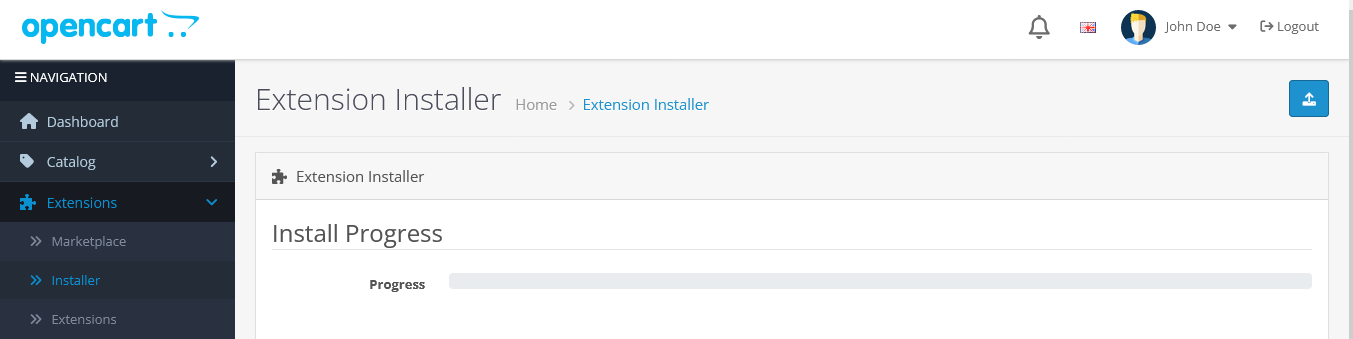
Refresh Modifications (For Opencart 3.x):
- If you're using Opencart 3.x, go to Extensions > Modifications.
- Click the Refresh button to ensure the changes take effect.
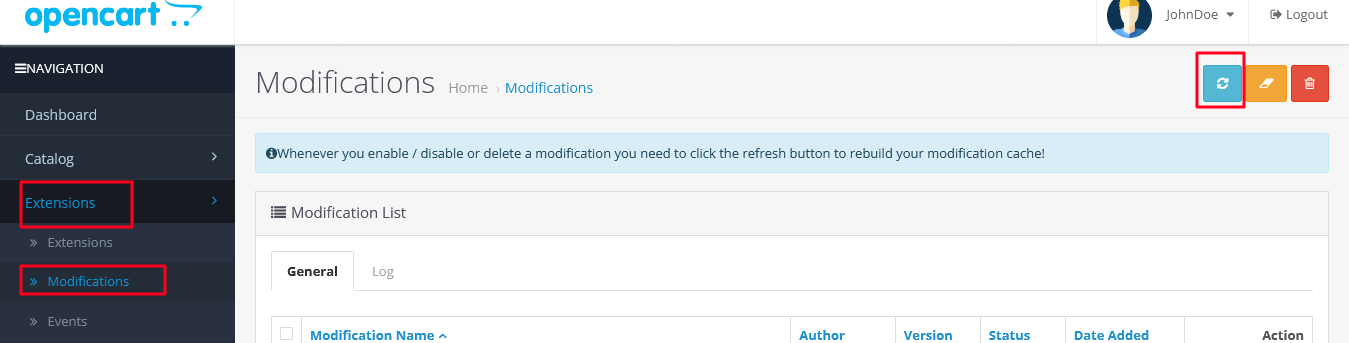
Step 3: Grant Extension Permissions
Heading: Setting the Right Permissions
Access User Groups:
- Navigate to System > Users > User Groups.
Grant Permissions:
- Select the appropriate user group.
- Under Access/Modify Permission, check if the PDF Upload extension All permission granted.
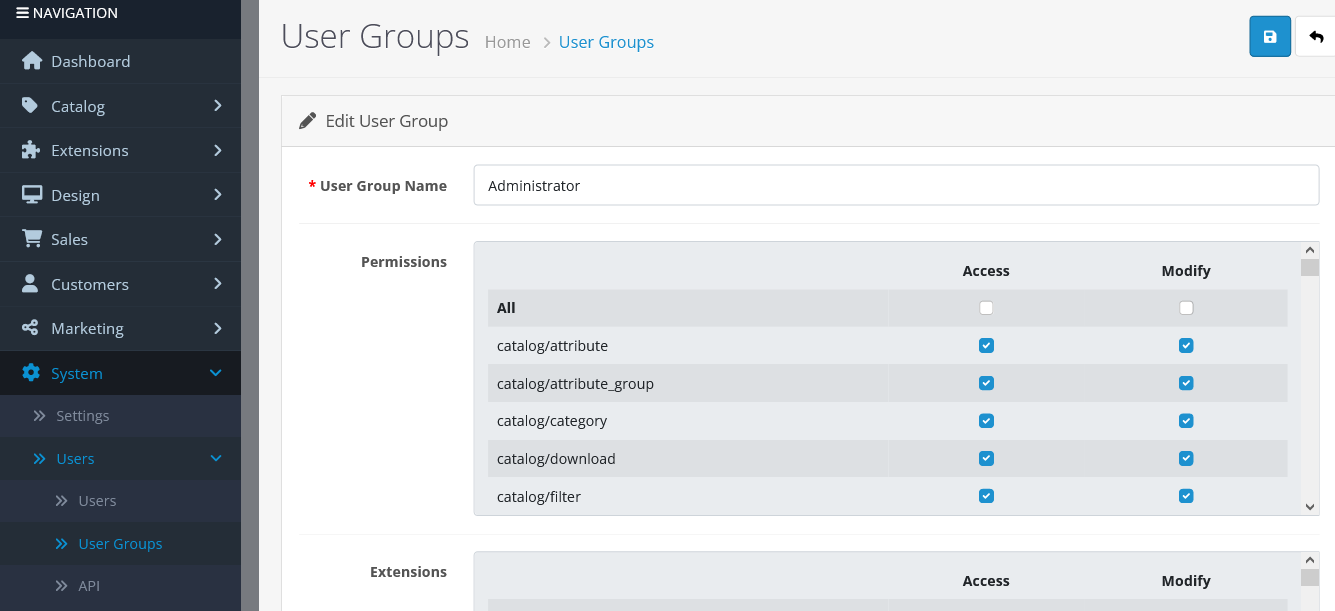
Step 4: Check Site Functionality
Heading: Confirming Successful Implementation
Visit Your Site:
- Open a new browser window and check your Opencart site.
- Ensure that all functionalities are working as expected.
Test PDF Upload:
- Specifically, test the PDF upload feature to confirm it's functioning correctly.
Conclusion:
By following these steps, you can troubleshoot and resolve issues that may arise after installing the PDF Upload extension on your Opencart site. Remember to uninstall the extension, reinstall it correctly, grant the necessary permissions, and confirm the site's functionality for a seamless experience.
Remember, it's always a good practice to have a backup before making significant changes to your Opencart store.
Share on Facebook
Share on Twitter
Share on Pinterest
Recent Posts












