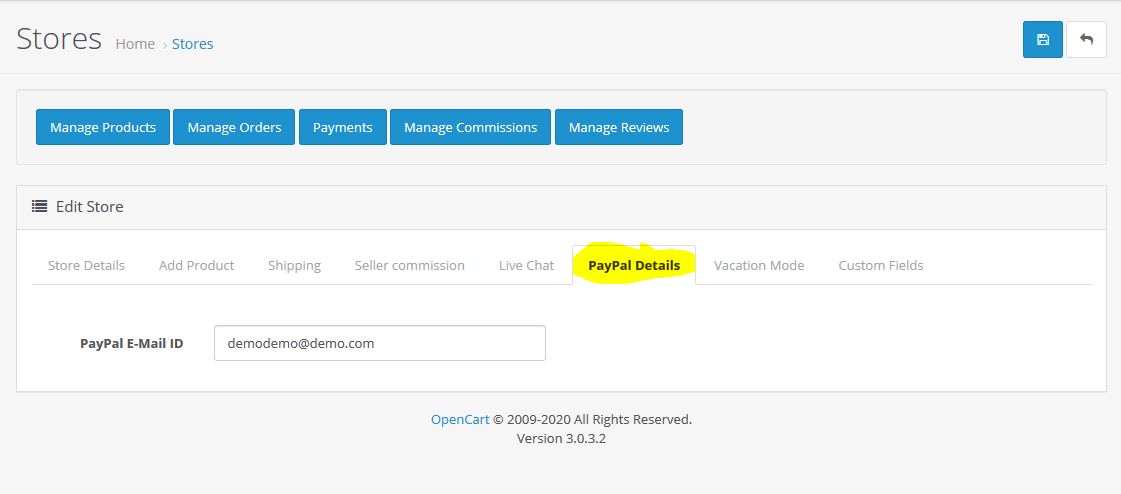Simplify Payments with Purpletree Opencart Multi Vendor: Exploring Payment Gateways and Settlements

Unlock seamless payments and streamline your e-commerce journey with Purpletree Opencart Multi Vendor. Discover the flexibility of multiple payment gateways for customers, giving them the freedom to pay their way.
Are you ready to take your e-commerce venture to the next level with Purpletree Opencart Multi Vendor? If you're wondering how you can manage payments and ensure a seamless transaction experience for your customers and sellers, you're in the right place. In this blog, we'll delve into the world of payment gateways and settlement procedures, shedding light on how Purpletree Opencart Multi Vendor streamlines the entire process.
Payment Gateways for Customers
When it comes to customers making orders on your platform, Purpletree Opencart Multi Vendor allows them the flexibility to use any payment gateway they prefer. This means that your customers can complete transactions using their preferred methods, making it easier for them to shop with confidence.
Admin-Seller Payments: A Closer Look
Handling payments from customers to sellers is crucial in a multi-vendor setup. Purpletree Opencart Multi Vendor simplifies this process with various options, ensuring that payments are disbursed efficiently.
PayPal: Admins have the option to use PayPal to make payments to sellers. This trusted payment gateway allows for secure and timely transactions.
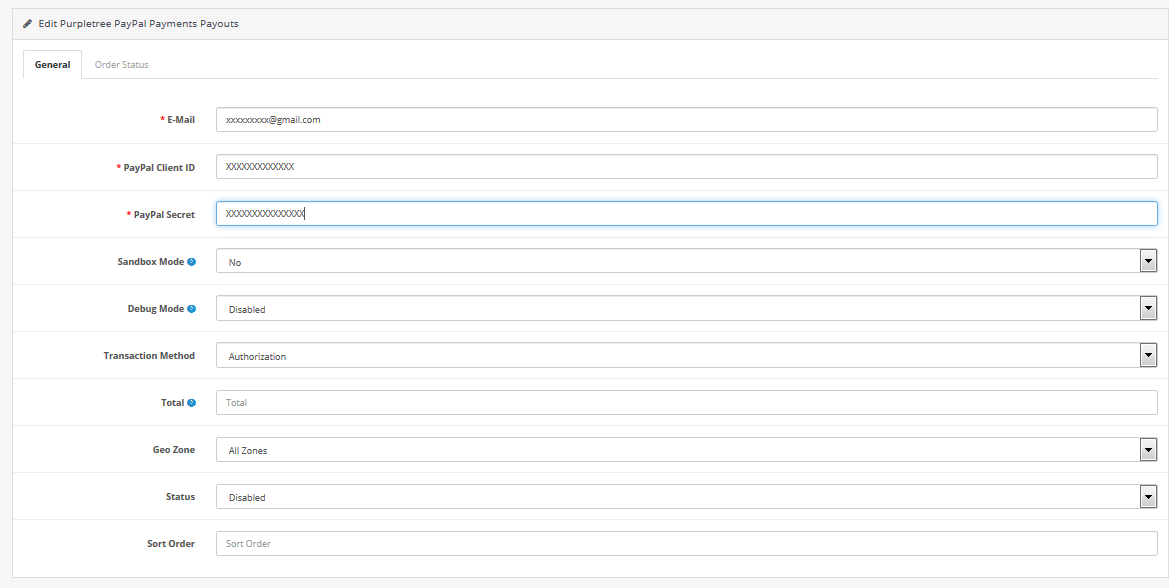
Offline Mode: For those who prefer a more traditional approach, Purpletree Opencart Multi Vendor also supports offline payments. Sellers can receive their payments through offline channels, offering flexibility to cater to different preferences.
Multivendor PayPal Payments Payouts and Stripe Connect Payouts: These methods facilitate simultaneous payments to both sellers and admins when a customer places an order. This eliminates the need for separate settlement processes as payments are automatically distributed to the respective accounts.

Settlements: How to Handle Payments to Sellers
The process of settling payments with sellers is straightforward and designed to ensure transparency and accuracy.
Order Completion: Before initiating the settlement process, all orders must be completed, first by the seller and then by the admin. This step ensures that the transactions are finalized and ready for payment.
Commission Invoices: Admins create commission invoices for each seller, detailing the amount they are entitled to based on their sales. This step is essential for tracking payments accurately.
Payouts: Admins can make payouts for the pending amount to the vendor directly from the commission invoice. This means that if the order amount was $100, and the commission was $20, the admin can easily make a payout of $80 from within the commission invoice itself. This method simplifies the tracking of payouts on a per-invoice basis.
Payment Modes: Settlement payments to sellers can be made using two modes: Offline and PayPal. Choose the method that suits your needs and preferences.
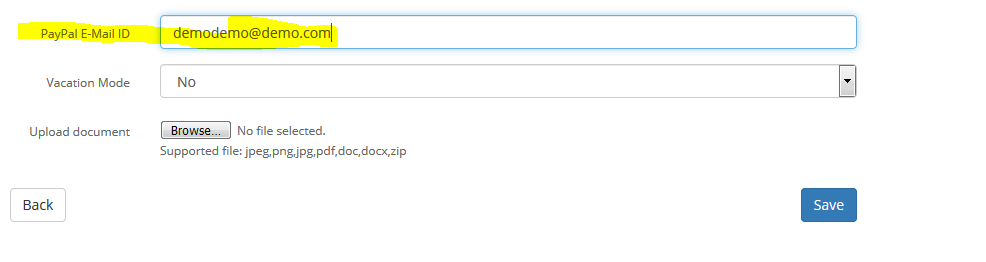
In cases where Multivendor PayPal Payouts and Stripe Connect Payouts are used, the payment is automatically distributed to both the seller and the admin at the time of the customer's order. This eliminates the need for a separate settlement process, streamlining your financial operations.
PayPal Authorization for Bulk Payouts
If you plan to use PayPal for settlements, make sure to contact PayPal to enable BULK PAYOUTS. This must be enabled by PayPal from their end to ensure a smooth and efficient payout process. Once enabled, you can seamlessly make payments to your sellers using PayPal.
In conclusion, Purpletree Opencart Multi Vendor offers an array of options for payment gateways and settlement procedures. Whether you prefer traditional methods or more automated solutions, you have the flexibility to choose what works best for your business. This ensures a hassle-free experience for both customers and sellers, making your e-commerce platform a trusted and efficient marketplace.
With Purpletree Opencart Multi Vendor, managing payments has never been easier. So, take the leap and simplify your e-commerce operations today!