Opencart Payment Gateways: This comprehensive guide offers an overview of the available payment gateways for Opencart and provides step-by-step instructions on configuring them.

Opencart is a popular open-source e-commerce platform that allows businesses to set up their online stores and sell products or services. One crucial aspect of any e-commerce store is the ability to accept payments from customers securely and efficiently. Opencart provides a wide range of payment gateways that can be integrated into your store to process online transactions. In this guide, we will provide an overview of the payment gateways available for Opencart and how to configure them.
Unlock the Full Potential of Your Opencart Store with Purpletree's Best Selling Theme - Browse Now!
PayPal
PayPal is one of the most widely used payment gateways globally. Opencart offers seamless integration with PayPal Standard, PayPal Express Checkout, and PayPal Pro. To configure PayPal, you will need to create a PayPal business account and enter your account details in the Opencart administration panel. PayPal Express Checkout and PayPal Pro provide a smoother checkout experience for customers by redirecting them to PayPal's secure payment page.
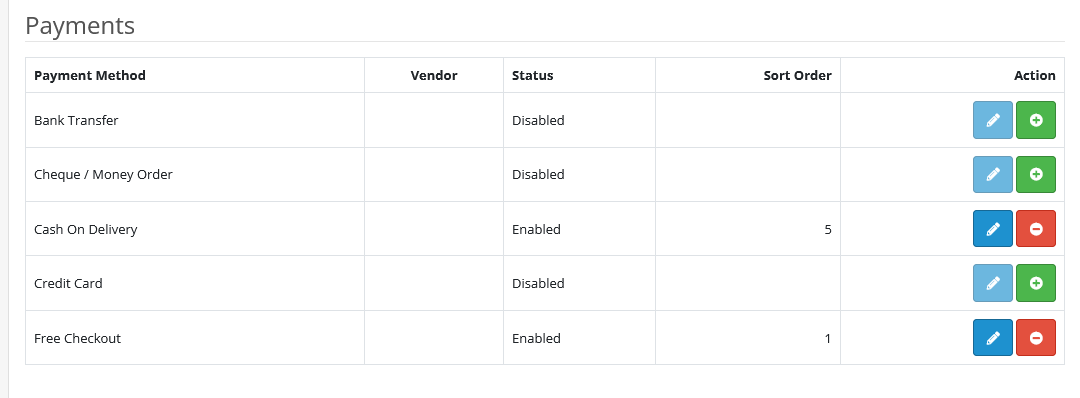
Stripe
Stripe is a popular payment gateway that allows businesses to accept credit card payments directly on their website. Opencart integrates with Stripe using an extension that needs to be installed and configured. Once set up, customers can enter their credit card details during the checkout process, and the transaction is processed securely through Stripe.
Authorize.Net
Authorize.Net is a widely used payment gateway that enables businesses to accept credit card payments online. Opencart integrates with Authorize.Net using an extension that requires configuration with your Authorize.Net account credentials. Customers can securely enter their credit card information during the checkout process, and the transaction is processed through Authorize.Net.
2Checkout
2Checkout is a global payment gateway that supports multiple payment methods, including credit cards, PayPal, and more. Opencart provides an extension for integrating 2Checkout into your store. Configuration involves entering your 2Checkout account details, and customers can then choose 2Checkout as a payment option during checkout.
Amazon Pay
Amazon Pay allows customers to use their Amazon account to make payments on your Opencart store. The integration requires setting up an Amazon Pay account and configuring the extension in Opencart. Customers can select Amazon Pay during checkout and complete the payment securely using their Amazon credentials.
PayU
PayU is a leading payment gateway used in various countries, primarily in emerging markets. Opencart offers an extension to integrate PayU into your store. Configuration involves entering your PayU account details, and customers can select PayU as a payment option during checkout.
SagePay
SagePay is a popular payment gateway used in the United Kingdom and Europe. Opencart provides an extension to integrate SagePay into your store. Configuration requires entering your SagePay account details, and customers can select SagePay as a payment option during the checkout process.
Offline Payments
Opencart also supports offline payment methods such as bank transfers, cash on delivery (COD), and checks/money orders. These payment options do not require any external gateway integration but need manual configuration in the Opencart administration panel.
To configure any payment gateway in Opencart, you need to log in to your Opencart administration panel, navigate to the payment settings section, and select the desired payment gateway. Then, you'll need to enter the required account details or API credentials specific to the chosen payment gateway.
In conclusion, Opencart offers a wide range of payment gateways to suit the needs of different businesses and their target markets. By configuring and integrating the appropriate payment gateways, you can provide a seamless and secure payment experience for your customers, leading to increased customer satisfaction and successful transactions.












