How to Access the POS Agent URL in Purpletree OpenCart POS

Access the POS Agent URL, Look for an option that allows you to configure or manage POS agents. This is where you might find the POS agent URL or information related to it.
As a valued POS Agent, you can now effortlessly manage your sales and transactions through our dedicated POS Agent login portal. Our user-friendly interface empowers you with the tools and features you need to enhance your point-of-sale operations.
For OpenCart version 3.x:
<BASEURL>/index.php?route=extension/pos/agentlogin
For example BASEURL is in the red box
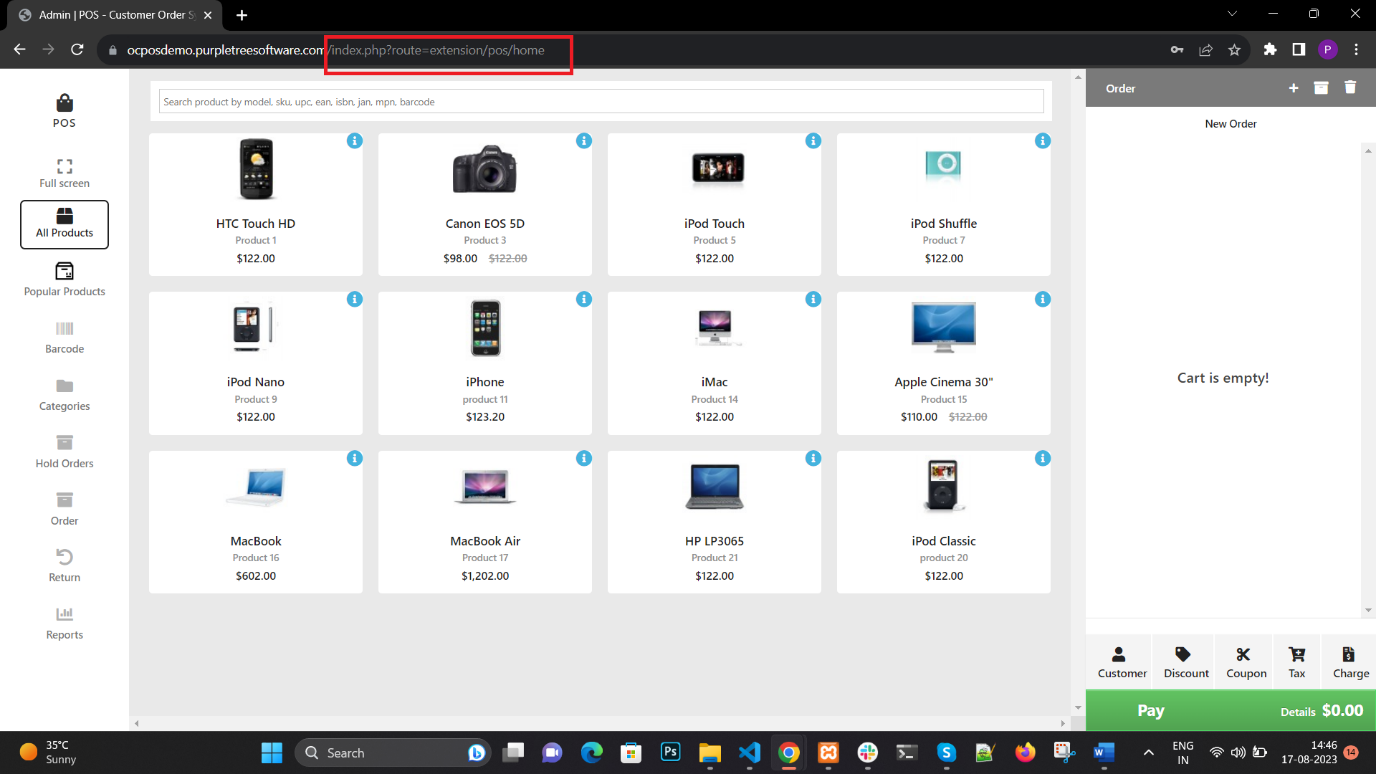
For OpenCart version 4.x:
<BASEURL>/index.php?route=extension/purpletree_pos/pos/agentlogin
Regarding the responsibilities and functionalities of a POS Agent:
- The POS Agent is able to observe a comprehensive list of products available at the point of sale.
- They have the privilege to implement charges, apply discounts, taxes, and coupons.
- Creating customers and placing orders on their behalf are within the scope of the POS Agent's role.
- The ability to remove products from the cart is afforded to the POS Agent.
- They can also clear the entire cart if necessary.
- Access to a list of popular products is granted to the POS Agent.
- Utilizing both the search and barcode search features is at the disposal of the POS Agent.
- Viewing products categorized by type is within the POS Agent's capabilities.
- They can temporarily hold orders when required.
- The POS Agent can review a comprehensive list of their own placed orders.
- Additionally, the list of products returned by the POS Agent is accessible to them.
- Sales reports specifically related to the POS Agent's activities are available for their viewing.
The main contrast between a POS Admin and a POS Agent lies in their access and authority levels within the point-of-sale system.
For POS Admin:
- The POS Admin possesses the capability to oversee orders made by all POS Agents.
- The POS Admin can review return orders from all POS Agents.
- Sales reports generated by all POS Agents are accessible to the POS Admin.
For POS Agent:
- The POS Agent has the ability to view only their own orders.
- Return orders initiated by the POS Agent are viewable by them exclusively.
- Sales reports generated by the POS Agent pertain solely to their own activity.












