Enhancement of the Magento website: How-to for speeding up your Magento website, including how to use caching, minify code, and optimize images

Magento is a powerful e-commerce platform that offers a range of features to help businesses create and manage their online stores. However, a slow-loading website can negatively impact user experience and lead to a decrease in sales. In this article, we will discuss some best practices for optimizing your Magento website for speed.
Optimize Images Images
An essential part of any e-commerce website, but they can also be a significant contributor to slow loading times. To optimize your images, you should consider the following:
a. Image Size: Use images that are appropriately sized for their purpose on your website. Large images can take longer to load, so it is essential to resize them before uploading them to your website.
b. Image Compression: Compress your images to reduce their file size without compromising their quality. You can use tools like TinyPNG or Kraken.io to compress your images automatically.
c. Lazy Loading: Implement lazy loading to load images only when the user scrolls to them. This approach can significantly reduce the initial load time of your website.
Unlock the Full Potential of Your Magento2 Store with Purpletree's Best Selling Extensions - Browse Now!
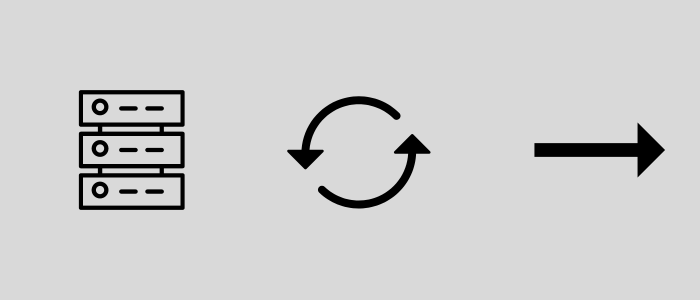
Use Caching
Caching is a technique that stores frequently accessed data in a temporary storage area to reduce the time it takes to load data from the server. Magento offers built-in caching functionality that can significantly improve the speed of your website.
a. Full-Page Caching: Use full-page caching to cache the entire page content, including HTML, CSS, and JavaScript. This technique can reduce the server response time and improve the load time of your website.
b. Browser Caching: Set up browser caching to store static files, such as images, CSS, and JavaScript, in the user's browser cache. This technique can reduce the number of requests made to the server, resulting in faster load times.
Minify Code Minification
It is the process of removing unnecessary characters from code, such as whitespace and comments, to reduce its file size. Minifying your HTML, CSS, and JavaScript files can significantly reduce the load time of your website.
a. HTML Minification: Use tools like HTMLMinifier or MinifyHTML to minify your HTML files.
b. CSS Minification: Use tools like CSSNano or YUI Compressor to minify your CSS files.
c. JavaScript Minification: Use tools like UglifyJS or Closure Compiler to minify your JavaScript files.
Optimize Database Performance
The performance of your Magento website can also be affected by the performance of your database. Here are some best practices to optimize your database performance:
a. Indexing: Use indexing to improve the speed of data retrieval from the database. Indexing creates a data structure that allows the database to search and retrieve data more quickly.
b. Table Optimization: Optimize your database tables regularly to remove unused data and free up storage space.
c. Database Cleanup: Remove any unnecessary data from your database, such as old orders and customer data, to improve the performance of your website.
Use a Content Delivery Network (CDN)
A content delivery network (CDN) is a network of servers that cache static files, such as images and videos, and delivers them to users from the server closest to their location. Using a CDN can significantly improve the speed of your website and reduce the load on your server.
In conclusion, optimizing your Magento website for speed requires a combination of techniques, including image optimization, caching, code minification, database optimization, and using a content delivery network. By following these best practices, you can significantly improve the user experience on your website and boost your sales.












