User perspective of HyperLocal in Opencart Multivendor
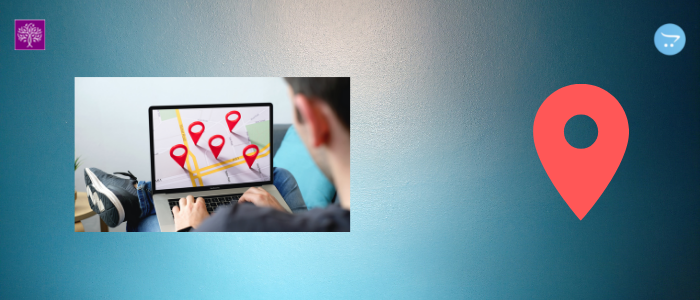
Purpletree Opencart Multivendor Hyperlocal feature is good for sellers and sellers’ products show geographical area-wise. The hyperlocal feature helps customers find out the area-specific product. This is good for customers while searching for area-specific products. Hyperlocal makes the delivery of services/goods in a very short span of time. Hyperlocal area wise selection is the most valuable feature from the customer point of view. In hyperlocal seller and seller's products show geographical area-wise. The hyperlocal module is add on of the multivendor marketplace module.
When the user visits the website home page area section popup is open. After that, you can select an area by using a drop-down. The selected area is set as the customer area. All sellers and seller products show on the base of the area. Customers can easily search products by area-specific. Users can easily select the area by selecting from the dropdown.
More details of Purpletree Opencart Multi Vendor Marketplace can be found here.
In below image shows a popup for selecting the area from the dropdown.
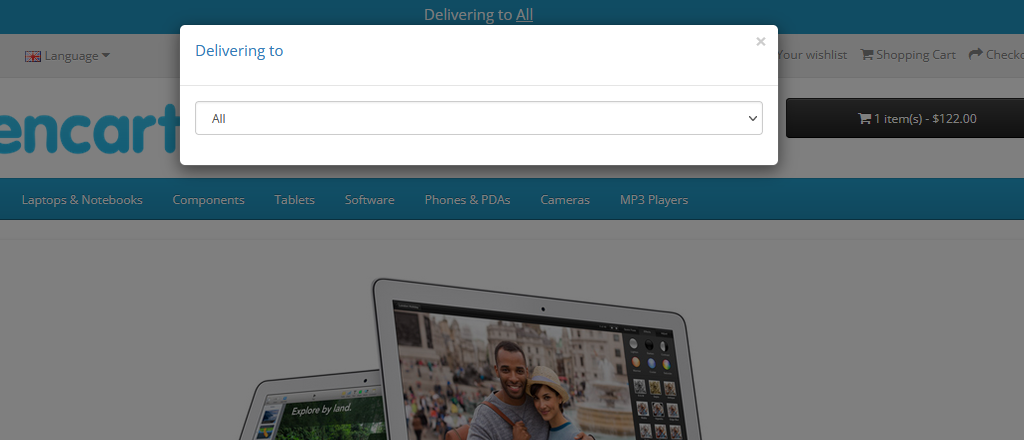
If a customer needs to change the area, then click on the current area then hyperlocal popup is open when the popup is open then the customer again select the area. When customers select the area sellers product will show accordingly. Hyperlocal area wise selection is the most valuable feature from the customer point of view. When changing the area by selecting from the dropdown from there you can change the location. When you select the location the seller and seller's products will show accordingly. You can check the availability of the product as per the locations.
The below image shows the area when clicking on that where customer can choose the area
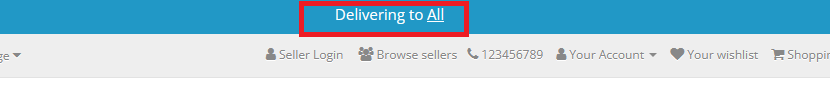
The below image shows the particular area which we have selected and the seller is also shown. This feature provides customers more comfort by searching the product area specific. This feature gives customers to search product particular areas specific. The below image shows the particular seller with a specific seller product.
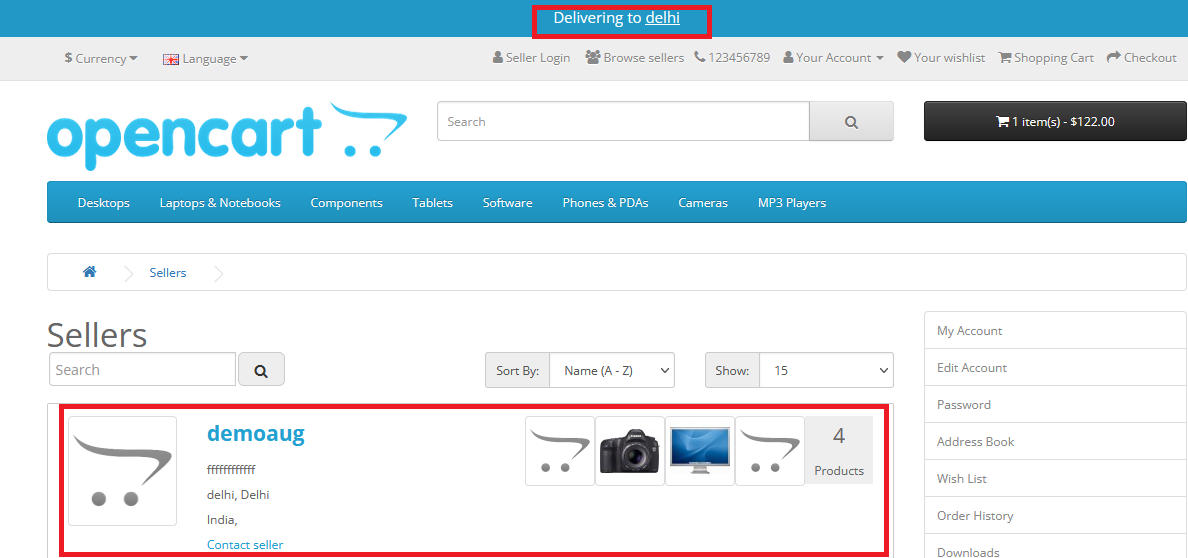
When you click on the seller that seller particular area product shown in below image. Particular seller product provides to the customer more comfortable to buy any product with specific seller this is the more beneficial for the customer. Customers can easily buy products through a particular seller.
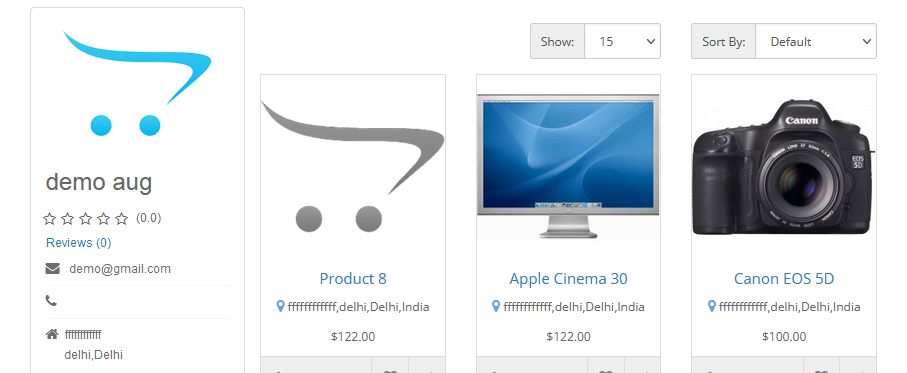
Hyperlocal provides the customer to connect with the nearest store and place orders for the desired products. The customer can easily add their location in order to access the nearest sellers available. Hyperlocal. The sellers will be able to provide the facility of delivery. The hyperlocal module supports all the templates and themes.












