How to set Mega Menu in Amazing Opencart Theme

Amazing is a responsive Marketplace theme for Opencart version 3.x. It can be used to create a web store or marketplace with a design similar to the Amazon website. This theme works easily with the Multi-Vendor Marketplace extension for Opencart. That makes it easy to launch your own marketplace quickly and easily. You need not worry about your website working on different devices. This theme is 100% responsive for all devices and layouts. Mega Menu enhances the visual appeal of the website and makes it easy for visitors to locate products.
This module comes FREE with our theme. Use the power of Social Media and allow logins from Facebook, Twitter and Google Plus from your opencart marketplace store, using Purpletree Social Media Login extension. You get added capability of sending SMS on order confirmation and on other events, using our SMS extension for opencart, given FREE with this theme. Now catch those elusive customers, with this powerful Opencart Abandoned Carts extension, included FREE with this theme. The system can send automated emails to customers who have items in their carts. Banner Manager Module included with this theme. With the banner manager module, manage homepage banners in a dynamic manner. Popular Categories module also included with this theme. To highlight the most important categories from your store, use this module. Here one can set the popular categories so users can easily locate their products.
How to set Mega Menu
First of all, install an Amazing theme as for user guide. Go to extensions>extensions>select theme> edit default store theme. Change theme directory default to amazing and click on save button.
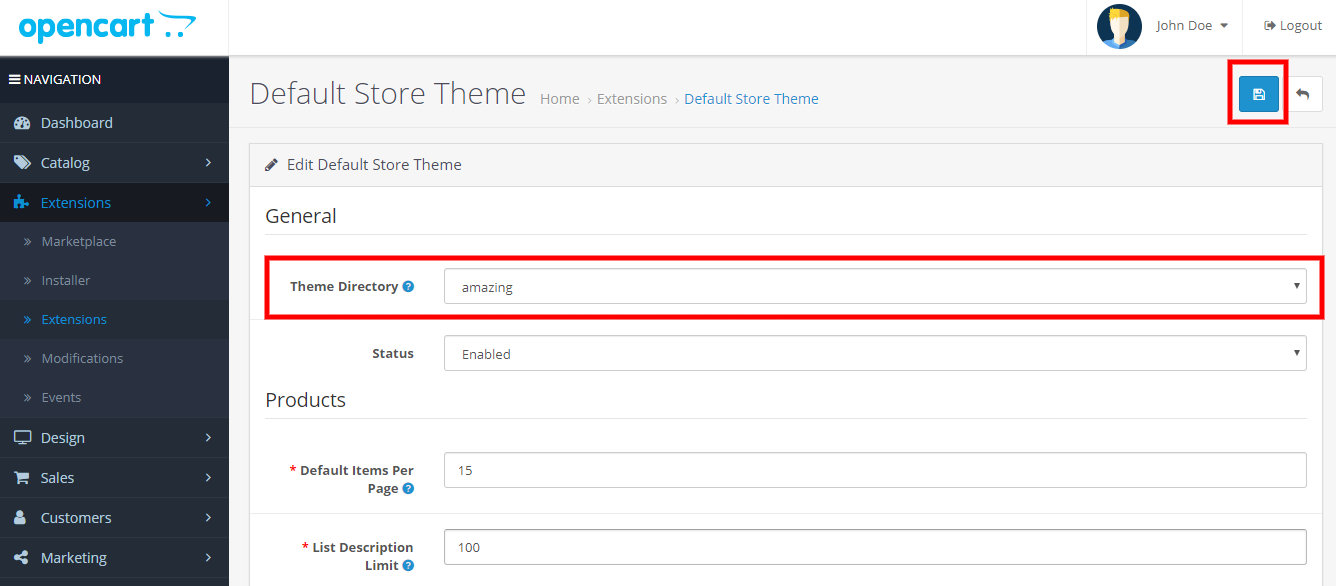
After that you again go to extensions > extensions > select module > install Purpletree theme setting.
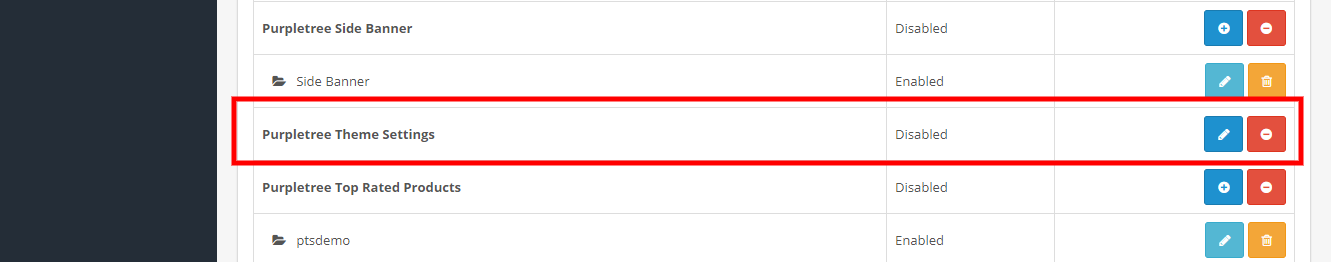
Thereafter click on the edit button. You will reach on amazing theme setting page. Here you can select menu type like Standard menu or Megamenu menu and set Megamenu image Dimension. You can also set Header text for Megamenu. After that, you can click on the save button.
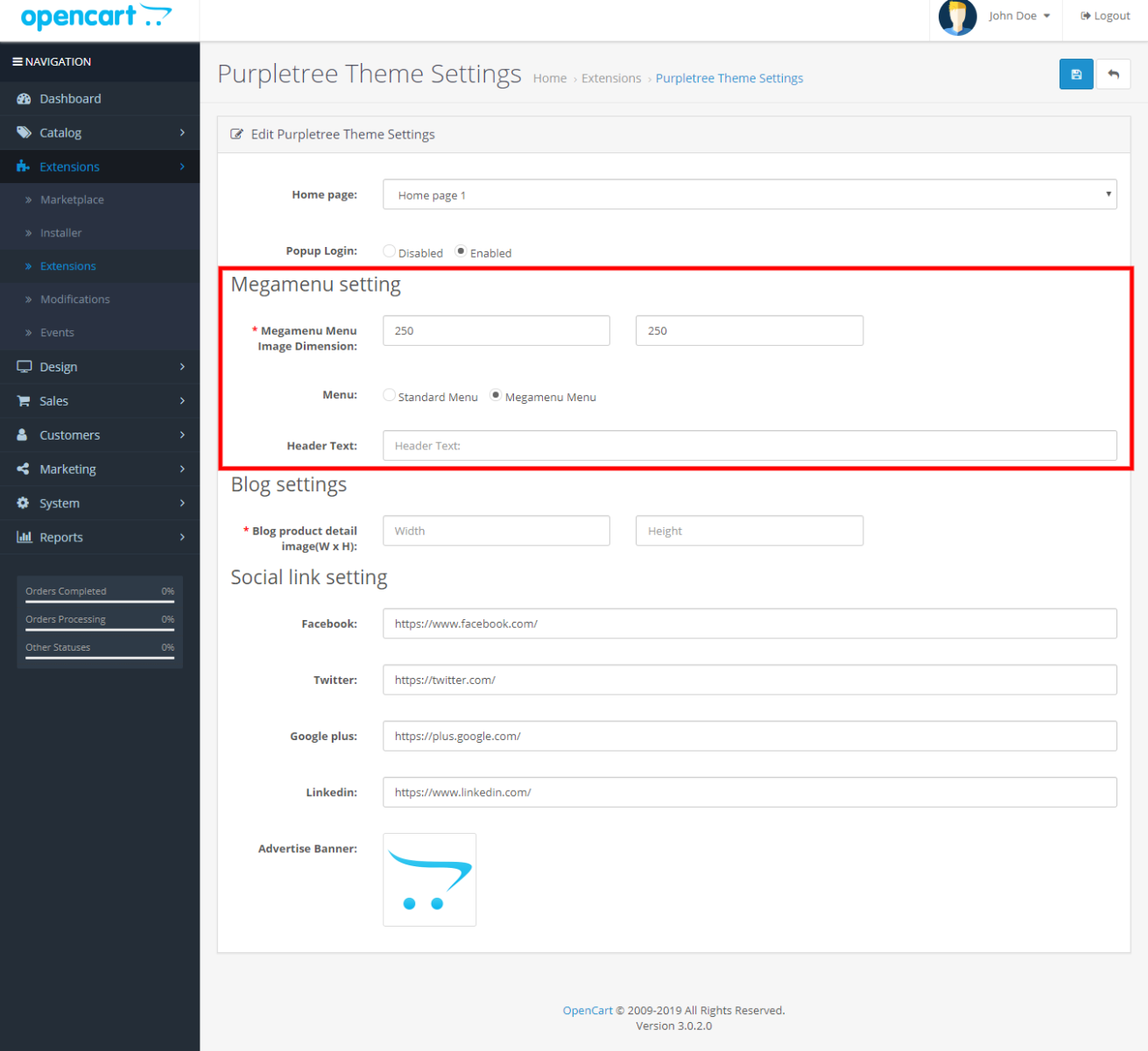
After set Megamenu, Home page main menu look like this
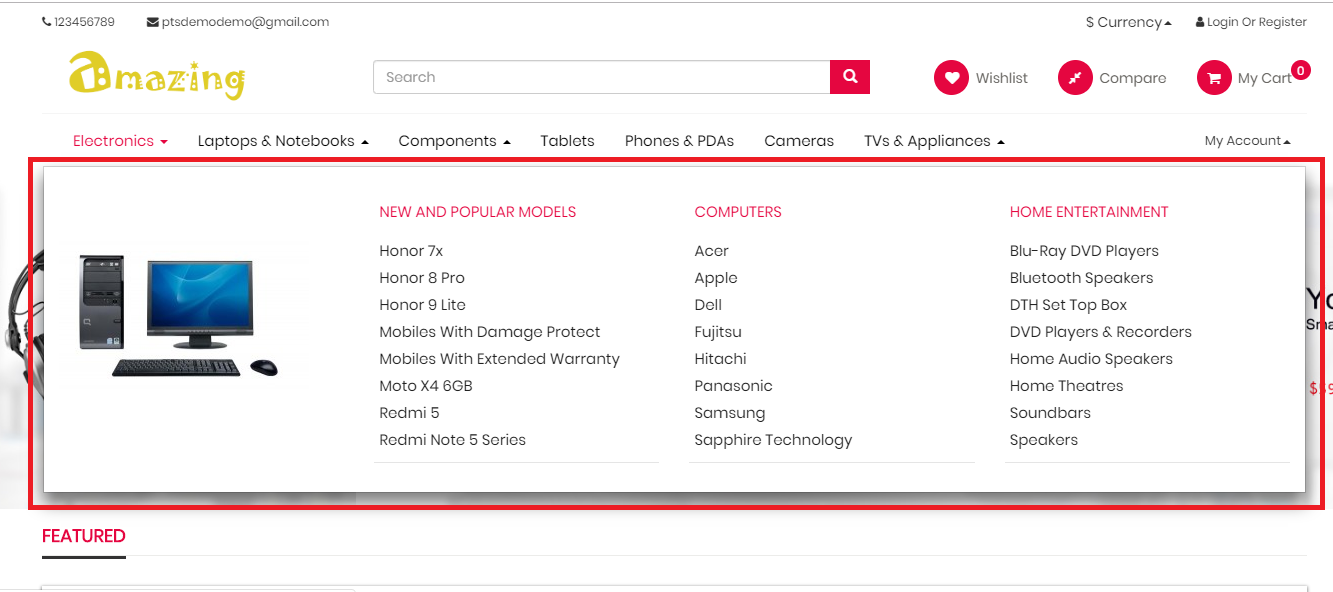
More details of Amazing Responsive Opencart 3 Theme can be found here.












