How to send Push Notification to All users from Admin in Opencart Mobile app?

In the Purpletree Multivendor Mobile app, a notification is a message that Android displays outside your app’s UI to provide the user with reminders, communication from other people, or other timely information from your app. Users can tap the notification to open your app or take an action directly from the notification. The design of a notification is determined by system templates then your app simply defines the contents for each portion of the template. Some details of the notification appear only in the expanded view.
A push notification is a message that pops up on a mobile device. App publishers can send them at any time; users don’t have to be in the app or using their devices to receive them. They can do a lot of things. for example, they can show the latest sports scores, get a user to take any action, such as downloading a coupon or let a user know about an event, such as a flash sale.
Why are they used?
Push notifications provide convenience and value to app users. For example, users can receive:-
- Sports scores and news right on their lock screen
- Utility messages like traffic, weather, and ski snow reports
- Flight check-in, change, and connection information
For app publishers, push notifications are a way to speak directly to a user. They don’t get caught in spam filters or forgotten in an inbox click-through rate can be twice as high as email. They can also remind users to use an app, whether the app is open or not. They can also be used to drive actions, such as:-
- Promoting products or offers to increase sales
- Improving customer experience
- Converting unknown app users to known customers
- Sending transactional receipts right away
- Driving users to other marketing channels, such as social networks
To send the Message for push notification then you first need to create the template like what kind of message you want to send along with the title of the message.
- To create a Push Notification template go to Admin > Purpletree Mobile App > Push Notifications > Click to blue color add button.
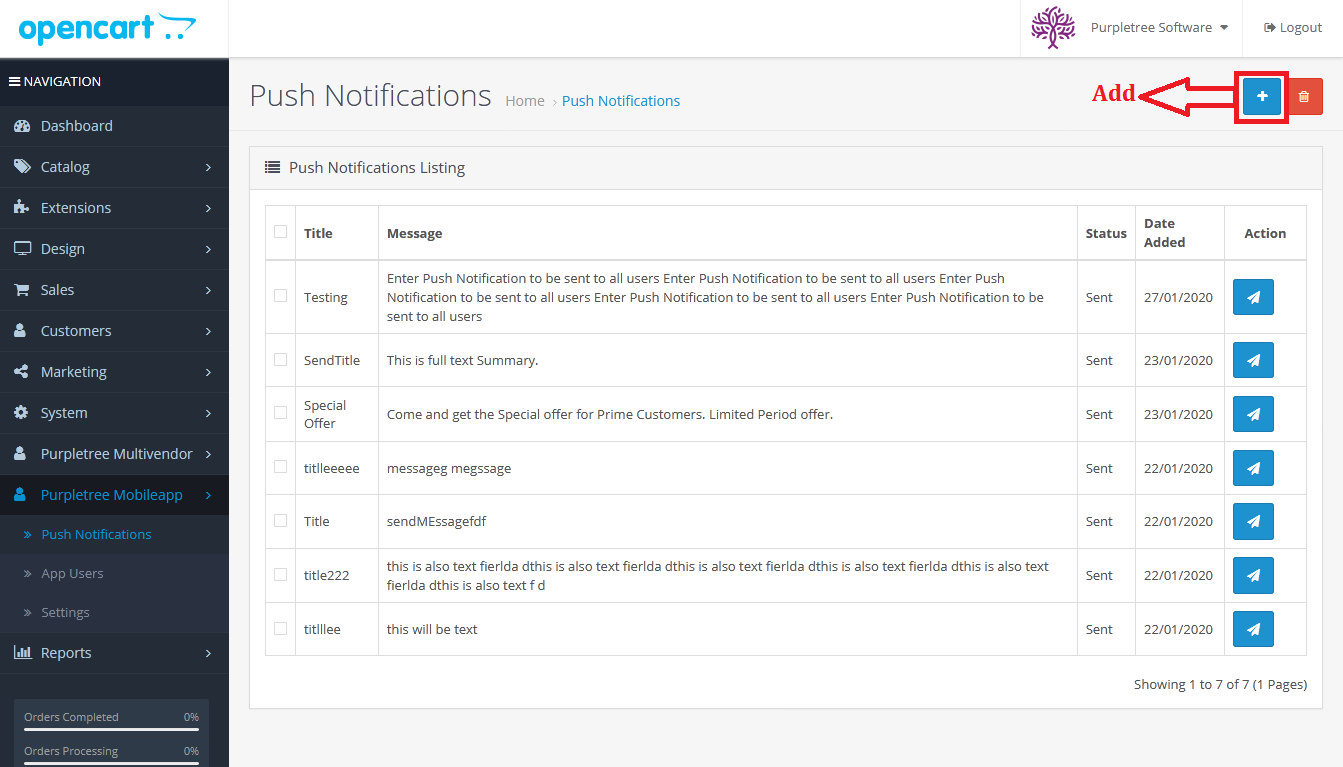
- On the add form Enter the title and Message which do you want to send to the users along with the title of the notification.
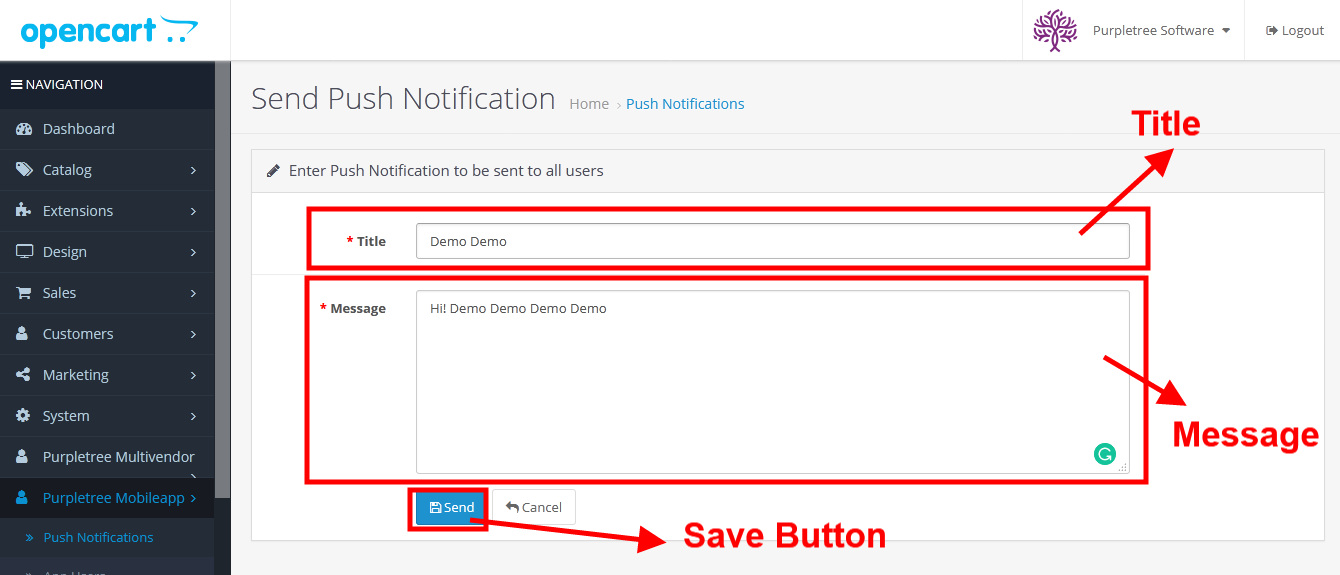
- Now, admin can send the notifications to the users, by just clicking on to the send button on the listing page. Whenever the users are not using your app then they can able to get a notification that is sent by admin.
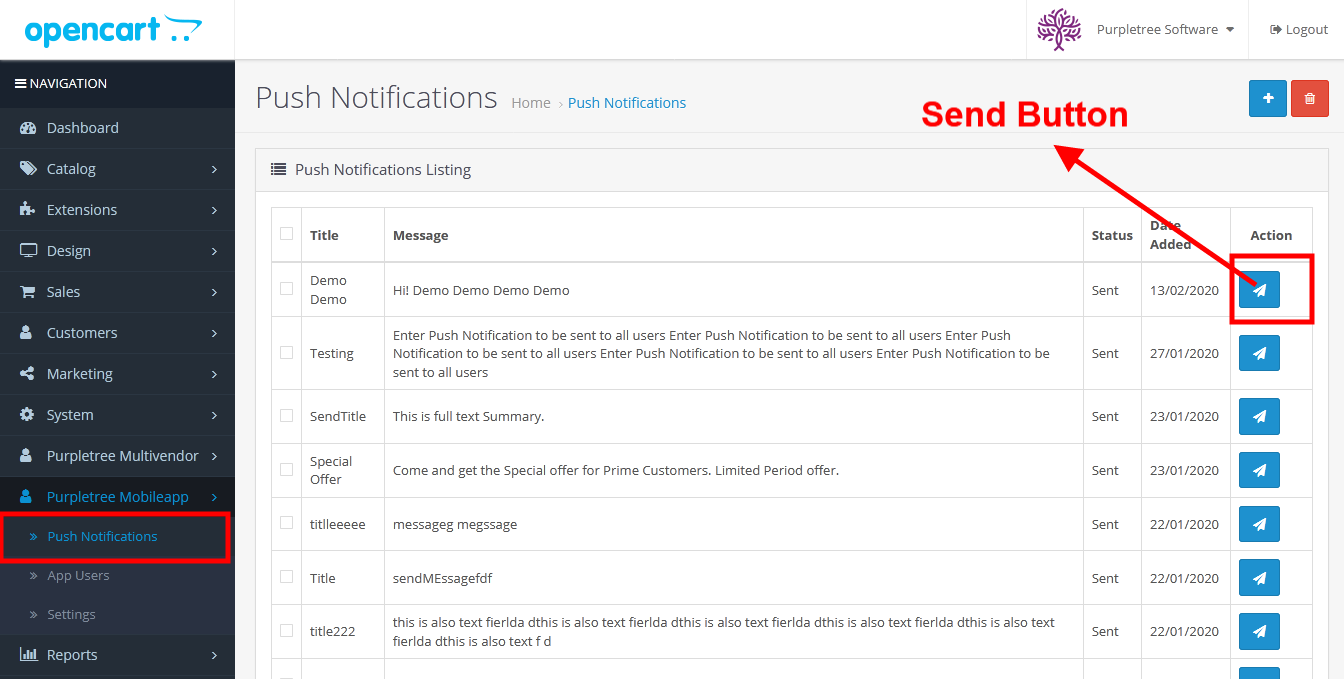
- Users will receive the message on their Smartphone something will like this as shown in the screenshot.
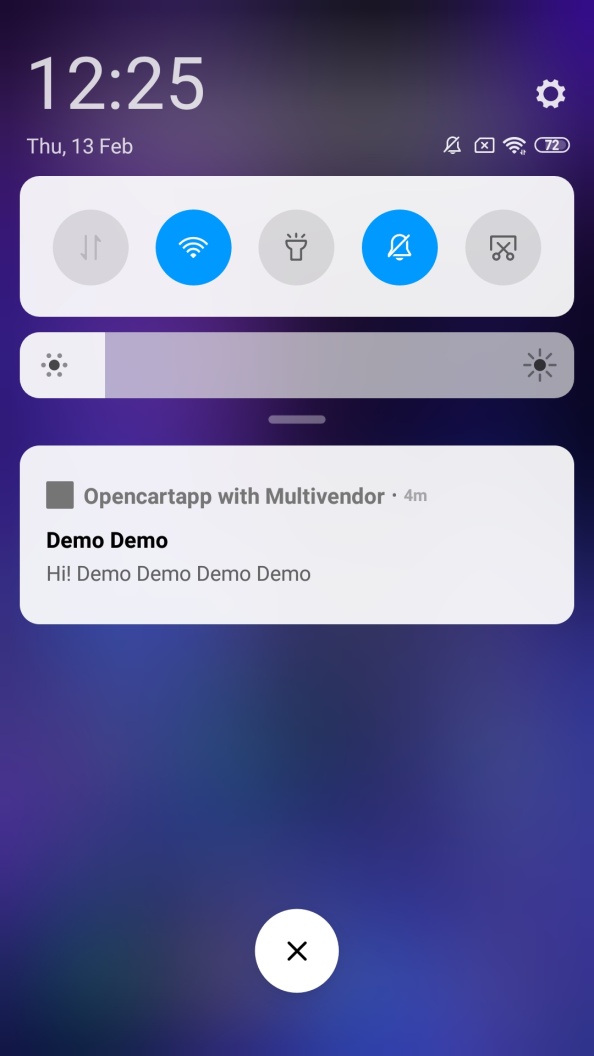
More details of Purpletree Opencart mobile app can be found here.












