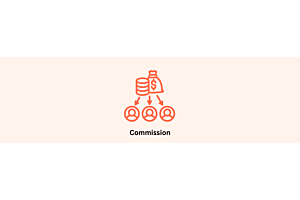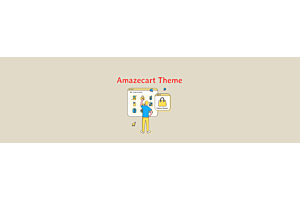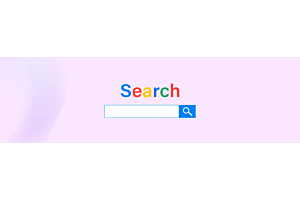How to Register as Seller in Purpletree Marketplace for Magento 2

Purpletree Marketplace for Magento allows anyone to register as seller and start selling their products on Magento store. As many Sellers could easily register on the Website to be able to sell their products without worrying about the technical aspects of website, Seller panel is easy to use and not that Sophisticated as Magento admin. Any customer could buy the Products from Multiple sellers in one go and each seller would be notified for their order. Each seller can only see their products only ordered by any customer with all the customer details, one seller would not know anything about the other product if any for the same order from other seller, so privacy of the other seller or you can say customer is secured.
Registering as seller on website is too easy using Purpletree Marketplace extension, Once the extension is Enabled from admin you could see Header and Footer links according to Website theme, these links are available in Magento Default and Luma theme, for other themes it might not come but could be easily set up from theme configuration or would need some changes in xml files of theme or extension to view the links,
Header links in Magento Luma Theme
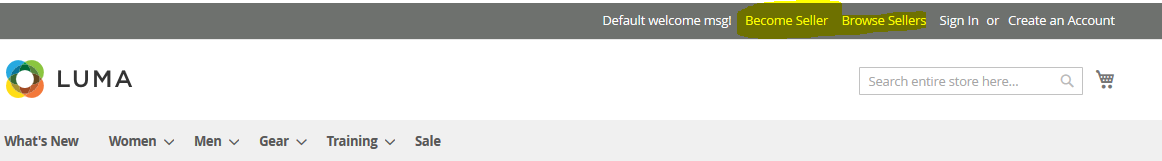
Footer Links in Magento Luma Theme
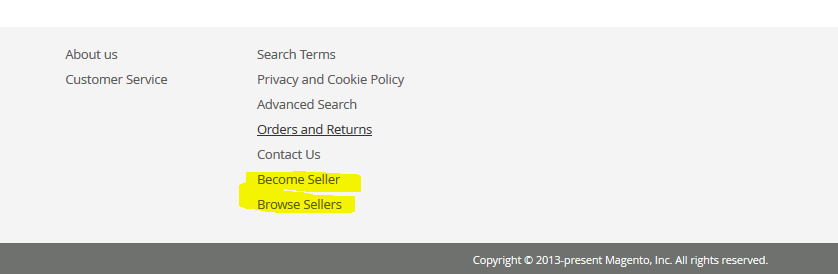
Even if these links are not available in any theme, just click on Customer Register to Register as Seller.
When you click Become Seller or Customer Register, continue to registration. There is a checkbox for it Become a Seller and on checkbox click Enter Store URL with “Unique Alphanumeric Store url to be used as your URL.” This should be the unique store url which will be used as SEO url of the seller store. On successful registration, Seller has to Enter Store Info, if seller approval is required by admin then; admin has to approve the store from admin. Seller can enter Seller Info even if it is not approved yet by admin as seller information is required by admin to let it know that if it is genuine seller or not.
Seller information includes Seller Name, Address, Tax Number, Tax Information and many more information. This Information would be shown on Seller Store Page.
Once Seller is approved by Admin or Admin approval is not required, Seller can add products and can easily sell products on website.
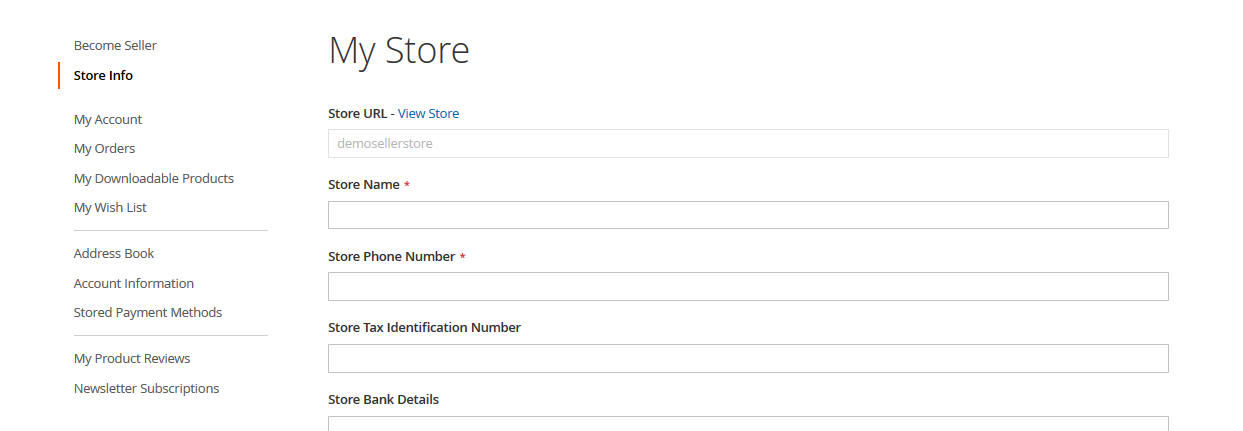
So following the above steps anyone could easily register as seller. We have used customer Login as Seller Session, so even if any customer is already registered as customer that can also become Seller from Account page, at their Seller just has to enter unique Store URL and can become seller after Admin approval can sell their products.
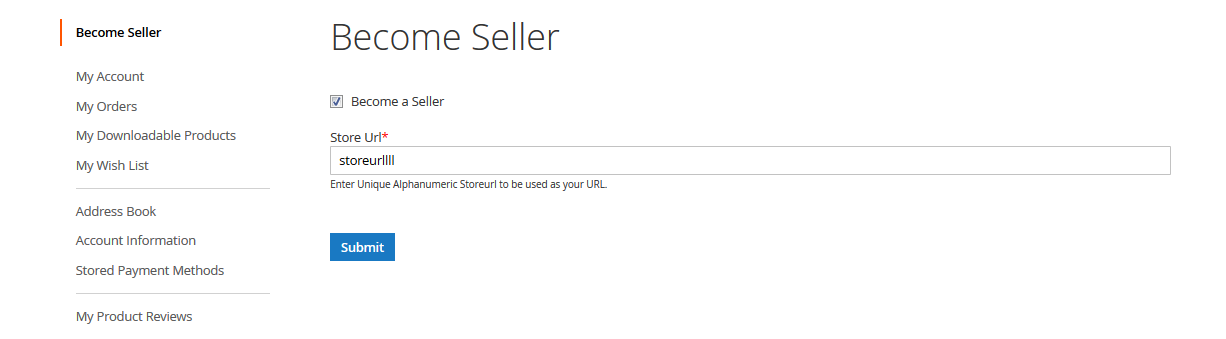
More details of Purpletree Marketplace for Magento 2 can be found here.