How Downloadable Product Pro works in Magento

If your E-commerce website based on Magento platform and you want to sell download product on your E-Commerce website then Downloadable product Pro extension is very useful for you. Magneto Downloadable Product Pro extension, provide to set expiry options for downloadable products and automatically update downloadable products in customer orders when product is updated.
How Admin set Expiry Days for downloadable Product
Product Page — Login to Admin panel and go to the menu and click on catalog and select Product and click on it. Select Add/edit Downloadable product. You will see the new attribute with “Expiry Days”. Enter Number of the day in the input field after which this product links/support will be expired for the customer who purchased it. If this value is left blank then the default value from the configuration will be used.
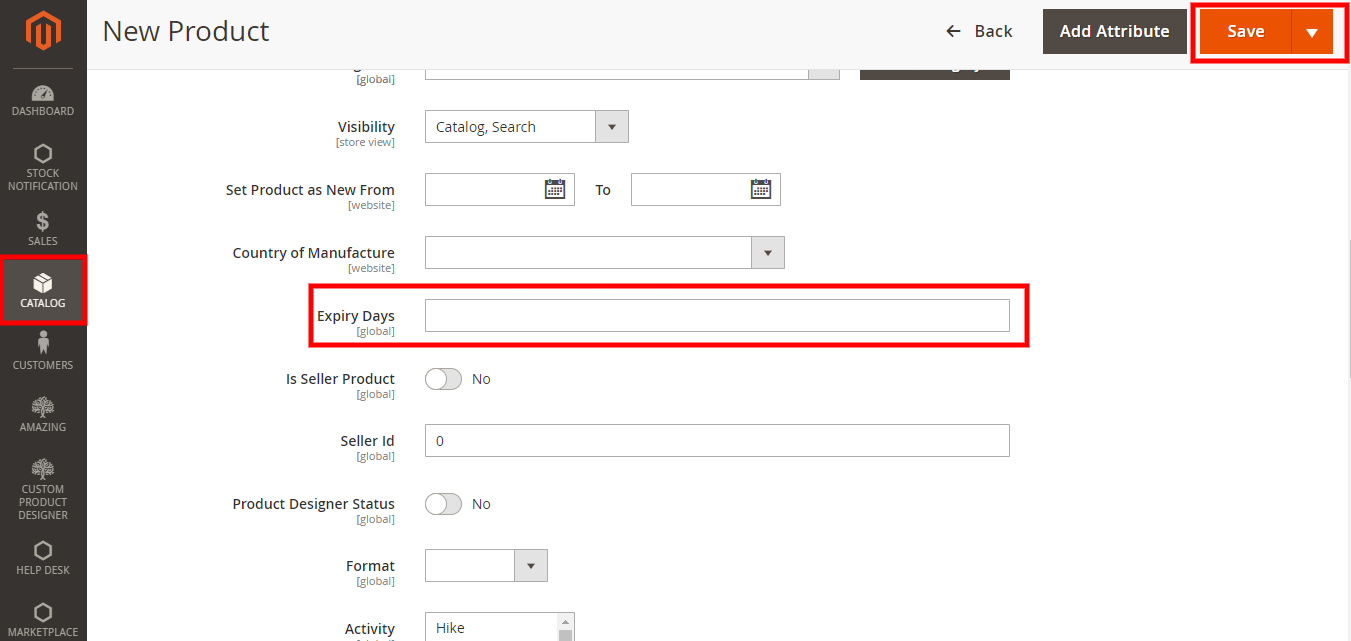
Downloadable product update
When you change product link for any product, Then it will now automatically update the product link for all the orders in which this product has been ordered. This happens until the expiry date.
Note
Expiry Days will be counted from the date and time at which Invoice of the Order is created and not the date and time of order creation.
Change Expiry Date
When Number of days for the particular product on any order is over. Then the product link will get expired. To extend the expiry days just go to the Admin menu and click on Sales after that click on Orders and Select Order.
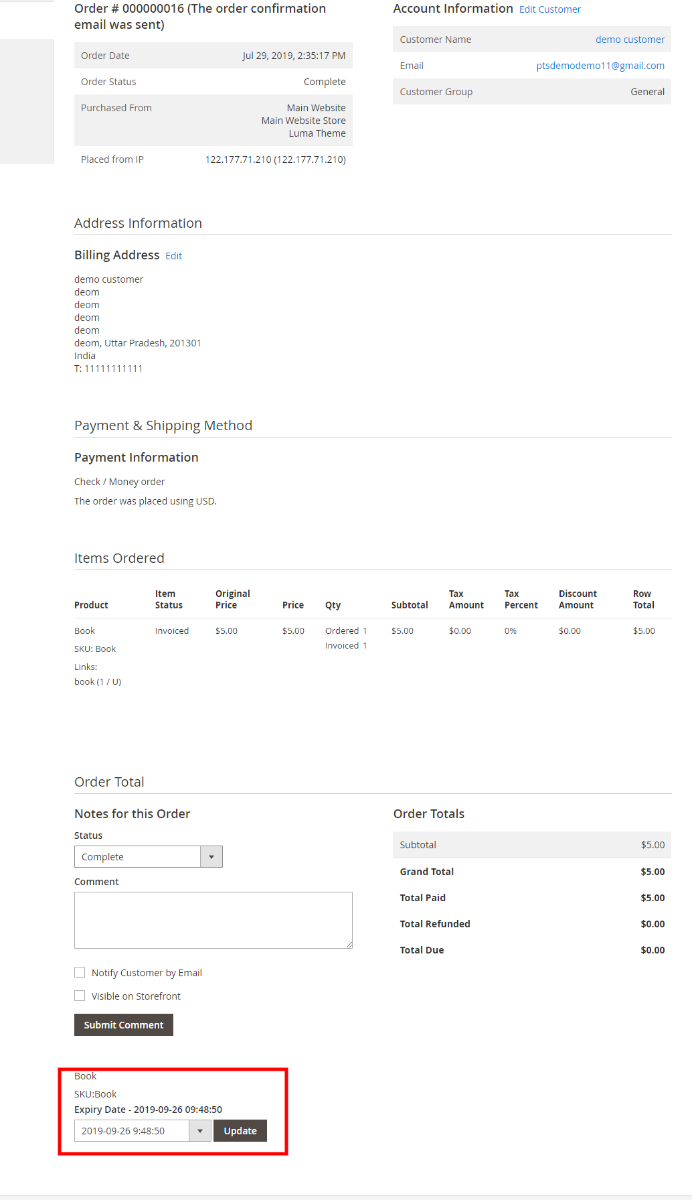
• If the invoice of the order has been generated and order is complete then below Order totals new block will be visible. The showing Product name, SKU and expiry Date.
• In front of each product, there is expiry date or if expired then it will show Expired.
• To extend the date just select the date and time from a date picker and click on the Update button.
• On successful update of the expiry date, the message will appear and the new comment will be added in order history that product expiry date has been changed to the particular selected date.
When you change product link for any product, Then it will now automatically update the product link for all the orders in which this product has been ordered. This happens until the expiry date.
]
More details of Purpletree Downloadable Products Pro can be found here.












