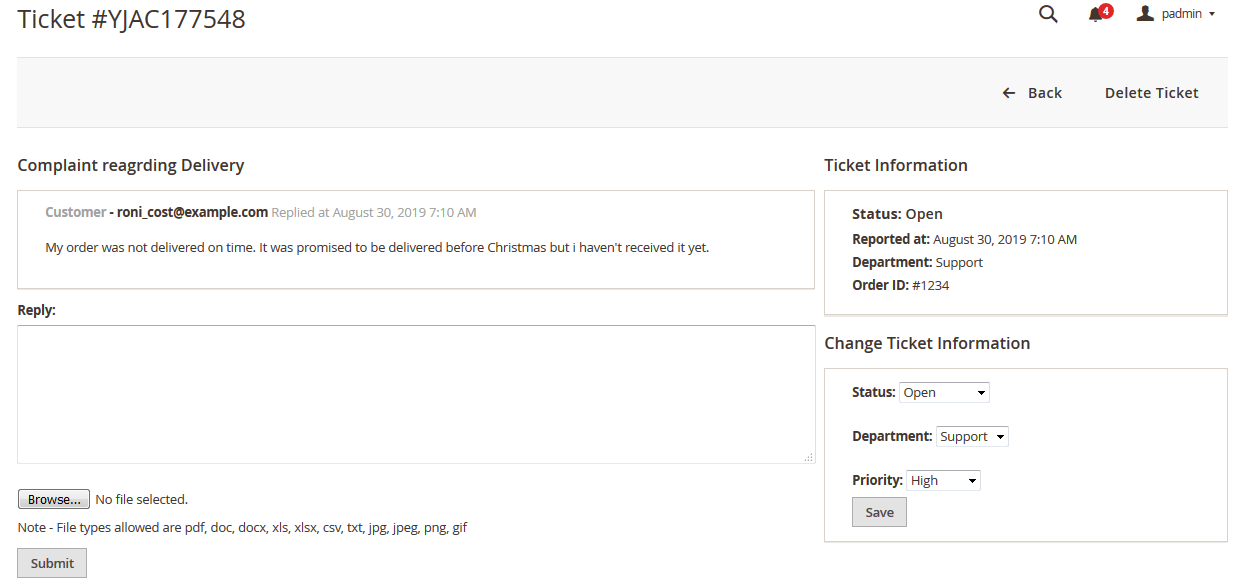How Admin can use Helpdesk for Magento 2

Magento Helpdesk / Support Desk Extension allow admin and customer to communicate between them for any query regarding the order or anything else. It allows customer or guest to raise any request to admin for the order or any other purpose. Customer can simply login to their account and raise the request from their account dashboard. And Admin will get the message and can reply accordingly. Both will also get an email notification for the same if enabled from Helpdesk Configuration settings. In here all the communication between them is stored and both admin and customer can track the request and reply by admin from their account.
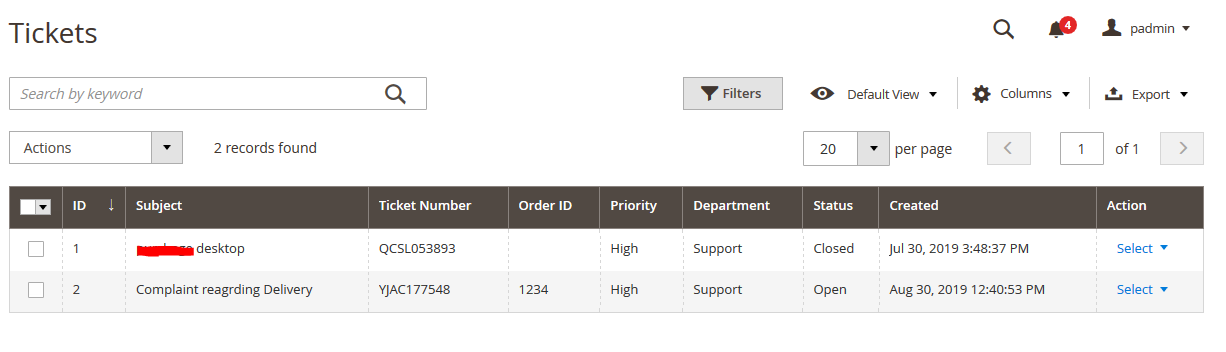
How to configure settings
Setting up the Magento help desk extension is an easy task. Just install the extension and then go to > Admin > HelpDesk > Settings > Configuration. From here fill all the fields and enable the extension.
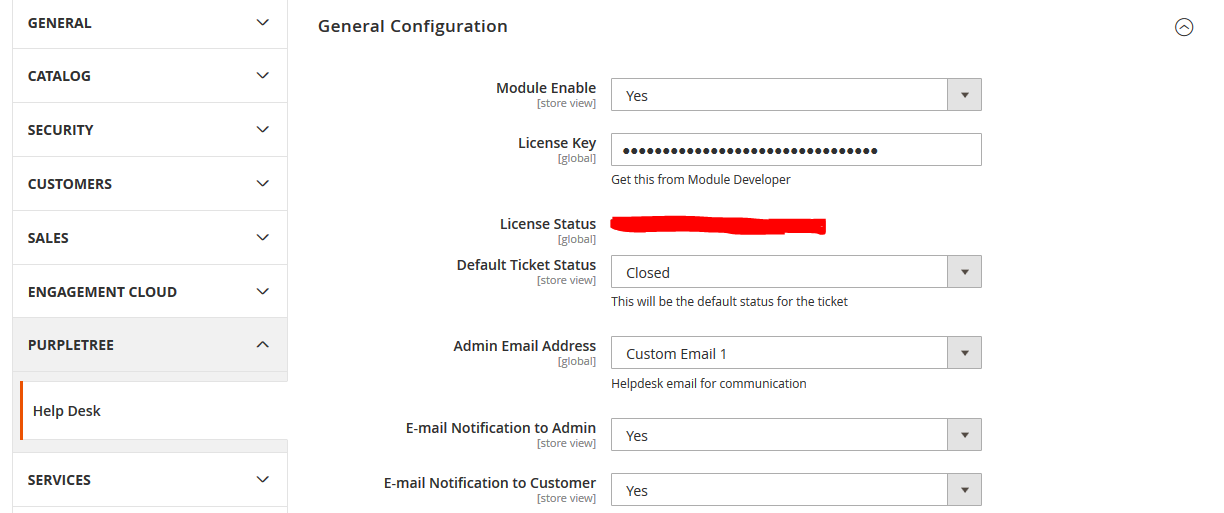
Note — License is required to Enable the extension. Please enter valid license key provided by Purpletree Software on your order.
Managing Departments
Admin can add/edit or delete departments which will be used by the customer in their support message. Admin can add Departments like Sales, Support, Service, etc. This is just additional functionality provided by us for more clarification regarding the query raised by the customer. By this admin can easily manage the type the query raised by the customer and can solve the raised issue easily and faster.
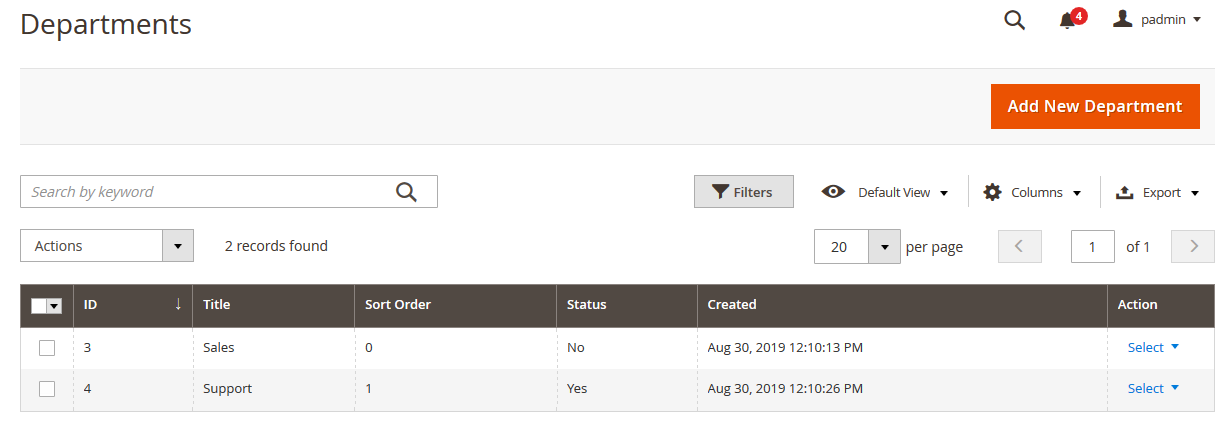
Managing Statuses
Admin can add/edit or delete Statuses. Here this helps admin to easily identify the Status for any request raised by the customer. Once Customer raised any Magento support services query from Helpdesk. It will be set to Default Status set by the admin from Purpletree Helpdesk Configuration. Later on, while responding to the request admin can change the ticket status for each query. Like when customer raised the request it could be Pending and later on when everything is Resolved Ticket Status could be set to Closed.
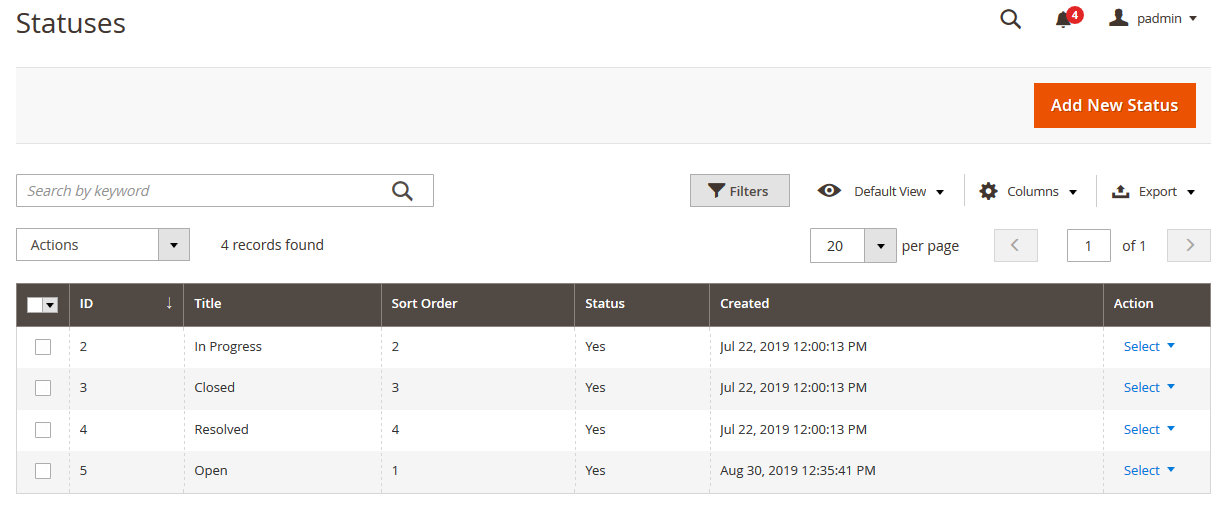
Managing Tickets
Whenever customer raised any enquiry from Helpdesk, admin can check the list of tickets from the admin panel from admin > Helpdesk > Tickets > All Tickets. From there admin can reply to each Customer query and all the conversation between them is on the view page of each Magento support ticket. From there admin reply and can also add an attachment for each reply message. Only following file types are allowed in attachment — File types allowed are pdf, doc, Docx, Xls, xlsx, CSV, txt, jpg, jpeg, png, gif.
Change Ticket Information
Admin can change the ticket information like Status, Department, Priority from there and can save that information on Click of Save Button. Notification on Email to customer and seller will only be sent if Enabled from Purpletree Magento help desk Configuration.