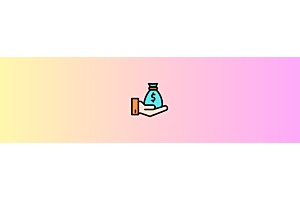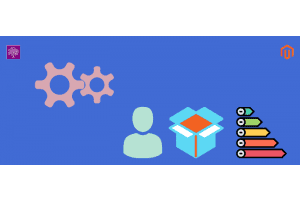Bulk product update from admin side by Purpletree product export & import extension

Purpletree product export and import extension offer a powerful facility to add/update products. Admin can add/update products by excel datasheet. If you want to update the product then you should have to export the product and you can change the product detail in the exported excel datasheet. Changed excel datasheet, You should have to upload and click on the “Update” button.
You can update only existing products. This extension provides a very good feature to the admin. Through this extension, the admin can add and update many products simultaneously. which will save time for the admin to add products. With this extension, the administrator can update many products and change all their data at once. Export the product data first, and then update all the products in that Excel sheet once. In this, all tab data of all products can also be changed. It can be used for a better business.
Now we will first go to the menu of the installed Purpletree product export & import for opencart extension and we will click on Product Import and Export. After that, we will get the following page.
Go to admin > Purpletree Product Export & Import.
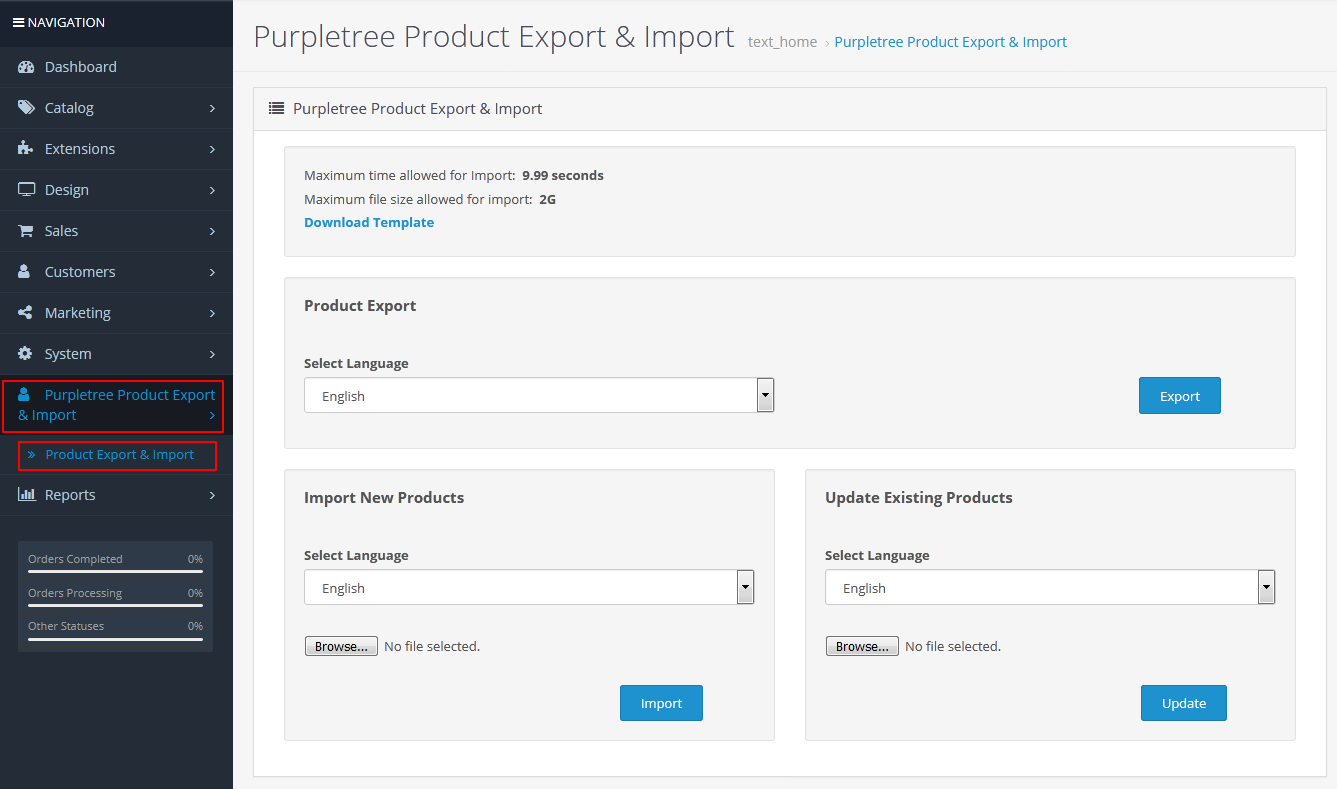
Now we will talk about exports to many products at once. For this, we will go to the product export section and we will first select the language of the product and after that, we will click on the export button and thus we will get the excel file of the exported data sheet of the product.
Now we will change the details of the product in the Excel datasheet and can make changes in all fields. After this, we will save the datasheet.
Go to admin > Purpletree Product Export & Import > Update Existing Products.
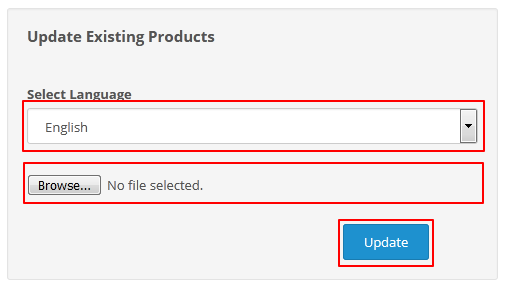
After this, we will go to the Update Existing Products section and select the language and we will upload the saved datasheet. After that, we will click on the update button. If the product id in the excel datasheet and the product id match in the database, then the product data will be updated otherwise the data of that product will not be updated. If there is an error while updating the product, then the administrator can see the error in the error log. In this, we can make changes in the following ‘Tab’ of the product data like General, Data, Link, Attribute, Recurring, Discount, Special, Image, Reward point, Seo, Design, a product option, Product option value. In this field, we will fill only the correct data which should match our database. Following are some examples of this. For example, stock status, shipping, tax, weight, and length units in the data tab. In the Data Tab, we will fill the full URL in the image field to update the image; otherwise, the image will not be updated.
The product id is mandatory in all Tab. If the product id is wrong then the product will not be updated, so we will use the exported datasheet only.
More details of Purpletree Opencart Product Export and Import extension can be found here.