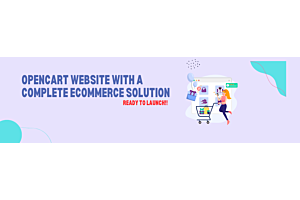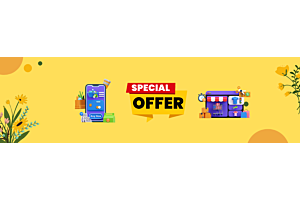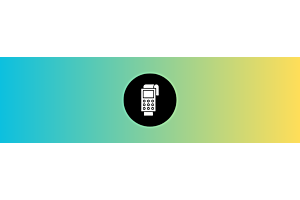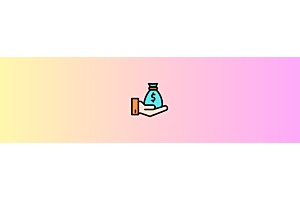- Home
- Knowledge Base
- Magento
- Commission Calculation in Magento 2 Marketplace: Examples and Hierarchical Order Explained
Commission Calculation in Magento 2 Marketplace: Examples and Hierarchical Order Explained

In Purpletree Magento 2 Multi seller marketplace, commissions for products sold by sellers are calculated based on specific criteria and configurations. This article explains the conditions under which commissions are calculated and provides detailed examples to illustrate the process.
What is a Commission?
A commission is a fee that is charged by the Magento 2 Marketplace (admin) for each sale made by a seller. This fee is calculated based on predefined rules and configurations set by the admin.
When is the Commission Calculated?
Commission for any product is calculated only when the “Seller Status” of the order has been set to "Completed" or as defined in the Configuration settings. As soon as the admin changes the seller order status, the commission for that order is calculated.
Criteria for Commission Calculation
Commission can be set based on three criteria:
- Commission on Per Category Basis: Applicable to all products in a specific category.
- Commission on Per Seller Basis: Applicable to all products sold by a particular seller.
- Commission on Global Basis: Applicable to all products on the website, regardless of category or seller.
The order of commission calculation follows a specific hierarchy: Category -> Seller -> Global. This means that the system first checks for a category-specific commission, then a seller-specific commission, and finally a global commission if the first two are not defined.
Examples
Example 1: Commission on Per Category Basis
Let's assume the following configurations:
- Category "Electronics" has a commission rate of 10%.
- Seller "John's Store" has a commission rate of 8%.
- Global commission rate is set to 5%.
If a product "Smartphone" in the "Electronics" category is sold, the commission calculation will be as follows:
Category Commission: Since the product belongs to the "Electronics" category with a 10% commission, this rate is applied.
Calculation: If the product price is $100, the commission is 10% of $100 = $10.

Example 2: Commission on Per Seller Basis
Consider the same configurations as above, but this time the product "Handmade Crafts" sold by "John's Store" does not belong to any category with a specific commission.
Category Commission: Not defined for this product.
Seller Commission: Since the product is sold by "John's Store" with an 8% commission, this rate is applied.
Calculation: If the product price is $100, the commission is 8% of $100 = $8.

Example 3: Commission on Global Basis
Consider a product "Books" sold by any seller that does not belong to any category with a specific commission, and the seller does not have a specific commission rate defined.
Category Commission: Not defined for this product.
Seller Commission: Not defined for this product.
Global Commission: Since no specific category or seller commission is defined, the global commission rate of 5% is applied.
Calculation: If the product price is $100, the commission is 5% of $100 = $5.

Hierarchy of commission calculation
Let's consider the following commission configurations:
- Category "Electronics": 12% commission.
- Seller "John's Store": 10% commission.
- Global Commission: 5% commission.
Example 1: Product in a Category with Defined Commission
Product: "Smartphone"
Category: "Electronics"
Seller: "John's Store"
Product Price: $200
Commission Calculation:
Category Commission: The product "Smartphone" belongs to the "Electronics" category, which has a commission rate of 12%. Therefore, the category commission rate is applied.
Calculation: 12% of $200 = $24
Since a category-specific commission is defined, the system does not check for seller or global commission.
Commission Applied: $24
Example 2: Product Without Category Commission but with Seller Commission
Product: "Handmade Vase"
Category: "Handicrafts" (No specific commission defined)
Seller: "John's Store"
Product Price: $100
Commission Calculation:
Category Commission: Not defined for "Handicrafts".
Seller Commission: The product is sold by "John's Store", which has a commission rate of 10%. Therefore, the seller commission rate is applied.
Calculation: 10% of $100 = $10
Since no category-specific commission is defined, the system applies the seller-specific commission.
Commission Applied: $10
Example 3: Product Without Category and Seller Commission
Product: "Novel Book"
Category: "Books" (No specific commission defined)
Seller: "Jane's Store" (No specific commission defined)
Product Price: $50
Commission Calculation:
Category Commission: Not defined for "Books".
Seller Commission: Not defined for "Jane's Store".
Global Commission: The global commission rate is 5%. Therefore, the global commission rate is applied.
Calculation: 5% of $50 = $2.50
Since neither category-specific nor seller-specific commissions are defined, the system applies the global commission.
Commission Applied: $2.50
Conclusion
The hierarchical order of commission calculation ensures that the most specific commission rate is applied to each product. The system checks for a category-specific commission first, then a seller-specific commission, and finally a global commission if neither of the first two is defined. This approach allows for flexibility and precision in managing commissions across different products, categories, and sellers in Magento 2.