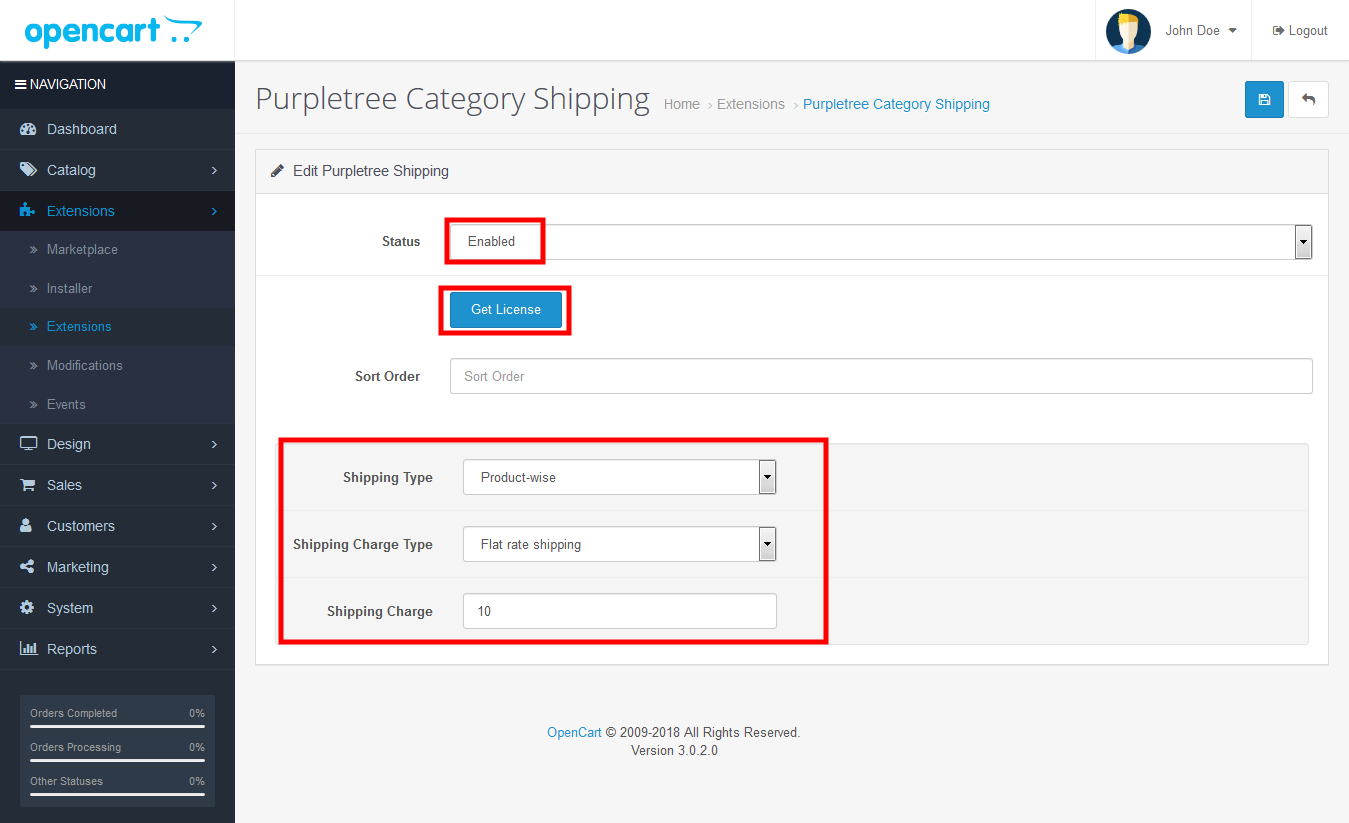Shipping based on Product / Category / Weight / Zip
Supported Opencart Versions: 3.x, 2.3
Free Technical Support: 6 Months
Shipping based on Product / Category / Weight / Zip Compatible with the latest versions:

Our Partner profile.
Why to buy from an OpenCart Partner?
Very few companies get an approval as authorised partner from OpenCart.
An OpenCart partner has more mature solutions.
Partners have a very good track record in terms of customer support and quality of products.
Features
Download user guide.
Using this extension, you can set shipping fee based on a particular product or particular category.
You can also set whether the shipping fee should be charged on per product basis, or on per order basis.
You can also do bulk upload of shipping charges.
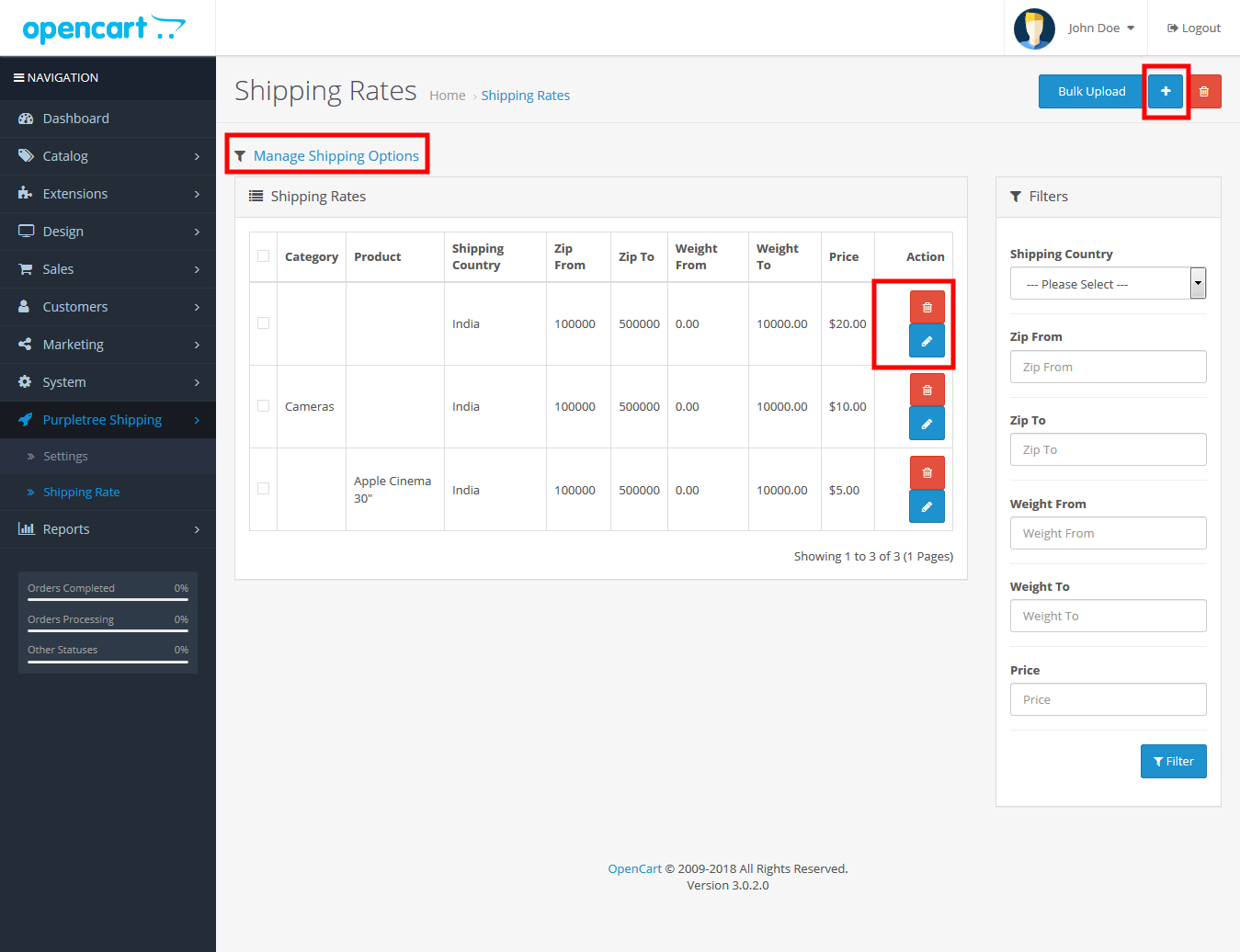
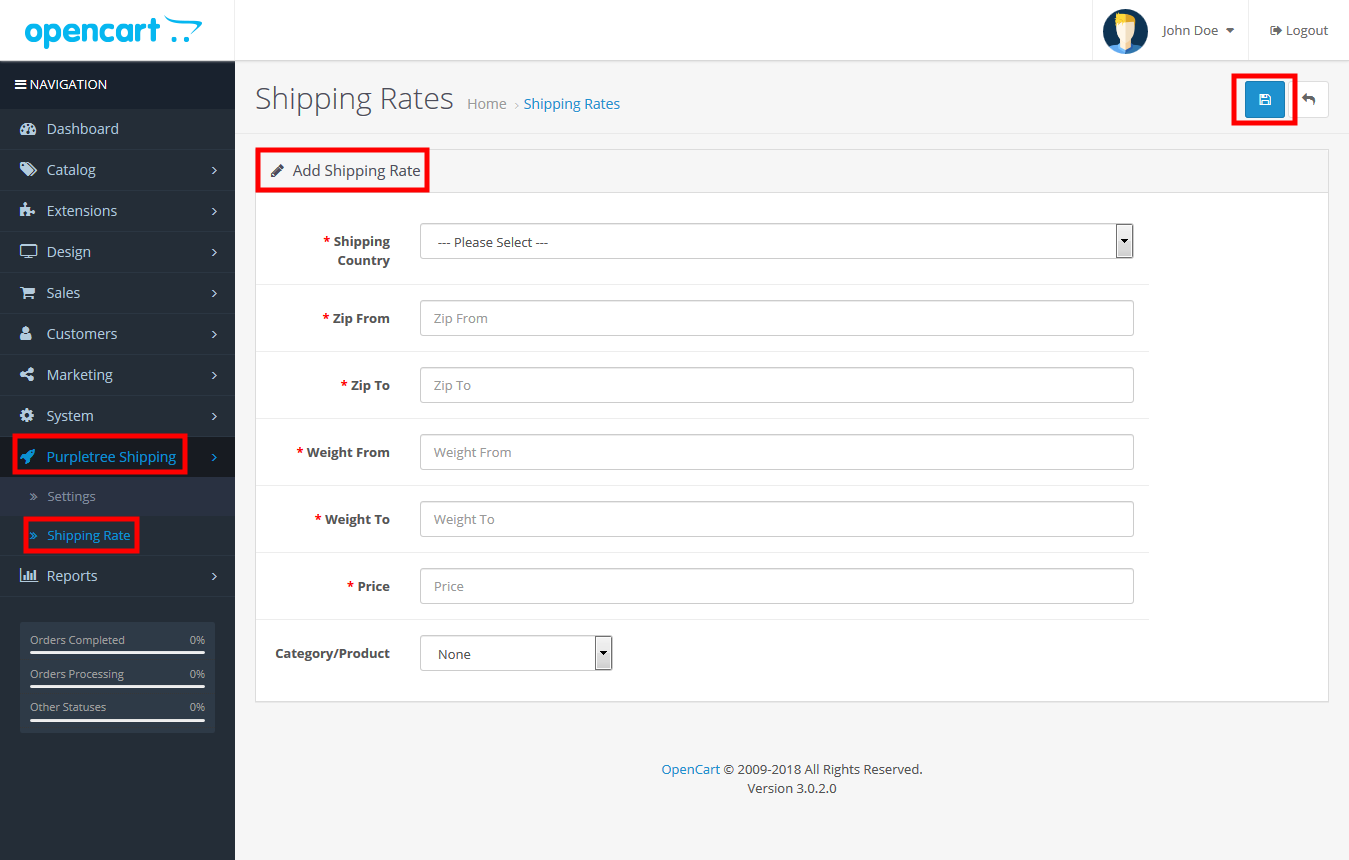
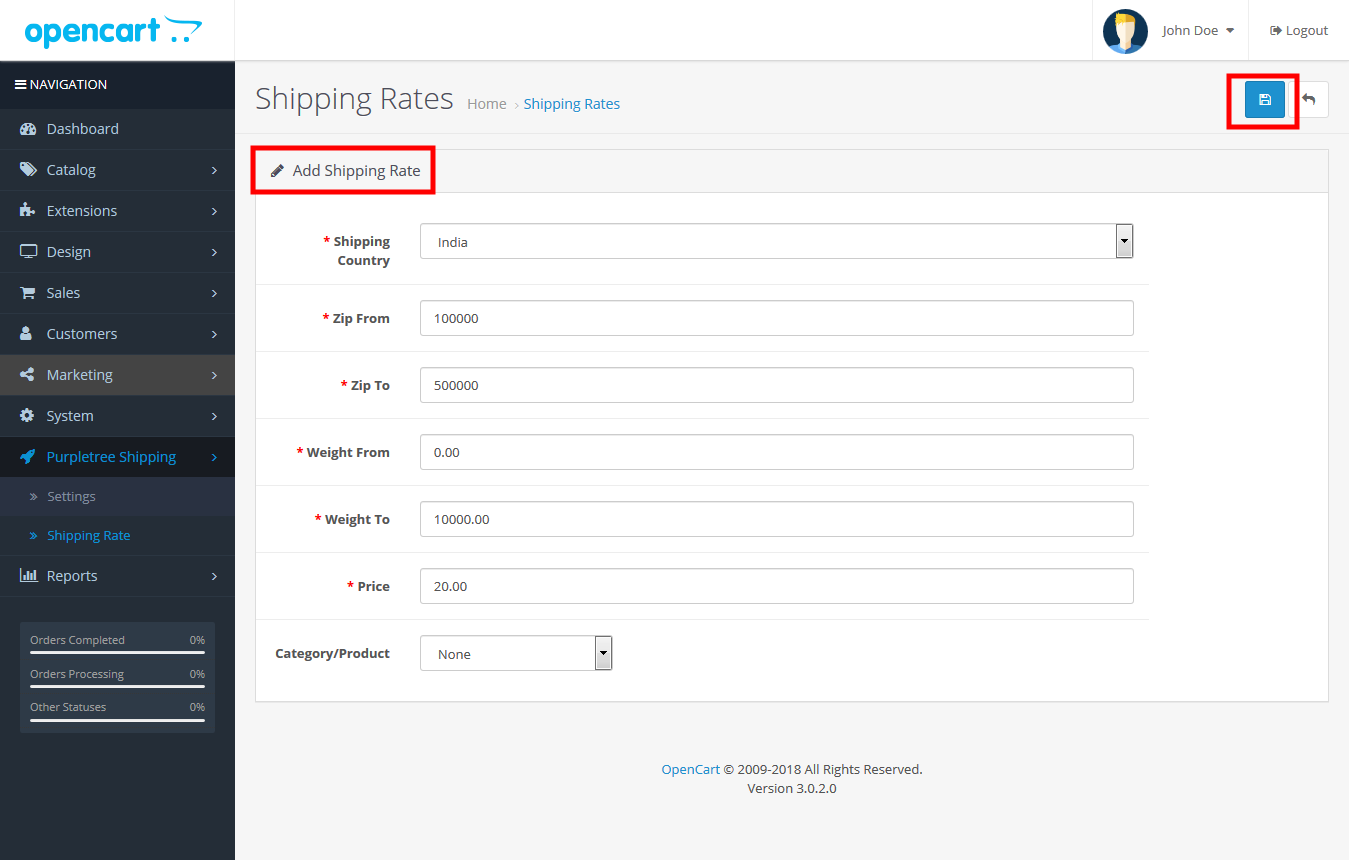
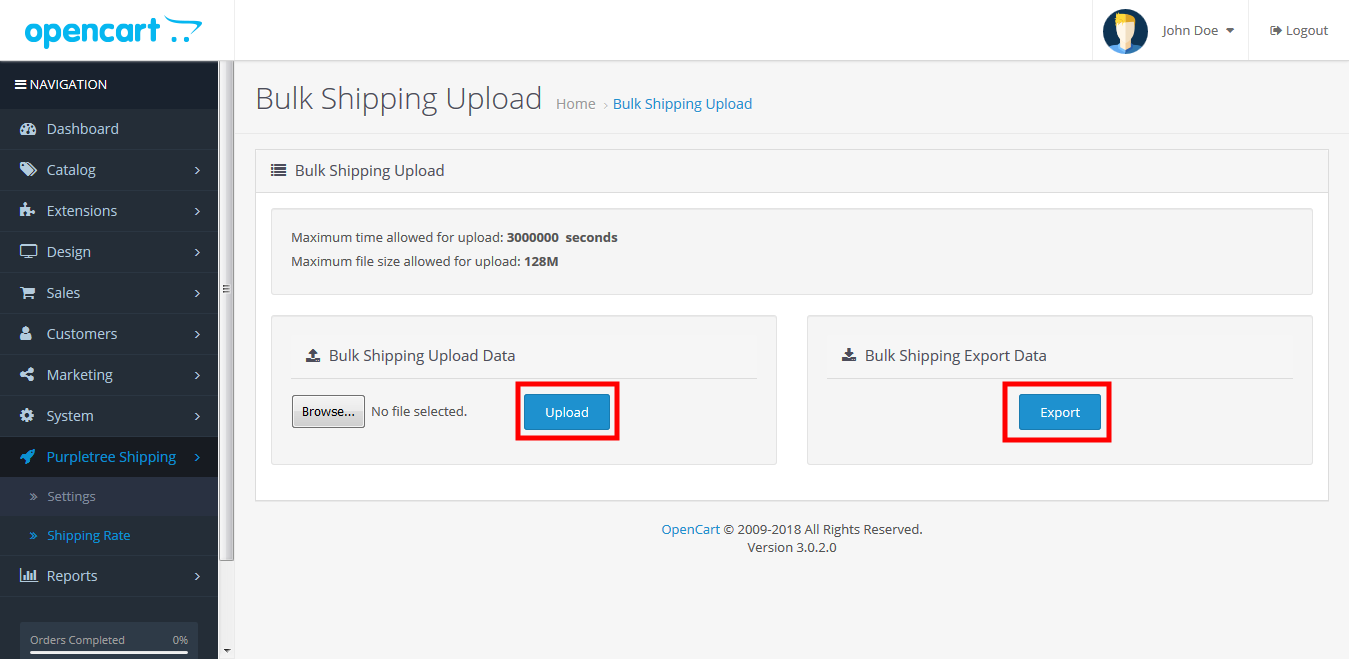
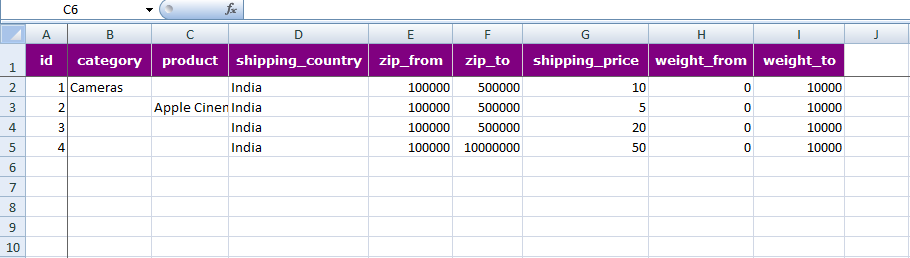
Description of Shipping Extension for OpenCart
A shipping extension for OpenCart is a plugin or module that adds additional shipping options and features to an OpenCart e-commerce website. It allows store owners to configure shipping rates
Our Support, guide & Policies
Download user guide.
In case of any issues, please open a ticket from our helpdesk.
Note: Our extensions have a licensing policy, click here to view the license policy.
| FAQ | Q: How do I install a shipping extension for OpenCart? Q: How do I configure shipping rates and methods for my OpenCart store? |
|---|