Opencart Custom Product Designer
Purpletree Web to print for OpenCart Provides an easy way for customers, so they can create their Opencart-based custom product designs, and then the website admin can download high-resolution images and print them seamlessly. Supports multi-layer options, pricing per layer options, custom fonts and so many other features.
Supported & Tested Opencart Versions
Supports Opencart All 4.x (Including latest 4.0.2.3) and All 3.x
Assured support for our products, provided by senior developers
Why buy from an OpenCart Partner?
Very few companies get approval as authorized partners from OpenCart.
An OpenCart partner has more mature solutions.
Partners have a very good track record in terms of customer support and the quality of products.
Our Partner profile: click here
Demo
Installation Guide for OpenCart 4.
The features are the same for all supported versions of OpenCart
Admin Demo
Admin Link
User: admin
Password: demo123
Frontend Demo
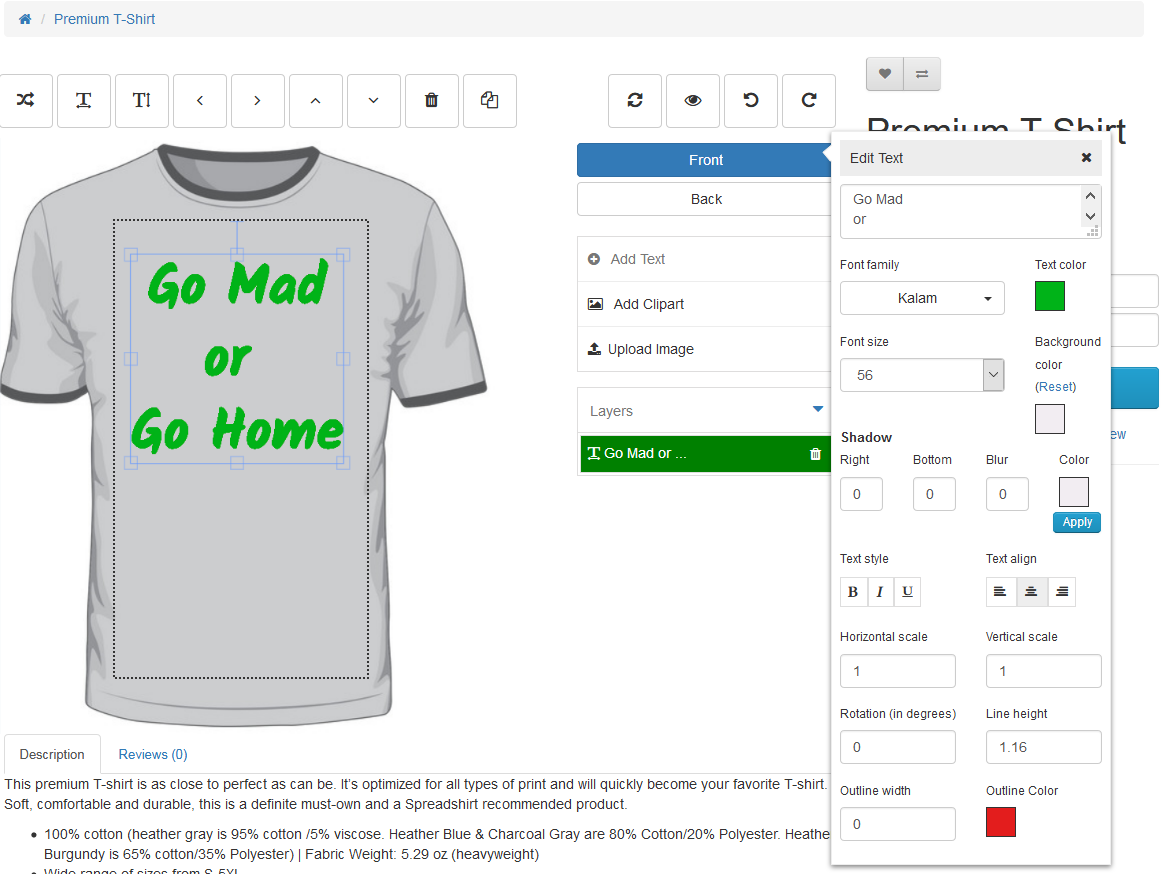
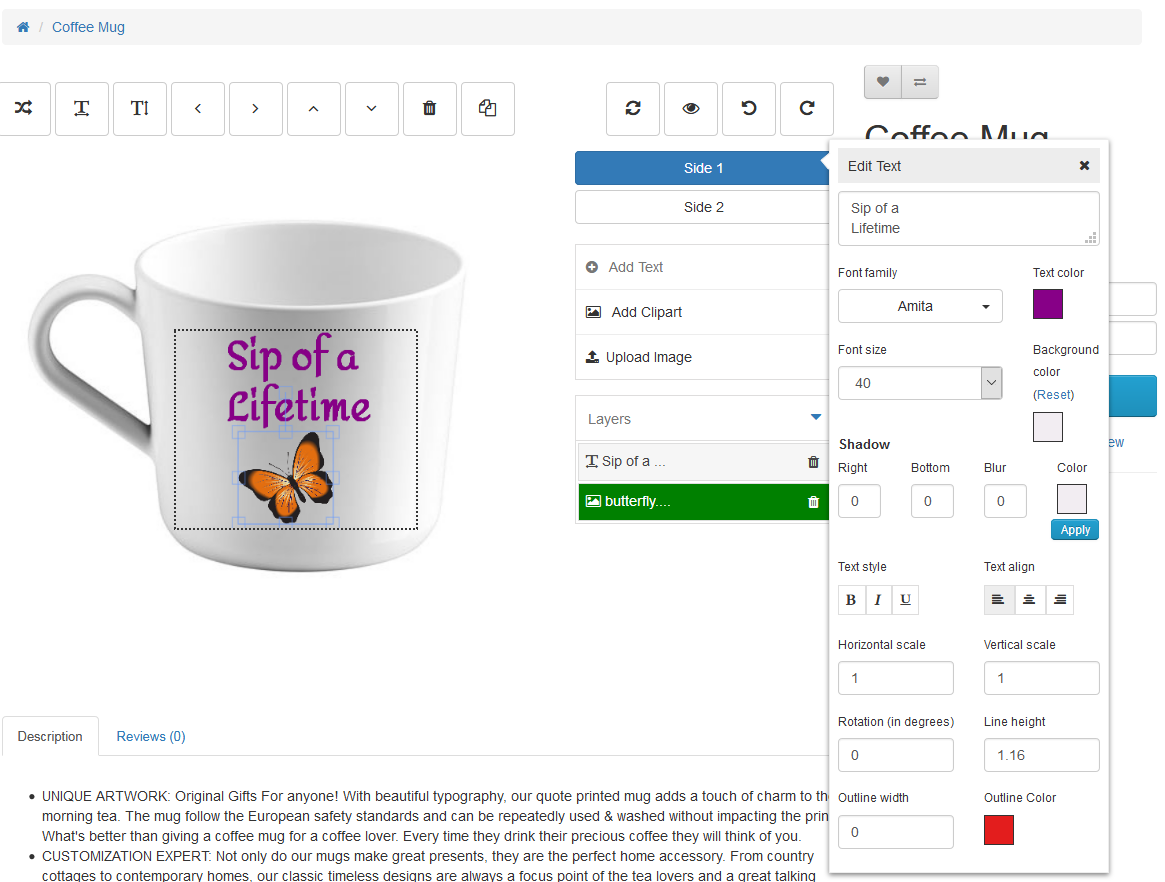
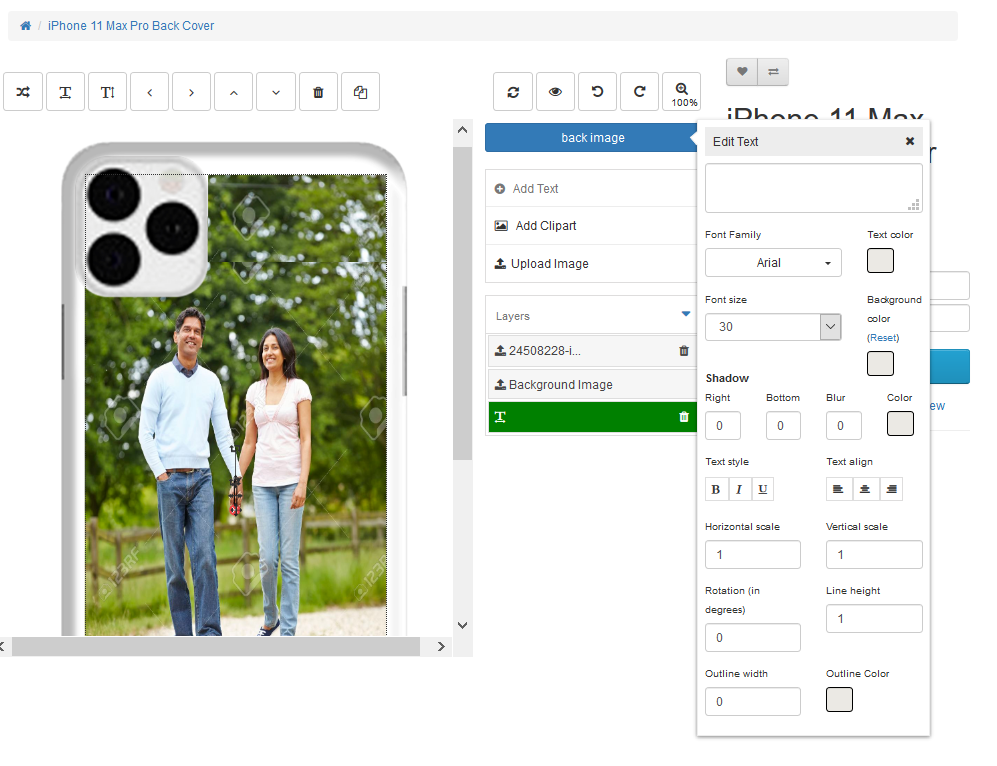
Features
Custom Product Designer, aka Web to Print for OpenCart is one of the best tools available to run your online printing portal.
This extension is an off-the-shelf solution for open cart-based websites.
It works for OpenCart version 3.x & OpenCart 4.x .
Some prominent features of this extension are:
NEW! Supported languages (available out of the box):
English
Turkish
Russian
Spanish
Portuguese(Pt-Br)
French
German
(NEW! With Purpletree Multi-Vendor Customers can customise vendor products.
Vendors can download and preview images in jpg and png format. The vendor can download all images in a PDFlso.)
Description
OpenCart Online Product Designer is a plugin for the OpenCart e-commerce platform that allows customers to design and customize products such as t-shirts, business cards, and mugs directly on your website. With this plugin, customers can upload their own images, add text, and choose from a variety of designs. The plugin also includes a real-time product preview feature, so customers can see their design before placing their order. OpenCart Online Product Designer is a great tool for increasing your store's product offerings, boosting customer engagement and increasing revenue potential.
Support
Download the user guide of the extension.
In case of any issues, please open a ticket from our helpdesk.
Note: Our extensions have a licensing policy, click here to view the license policy.
| FAQ |
|
|---|


