Streamline Your OpenCart Store Management with Bulk Export/Import Extensions: Benefits and Usage
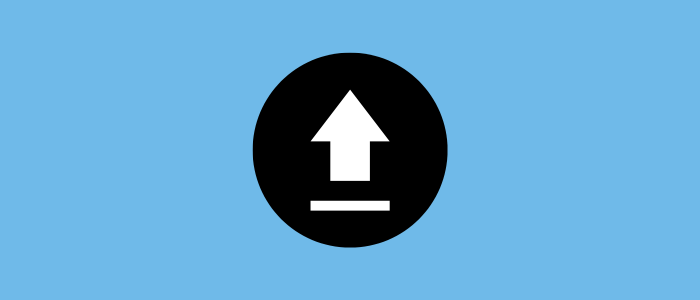
OpenCart is an open-source e-commerce platform that allows users to create and manage online stores.
To simplify the process of managing products and data in OpenCart, there is an extension available, Purpletree bulk export/import extensions.
OpenCart is an open-source e-commerce platform that allows users to create and manage online stores. To simplify the process of managing products and data in OpenCart, there is an extension available, Purpletree bulk export/import extensions.
Bulk export/import extensions allow you to quickly export or import large amounts of product data into or out of your OpenCart store. This can save you a significant amount of time and effort compared to manually entering each product into the store.
Benefits of using a bulk export/import extension in OpenCart include:
Time-saving: The extension can quickly export or import large amounts of product data in one go, saving time and effort.
Accurate data transfer: The extension ensures that product data is transferred accurately and consistently, avoiding human error in manual data entry.
Increased productivity: With the ability to import and export large amounts of data at once, store owners and administrators can focus on other important tasks to improve the overall productivity of their online store.
Improved customer experience: With accurate and up-to-date product information, customers can make informed decisions about their purchases, leading to a better overall shopping experience.
Know more about Purpletree Opencart Bulk Export Import Extension.
Usage of bulk export/import extension in OpenCart:
Install the extension: Start by installing a bulk export/import extension from the OpenCart marketplace.
Exporting data: To export data from your OpenCart store, select the data you want to export (such as products or customers), choose the file format, and then save the file to your computer.
Importing data: To import data into your OpenCart store, select the file you want to import, choose the import options, and then upload the file to your store.
Verify data: After importing data, verify that it has been successfully imported and that there are no errors or inconsistencies in the data.
In summary, a bulk export/import extension in OpenCart can help streamline your e-commerce store's management by saving time and increasing accuracy when importing and exporting large amounts of data.












