Sort Order of seller Custom field in Opencart Multivendor
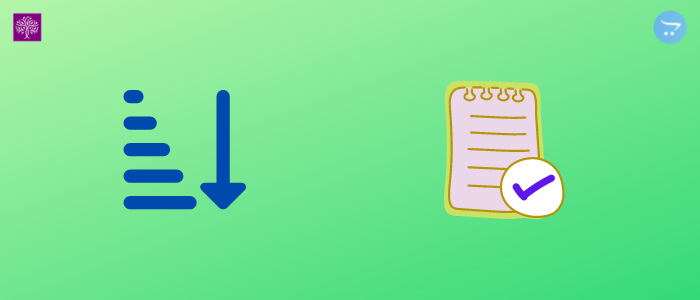
Seller custom field is a good feature in multivendor. If the seller wants a new custom field on the seller registration page. Admin can add a seller custom field for the seller. All seller custom fields will show on the seller registration page. Seller also can see the custom field on the store information page after registering successfully. In the custom field sort order will work for arranging the data in ascending and descending order. In seller custom fields Like –Seller custom field name, Location, Type, Sort Order these fields are required to create seller custom field. Sorting is the process of putting the collection of elements into the order specified by an ordering.
The sorting applied on custom fields, not on existing fields, custom fields created will always be shown after existing fields, then sorting applies in between the custom fields.
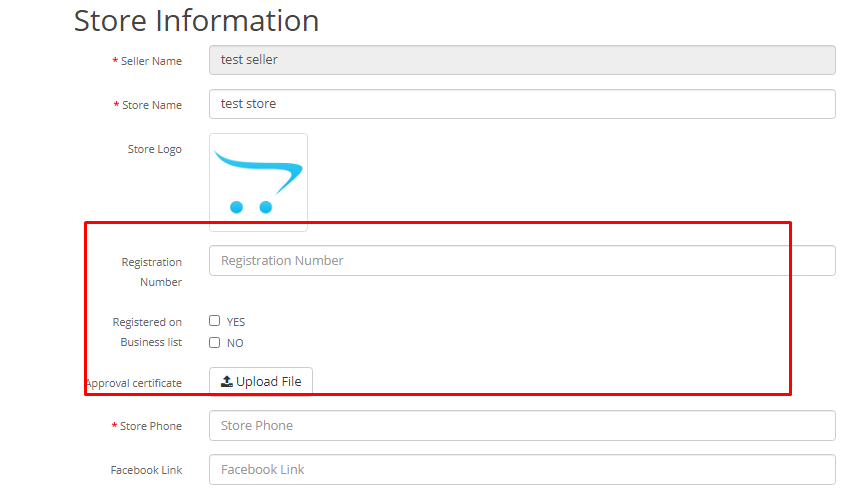
(To see more details of Bestselling Purpletree Opencart Multi Vendor Marketplace, please click here.)
Sort Order :
Ascending(ASC)-
All sort orders will arrange in a series that begins with the least or a smallest number and ends with the greatest or largest number. Sort order Ascending will sort the data in increasing order means lowest to highest. If you want to see the data in increasing order you just a simple click on sort order after that data will arrange accordingly. When you click on sort order if the arrow is upside means data are arranged in ascending order and sort order working in increasing or ascending order (Lowest to Highest). An ascending order specifies the data should be ordered in proper sequence with increasing order.
In the below image sort order shows in increasing order means lowest to highest.
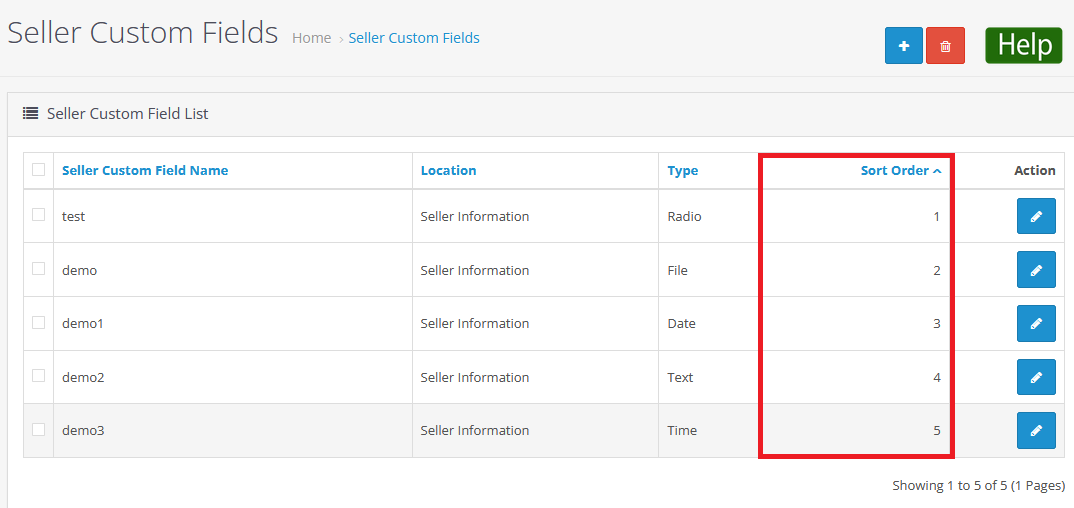
Descending(DESC)-
All sort orders will arrange in a series that begins with the greatest or the largest number and ends with the least or smallest number. Sort order Descending will sort the data in decreasing order means highest to lowest. If you want to see the data in decreasing order you can click on sort order after that the data will arrange accordingly. When you click on sort order if the arrow is downside means data are arranged in descending order and sort order working in decreasing or descending order (Highest to Lowest). Descending order specifies the data should be ordered with the proper sequence in decreasing order.
In the below image sort order shows in decreasing order means highest to lowest.
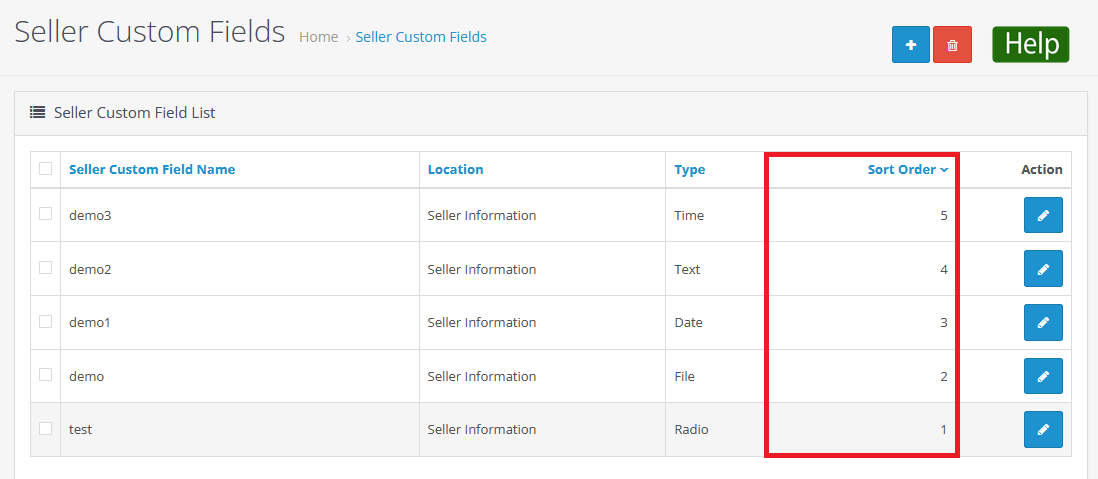
Sorting is the process of putting a collection of such elements into the order specified by an ordering. An ordering specifies which element should be ordered before which other elements are in some sequence.












