Order visibility in Seller Panel in Opencart Multivendor
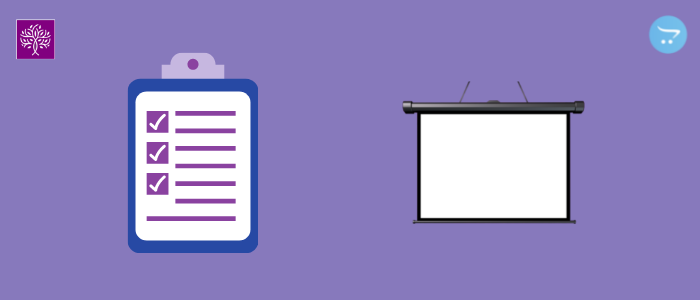
You can fix the problem of seller orders not showing in the seller panel in Opencart . You can easily fix this issue in the easiest way. If you follow the below points you can resolve your problem quickly. Purpletree Opencart multivendor provides a dedicated seller panel where seller can manage their own catalog and orders and almost everything related to them. Purpletree Opencart Multivendor extension has more features compared to other extensions in the market. It is also the most selling multivendor at opencart marketplace.
User Group Permissions
If the seller order is not showing in the seller panel you can check first when you install Purpletree Multivendor. You need to check when you give permission from System>User>User Group>Administration. You have to check whether all file related to Purpletree multivendor is checked or access permission is granted or not. If any file related to Purpletree Multivendor Like-seller order is not giving permission then you might be faced a problem seller order not showing in the seller panel. If you haven’t given permission in the user group by mistake with any file related to Purpletree multivendor then you may face a problem so you need to give all permission when you install multivendor.
(More details of Purpletree Opencart Multi Vendor Marketplace can be found here.)
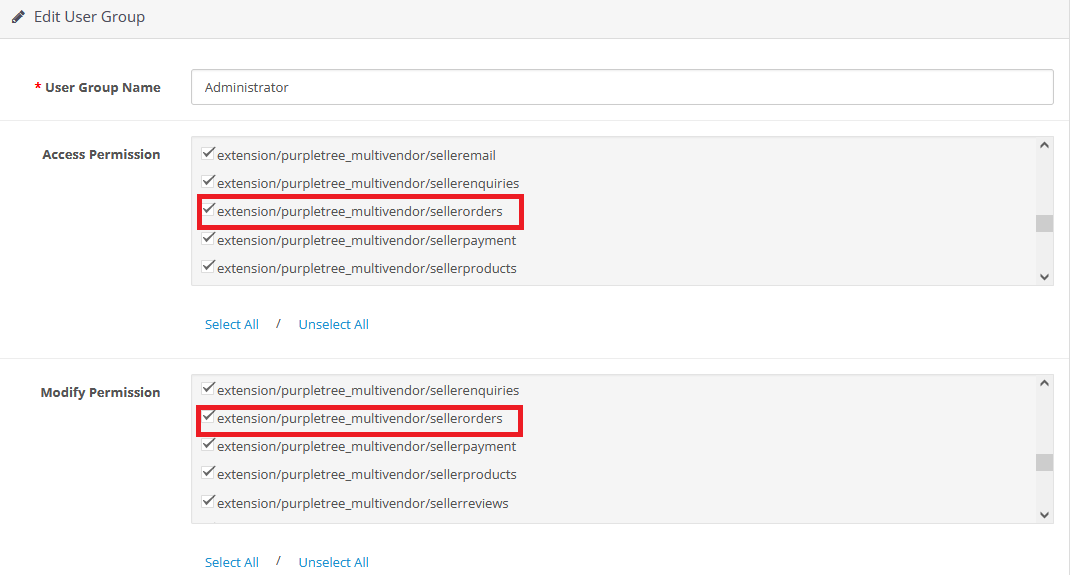
Install Opencart Multivendor Extras Package
When you installed Purpletree Multivendor if you faced any problem related to seller order not showing. We have one more section Multivendor extras package (for only Opencart3.X versions) you need to install Multivendor extras as well. When you install the Multivendor extras package if you check in your ‘Seller Panel>Sales>Orders’ your problem will resolve related to seller orders and all orders will show in your seller panel. Purpletree Software provides the easiest solution for clients they can easily resolve your problem. When the seller order issue fix then in seller panel order shows the order related details like-Order id, Customer, Status, Admin status, Commission, Total, Date added, Date modified. You can easily see all orders in the seller panel.
Run Upgrade Database
If you are facing a problem related to seller orders not showing in the seller panel you can go Purpletree Multivendor>Upgrade database from there you can run the upgrade database after that issue will resolve. In Purpletree multivendor upgrade database provides you to solve the issue related to seller orders not showing. You can run the upgrade database to solve the problem by the single click run upgrade database from multivendor.
It is an easy step to solve the problem. We always take care of client issues and provide simple steps to solve the problem instantly. Purpletree software provides you always the latest technology-based software. You can use our extension Purpletree Multivendor you can modify your store easily without knowing coding knowledge.












