Save Design Option In Opencart Custom Product Designer by Purpletree

Purpletree Opencart Product Designer (web to print) extension is the top-selling Opencart web-to-print extension. This extension comes with the most options. In this post, we have explained the procedure of saving the design made by customers for later use. This extension is popular for customizing product design in Opencart .
Purpletree Custom Product Designer extension has introduced a variety of valuable options to customers for online printing products. Due to all of these options, Purpletree Custom Product Designer is the most popular extension. The user is able to design the design for all items to be printed. Today, we generally visit the shop for products to have the product printed. But using this extension user can place an online order to print the item. Based on the evolving times, we are able to rate the item to print from home.
(More details of Purpletree Custom Product Designer (Web to Print) for Opencart can be found here.)
In this way, we reduce time. It is possible to open an online shop and place all printing orders with this extension. We can also speedily have the item printed and delivered in time. Expanding the reach that we have, can propel your business to greater levels. You can also gain a lot from the field of print. It can print a wide range of items such as T-shirts, Cups Visitor Cards, Birthday Cards Strikers and Letter Pads by using this extension. By using this extension, we're able to make the online product efficiently.
Save Design for Later
After the Customer has made the online design but the customer does not want to order it now.
The customer can save the same design for later use.
For that customer has to click on Save Later Option available.
So after, click on the save later option.
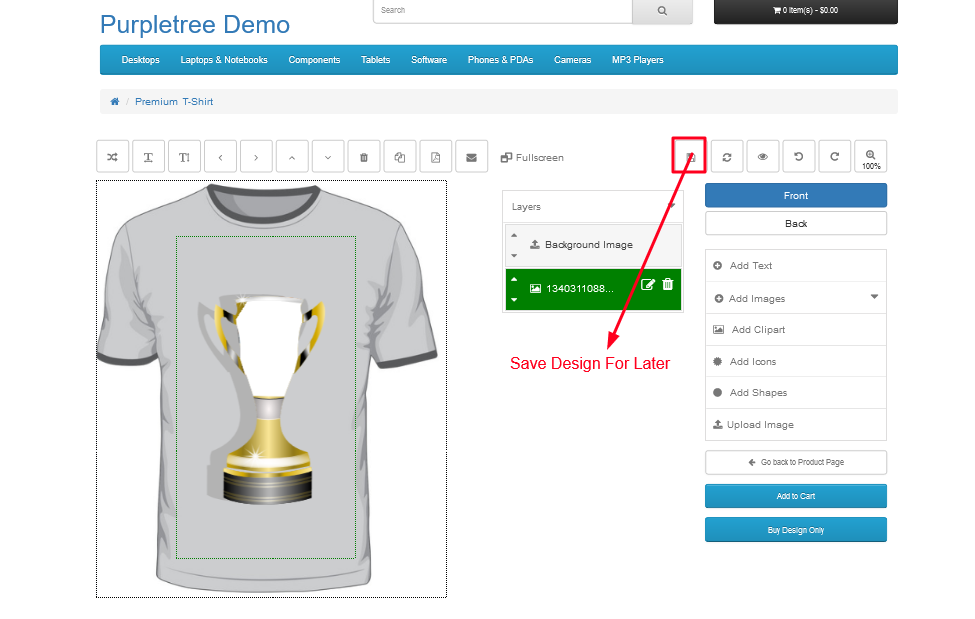
Remember, The save later button will only work when the customer is signed in otherwise it will be redirected to the customer to log in first.
Now, when the customer will again come and login to his account he can see his design on the product itself.
The customer is not logged in
Then customer will be redirected to login first or create an account then only the customer can save the design for later.
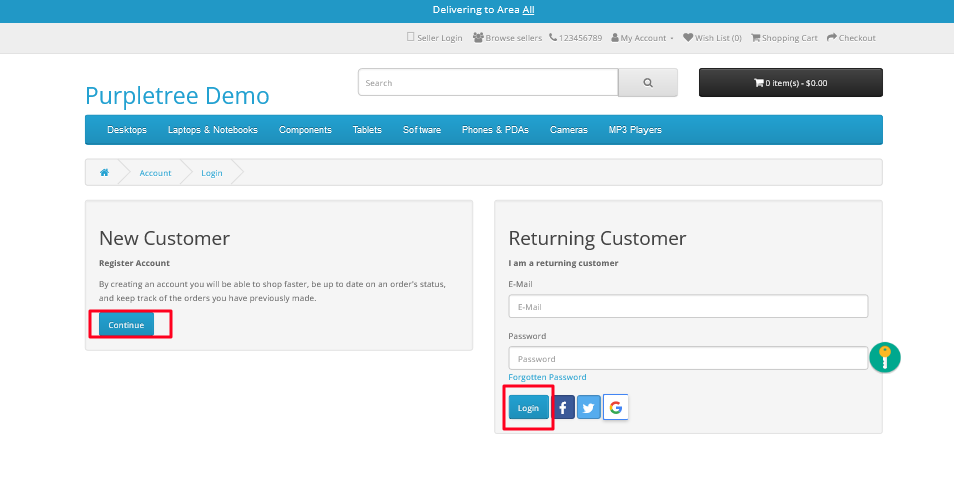
The customer is Logged in
If the customer is logged in then the customer can save the designs by clicking on Save for Later.
After the design is saved, the customer again visits the website, then after the customer login to the account then browses the product.
Then customers can easily see the design made after clicking on Get Custom Design Button.
You can see the below design after the customer is logged in.
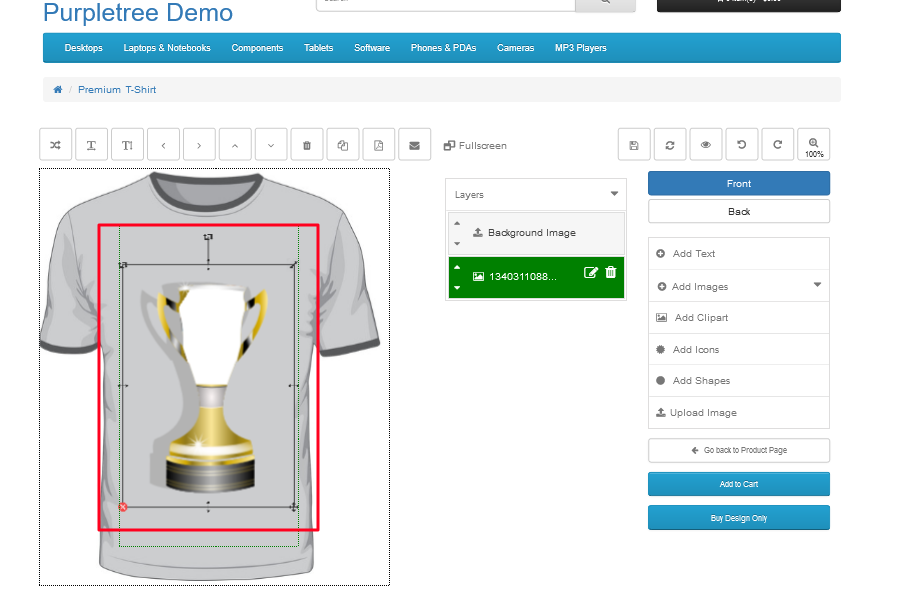
This "save for later" feature is a very useful functionality in the case customer is not ordering the design now but wants that design created by him to remain saved so that he can again use it. With the help of this feature, he can very easily save the design.
Without this feature, the customer can not save the design and has to make it again so it will waste his time and efforts, so a feature should be there to preserve the design made.
It will enhance the trust in the design website and the customer comes in to complete the design and order it.












