Opencart Beginner's Guide: This guide provides an overview of Opencart, its features, and how to set up a store

Opencart is a popular e-commerce platform that allows businesses to set up and manage their online stores. It offers a range of features that make it easy to create and customize an online store, manage inventory, process payments, and more. In this beginner's guide, we will provide an overview of Opencart, its features, and how to set up a store.
Getting Started with Opencart
Before you can set up your Opencart store, you will need to download and install the software. Opencart is open-source software that can be downloaded from the Opencart website. Once you have downloaded the software, you can install it on your web server using a web-based installation wizard.
Once you have installed Opencart, you will be taken to the Opencart dashboard. The dashboard is the control panel for your store, where you can manage your products, orders, customers, and more.
Unlock the Full Potential of Your Opencart Store with Purpletree's Best Selling Extensions - Browse Now!
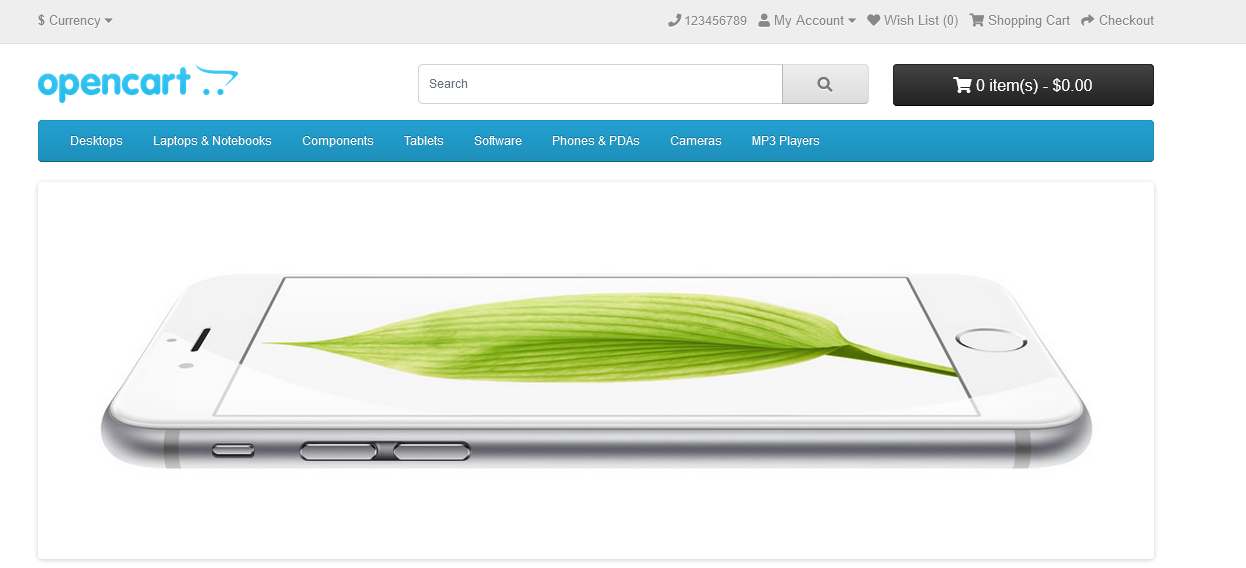
Opencart Features
Opencart offers a range of features that make it easy to set up and manage an online store. Here are some of the key features of Opencart:
Product Management: Opencart allows you to manage your products, including adding new products, editing existing products, and organizing products into categories.
Payment Processing: Opencart supports a range of payment options, including credit cards, PayPal, and other popular payment gateways.
Order Management: Opencart allows you to manage your orders, including viewing order details, updating order status, and generating invoices.
Shipping Options: Opencart supports a range of shipping options, including free shipping, flat rate shipping, and weight-based shipping.
Customer Management: Opencart allows you to manage your customers, including adding new customers, editing customer information, and viewing order history.
SEO: Opencart includes built-in SEO features, including customizable URLs, meta tags, and sitemaps, that can help improve your search engine rankings.
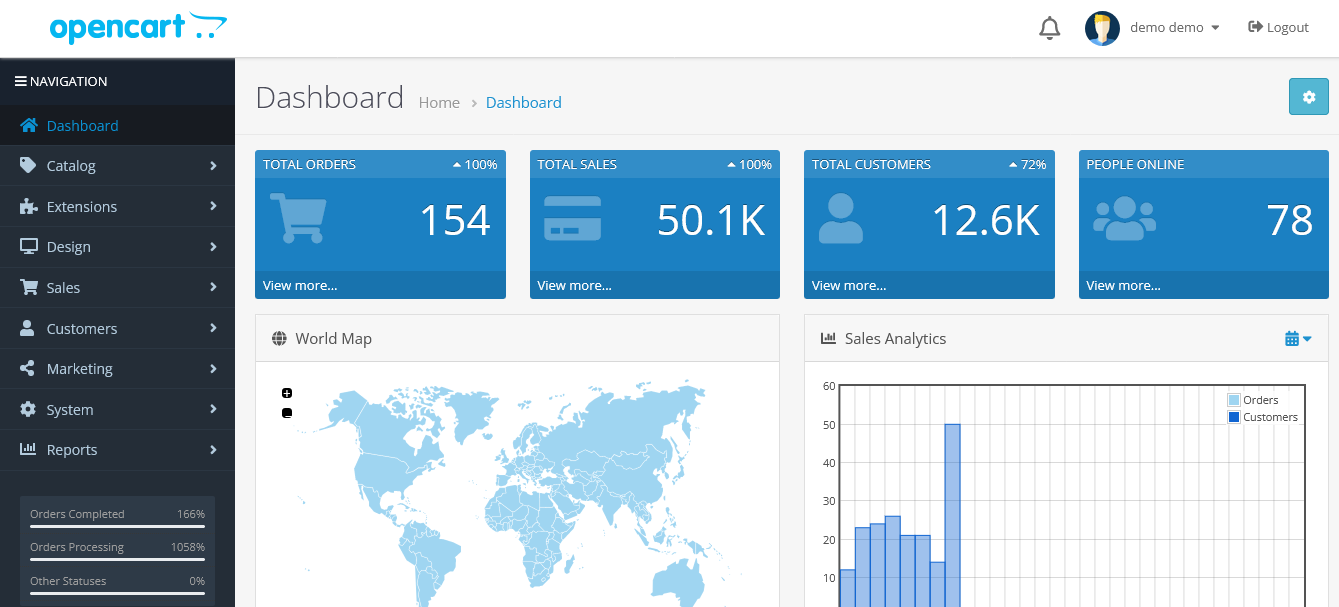
Setting Up Your Opencart Store
Setting up your Opencart store is a straightforward process that involves several key steps. Here are the steps involved in setting up your Opencart store:
Step 1: Configure Your Store Settings
The first step in setting up your Opencart store is to configure your store settings. This includes setting your store name, email address, and other basic store settings.
Step 2: Add Your Products
The next step is to add your products to your store. This involves creating product descriptions, uploading product images, and organizing products into categories.
Step 3: Configure Payment and Shipping Options
Once you have added your products, you will need to configure your payment and shipping options. This includes setting up payment gateways, configuring shipping rates, and specifying tax rates.
Step 4: Customize Your Store Design
The next step is to customize your store design. Opencart offers a range of themes and templates that can be customized to match your brand. You can also customize the layout of your store and add custom banners and images.
Step 5: Test Your Store
The final step is to test your store to ensure everything is working correctly. This involves placing test orders, processing payments, and checking that your products and shipping options are configured correctly.
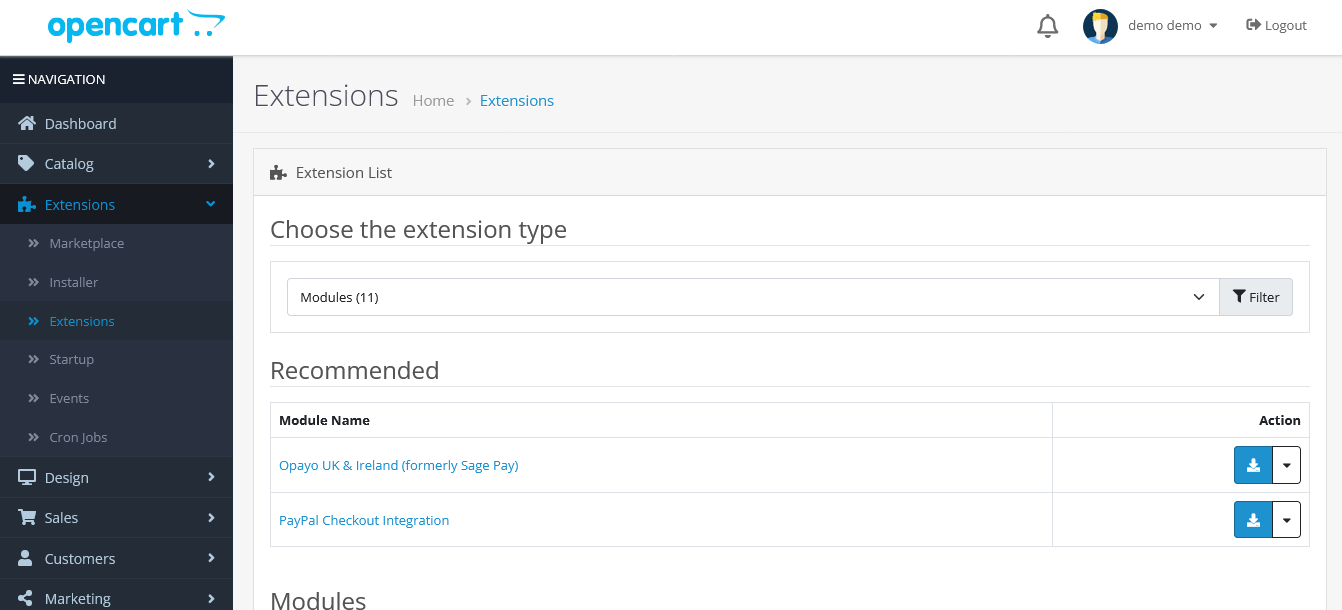
Conclusion
Opencart is a powerful e-commerce platform that allows businesses of all sizes to set up and manage their online stores. With its range of features and customizable design options, Opencart is an excellent choice for businesses looking to sell products online. By following the steps outlined in this beginner's guide, you can quickly set up your Opencart store and start selling your products online.












