How to hide unnecessary checkout steps on place order for opencart.
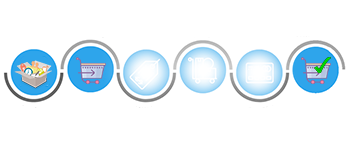
Purpletree hide checkout step extension quickly hides unnecessary checkout steps for your customers. This is a powerful extension for your customer. If billing address and shipping address both are same. In this situation, admin should hide Delivery Details for customers. Admin can save time of customers. This extension saves time. If you want to hide delivery detail then you will have to hide delivery detail in admin panel. Admin can hide delivery detail for guest and registered customer. If admin want to hide delivery detail for both type customer (like as guest and registered) at same time then admin can do it. For this, admin should have to change delivery detail and select both options to our customer.
“Account and Billing detail” and Billing detail must be required. This detail admin cannot hide because this is basic detail for order. If admin want to hide shipping method then admin will have to set default shipping method for hide shipping method. Admin can set four options like before. First option show, show option means customer can view shipping method and hide other option like for guest, registered and both. Similarly, if admin want to hide payment method for our customer then admin will have to set default payment method. In this situation, admin cannot select multiple payment method because default method has only on payment method. After that admin will have to set hide payment method option.
Similarly, Admin will have to select hide payment method option like show, hide for guest, registered and both type of customer. Last option of hide term and conditions if admin can select option “Yes” then term and conditions option will have to hide. And if admin can set no then term and condition will have to set checked. Purpletree hide checkout step extension is very useful from this point.
Set admin hide checkout step setting.
Go to: Purpletree Hide checkout steps->Settings
After that you will see setting page and admin can change hide checkout steps.
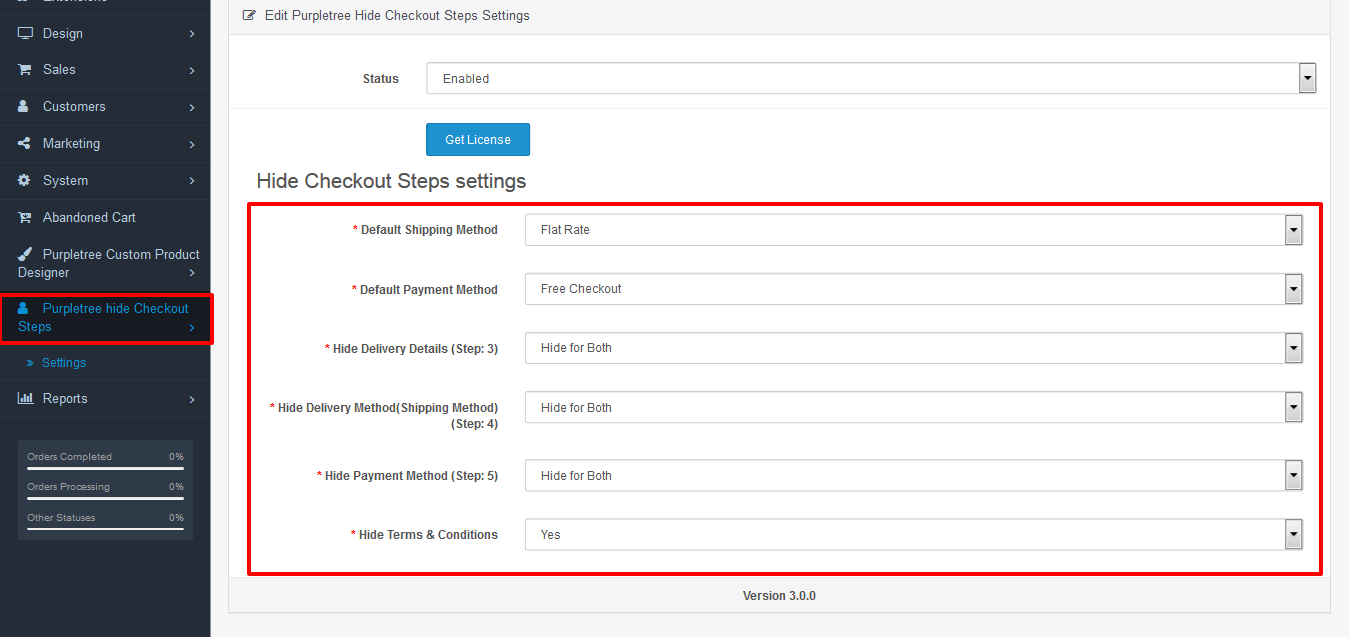
Customer can view checkout page like as.
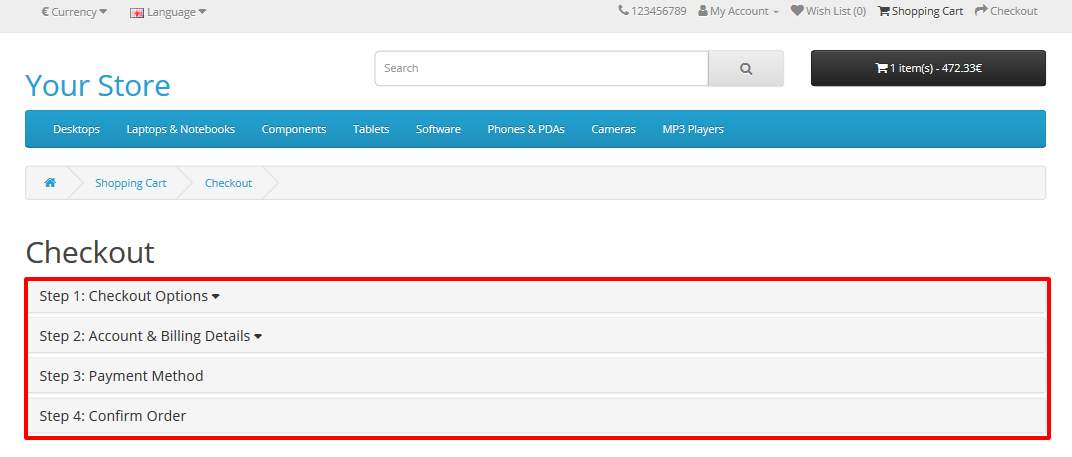
Admin can hide unnecessary checkout steps for customer. Admin want to hide shipping address step for customer. In this situation, admin should have to hide delivery detail for customer. By doing this, admin can save time of customers. If admin want to hide payment method then you should have to set default method first after that admin set hide any option like register, hide guest and both. When admin has set hide option for all type of customer after that you will view following checkout page like as.
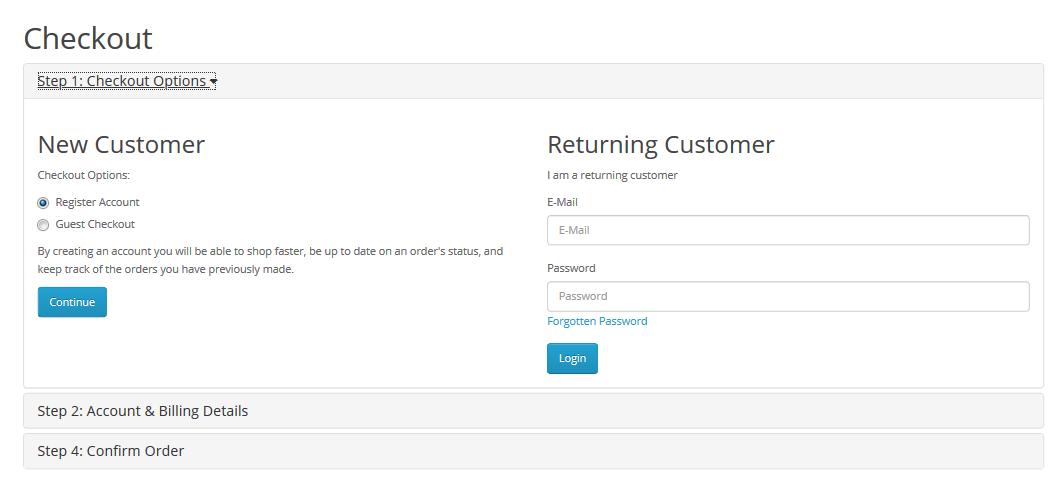
Account and billing detail will be required for customer. And last step view “confirm order”. By doing this customer can save time.
More details of Purpletree Hide Checkout Steps / Quick Checkout Opencart Extension can be found here.












