Set layer limit for Product in Custom Product Designer for Magento 2

We talk about the product design through the website. There are several processes involved in creating a product design. Then the design of a product is prepared. With this product designer extension, you can design a product. You can design a product for sale through an online website. Which it is makes easier for the customer to product design. And the customer can design his own mind. The customer can buy the product through the website. The custom product designer is an extension of Opencart which allows the customer to do product designing. The custom product designer can design the product through extensions.
The custom product designer for Magento extension allows the customer to design t-shirts, business cards, logos, labels, stickers, lettering, and mugs such as. Any product can be customized online before ordering. There are different ways by which you can make a product. The simplest example would be an online custom product that allows you to create a custom product. Purpletree's custom product designer extensions help businesses in many ways such as selling printed fancy clothes; Birthday cap etc. In this extension, we is added a new feature for limit of layer. Now admin can set limit of text, clipart and images. The customer cannot add layer more than layer which is set by admin.
Set layer limit:
Go to admin > catalog > product > add/edit.
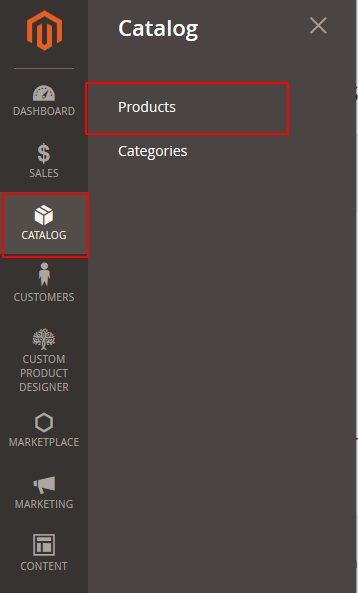
Now we can set a limit of layers which is set by admin. First of all we should have to choose the add/edit button for the set limit of layers.
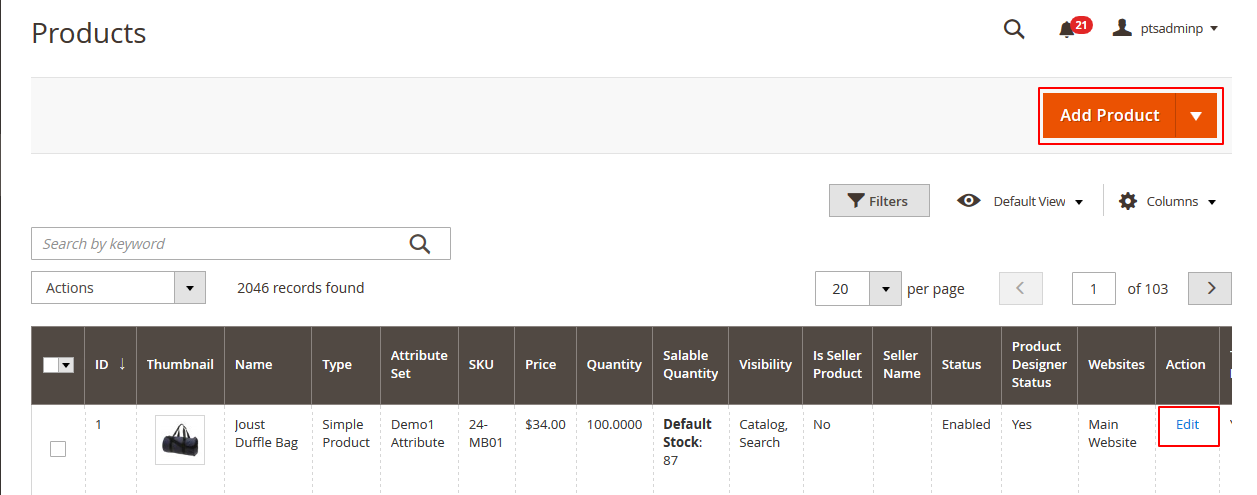
Admin can set text, clipart, image limit which is given in the following image. Here are the product attributes; you can see the new attributes here named "maximum clipart layer, maximum image layers, maximum text layers, total layers". Admin can set the total limit, maximum text layer, maximum clipart layer, maximum image layer from here the. This will set layers for the customer.
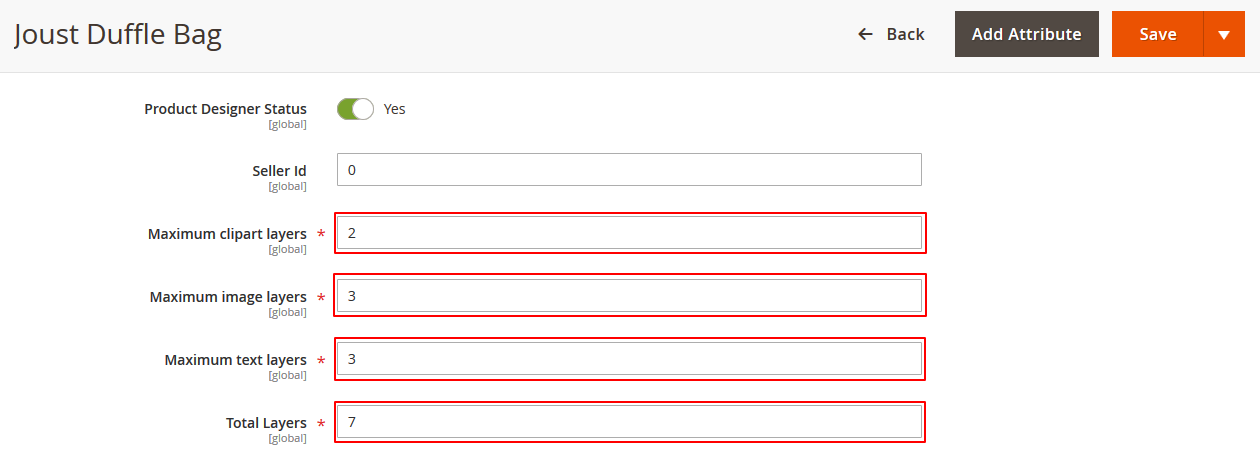
Edit or new product:
- Maximum clipart layers – The maximum clipart layer will allow the customer to add a layer as much as you have allowed.
- Maximum image layers – The maximum image layer will allow the customer to add a layer as much as you have allowed.
- Maximum text layers – The maximum text layer will allow the customer to add a layer as much as you have allowed.
- Total Layers –Total layer will allow the customer to add layer as much as you have allowed
If maximum text, clipart, image layer is set zero after that customer will not see related options on the product designer page. Like Add text, Add clipart, Upload image. Customers can add all types of layers more than which is set total layer by admin.
For example:
If admin set text layers limit 11 and total limit 10. Now in this situation customers cannot add layer more than 10 layers. And second condition, If admin set text limit 3 layer, clipart limit 5 and uploaded image limit 5 and total layer 10 after that in condition, customer cannot add layer more than 10 layers. If the sum of all layers is greater than total layers after that customer can add all layers which are set by admin.
Layer limits view on the product page.
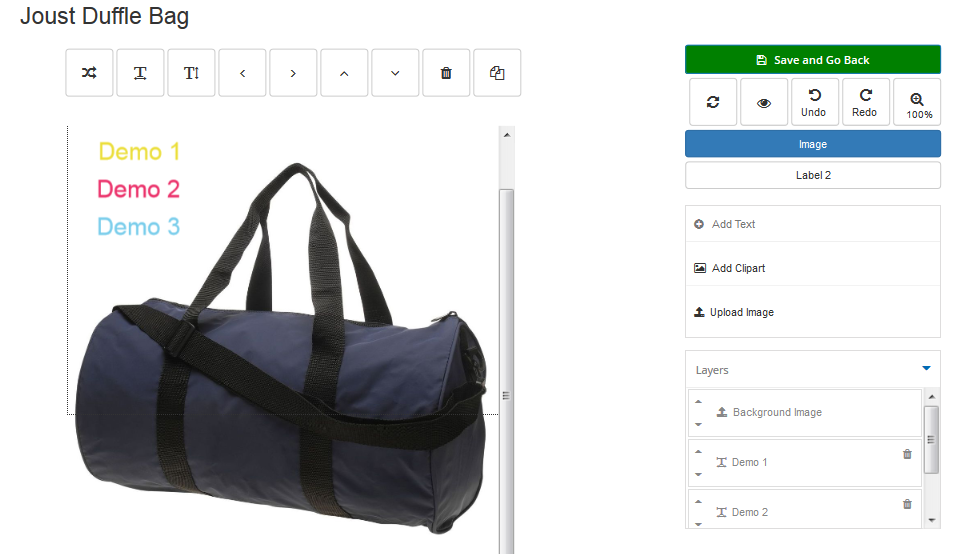
second condition, If admin set text limit 3 layer, clipart limit 5 and uploaded image limit 5 and total layer 10 after that in condition, customer cannot add layer more than 10 layers. If the sum of all layers is greater than total layers after that customer can add all layers which are set by admin. Now we will view add more than 3 text layers we will view alert message like below image.
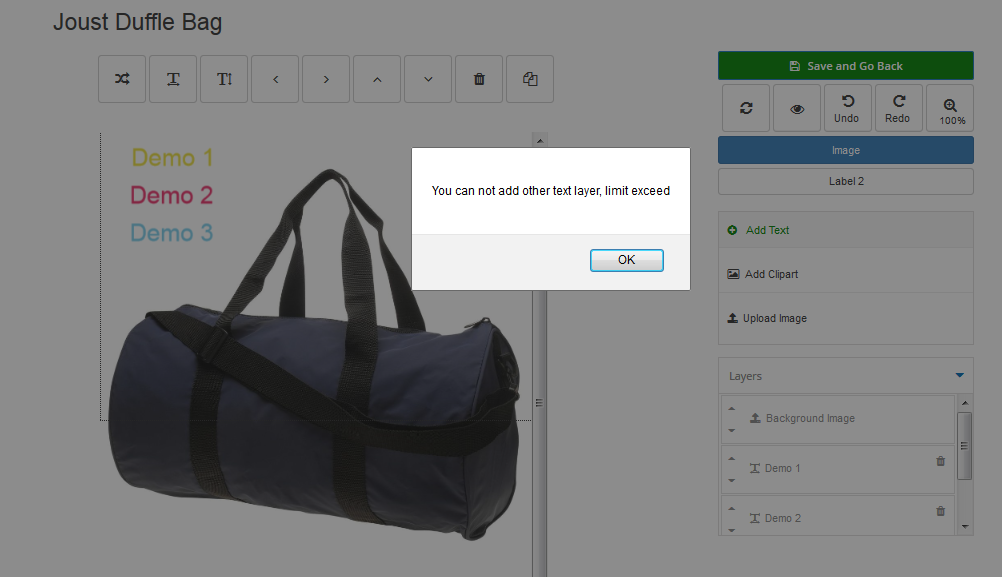
More details of Custom Product Designer for Magento can be found here.












