Seller reviews and ratings functionality in Magento 2 Multi Vendor Marketplace

Purpletree Magento2 Multi Vendor Plugin has many advanced functionalities. Giving reviews by customers to the seller store is one of them. The customer can give reviews and ratings to sellers. The admin can any time approve or disapprove any reviews. Admin can also disable the review functionality if he wants.
This knowledgebase article, it is explained how customers can give reviews to the seller store. How admin can approve or disapprove the reviews? Also, how can sellers view the reviews given by customers to him?
Customer Dashboard
For adding reviews by customers to the vendor store.
The first customer needs to sign in to the Magento website. The customer can not give reviews to sellers without signing in.
After the customer is signed in customer needs to click on review.
(Check more details of Magento 2 Multi Vendor Marketplace.)
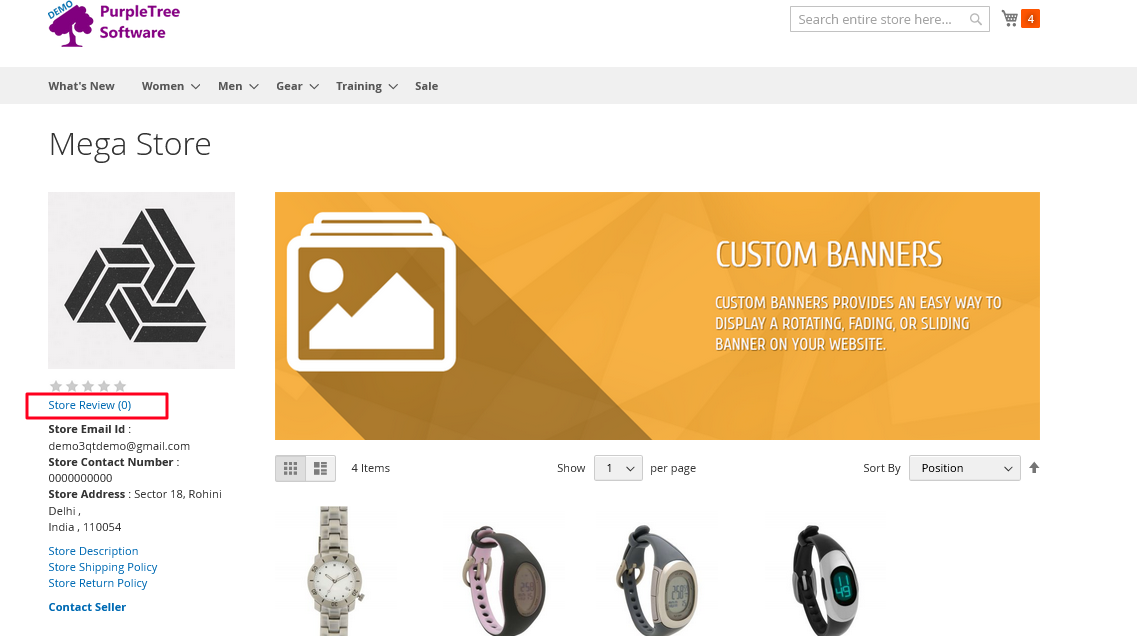
Then, the below window will open having the following fields
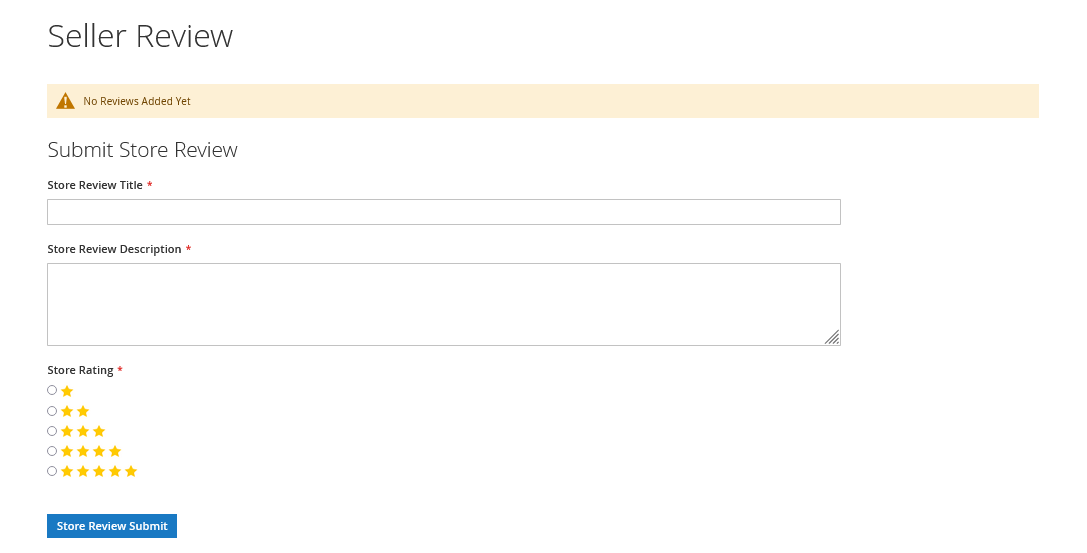
Store Review Title
Customers can review the title in it as they wish.
Store Review Description
In this field, customers can put a complete review description.
Store rating
Then customers can click on the rating of the review.
So, the customer after login can give sellers all details and ratings as he wishes.
Admin Dashboard
The admin from admin>Marketplace>Review can view the reviews given by customers to sellers.
Admin can also disapprove any review given by customer from here.
If the review will be disapproved then that review will not show on the store. Admin again approves that review then it will show again on the store.
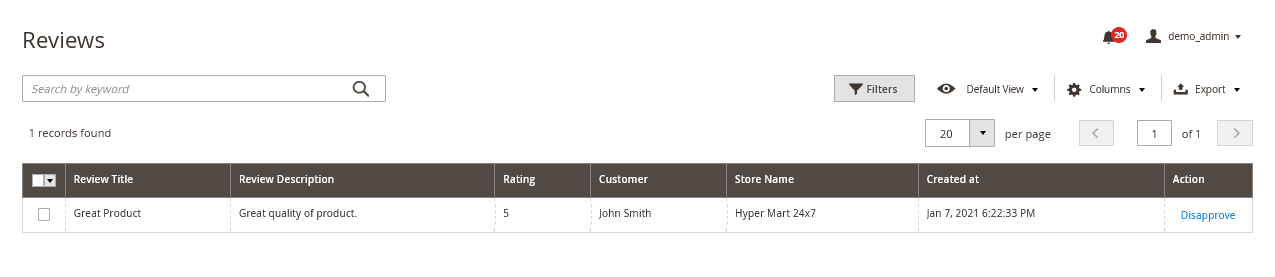
Admin can also disable review functionality from the configurations.
If the admin will disable this, then the review feature will be disabled. Then no review will show at the store.
Also, customers can not then give reviews to sellers if functionality is disabled by the admin.
So, it can be said review feature is flexible means the admin can also enable it or disable it.
If this feature is disabled then no review is shown on the seller store also no field for customers to give reviews to the vendor store.
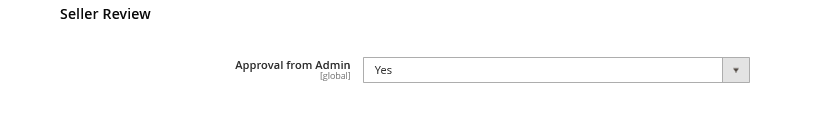
Vendor Dashboard
The vendor can also view given by the customer to store from the vendor panel.
After login into the vendor panel. Then, click on the review.
The vendor can view below:
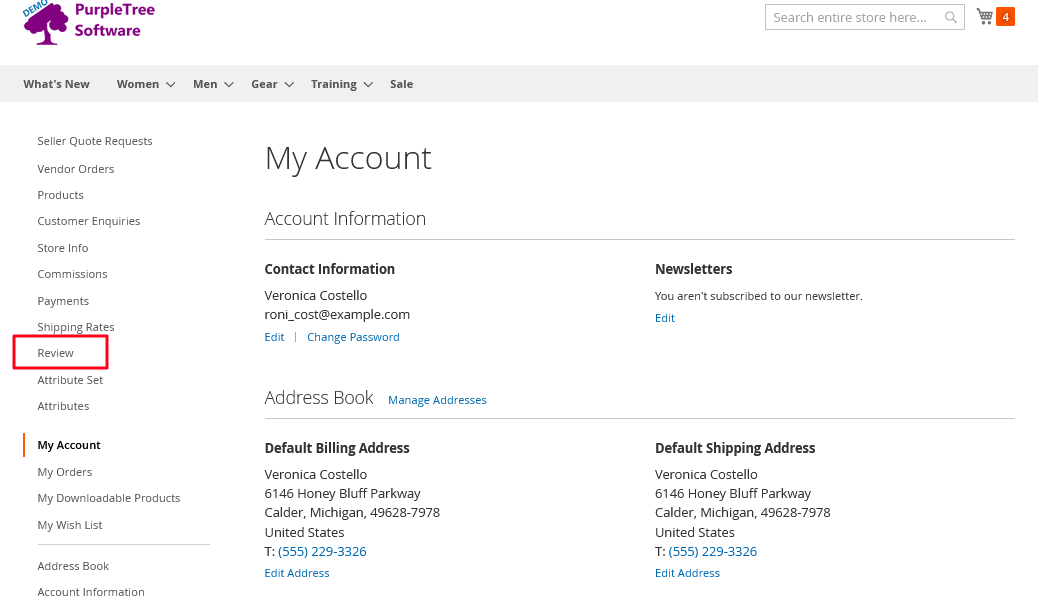
Customer name
Review Title.
Review Descriptions.
Rating is given by the customer.
You can see as in the below image:
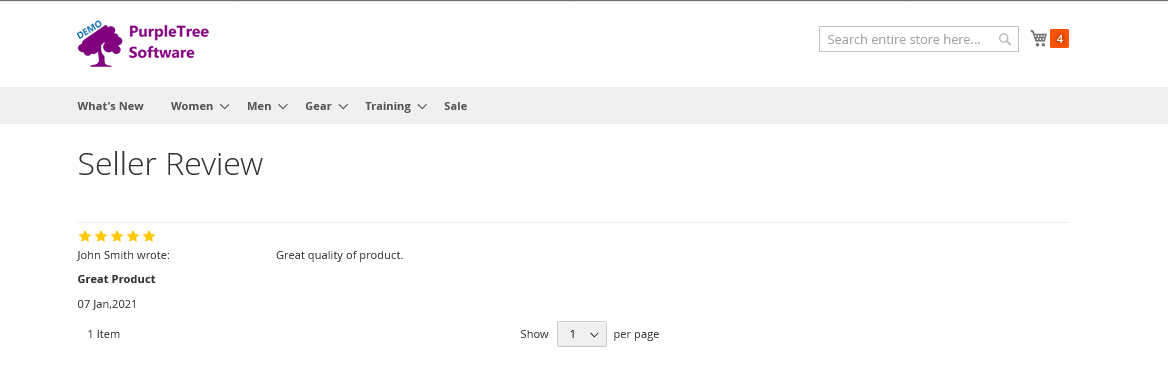
The review functionality of Magento Multi Vendor Marketplace is part of the extension itself, not a separate module, all the functionality given on the product description page are parts of the Magento Marketplace package. You will get all functionalities in this extension as given on the product page.












