Advanced Vendor Shipping for Opencart
Most companies put a lot of effort into making sure that customers have a great experience. You approve the brand images, tweak the store, and write the emails, all with the goal of leaving customers pleased.
But when it comes to shipping, it makes you feel like you’re giving your brand over to an outsider. With some thought and planning, though, it doesn’t have to feel that way—which is a good thing, for the reason that shipping is a major part of your business.
Shipping is the last process of completing an order in which the ordered goods are shipped to the address given by the customer. Some companies charge small fees for the company while others provide this service free of charge. An organization can either ship the goods through its employees or contact a shipping company for the task. There are many software applications that can make shipping easy. Here is the description of one such software called PurpleTreewhose shipping module that makes opencart multi-vendor shipping in a matter of seconds.
Please check more details of the Advanced OpenCart Shipping Extension here.
Shipping type available in the software
The software offers to manage shipping in two ways i.e.
Product-wise shipping
In this type of shipping, the charges will be applied on the basis per product in an order. It means that if an order contains three products, then the charge will be multiplied by three.
Order-wise Shipping
In this type of shipping, the charges will be based on the basis per order. It means that if a person has ordered three products, then the charge will be made for a single order.
Shipping-Charge Type
There are three types of shipping charges available in the software to help organizations to manage advance vendor shipping.
Flat Rate Shipping
Here the shipping charge will be applied to the cart according to the defined shipping type.
Advanced Shipping
Here the shipping charges are based on each seller's product. If the charge is not defined, then the customer will not be able to check out from the PurpleTree Shipping method.
Therefore, the customer should check all the shipping rates defined for each product before entering the module.
Flexible Shipping
Here if a customer wants to check out from the non-seller product, then the shipping charge will be looked at from the shipping rates which if not found then a flat shipping rate will be charged.
Installation of Shipping Module
Take the following steps to install the module.
- Go to Admin Panel.
- Go to Extensions.
- Again, go to Extensions and select Shipping from the dropdown.
- Install PurpleTree Shipping.
- Click the Edit button and enable shipping.
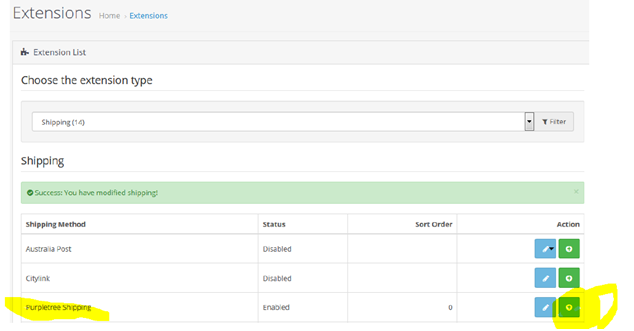
Shipping Charge
Flat rate shipping and flexible shipping charges will be used for non-seller products.
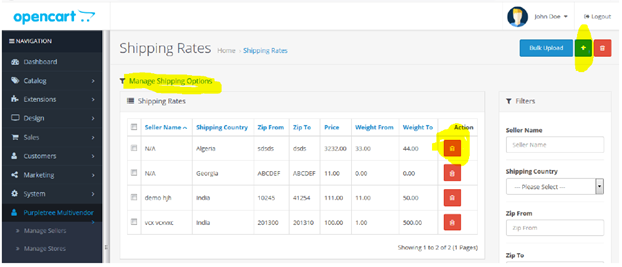
Defining shipping rates from the admin panel in go
Take the following steps to define shipping rates.
- Log in to Admin Panel.
- Go to PurpleTree Multivendor and then to Shipping Rates. Here admin can check the shipping rates for an order.
- Now click Add New and select Seller Name from the dropdown. Note that if N/A is selected then the shipping rates will be applied to admin products. Admin has the right to assign the shipping rate to any seller.
- Select country and then enter Zip From and Zip To range
- Enter the price which will be the shipping rate.
- Enter Weight from and Weight To range. Note that Weight To must be greater than Weight From and both of them can be set to zero.
In order to go to global settings of shipping, the admin can go to Manage Shipping Options.No editing option is available for shipping rates; they can either be added or deleted.
Defining shipping rates from the seller panel
Take the following steps.
- Log in to Seller Panel.
- Go to Shipping Rates where the seller can see the shipping rates to be applied to an order.
- Enter Zip From and Zip To Range.
- Enter the price which will be the shipping rate.
- Enter Weight from and Weight To range. Note that Weight To must be greater than Weight From and both of them can be set to zero.
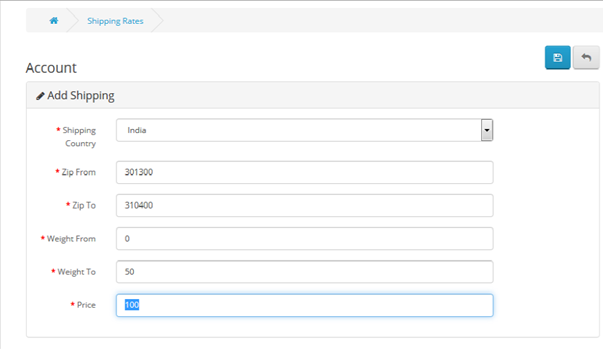
Purpletree Software LLP
Purpletree Software LLP has a team of eCommerce developers who develop user-friendly software applications for their customers. The vision of the organization is to become an expert in opencart multi-vendor and opencart multi-seller marketplace extension and to develop quality software applications for their customers. The team of the company has diverse backgrounds and this helps to develop software very easily.












