Protecting Your Online Business: Essential Tips for Securing Your Magento Website from Cyber-Attacks and Data Breaches

Magento is one of the most popular e-commerce platforms available today, used by millions of online businesses worldwide. With its user-friendly interface and customizable options, it provides an excellent platform for building online stores. However, like any other website, Magento sites are vulnerable to cyber-attacks and data breaches. This guide will provide you with tips on how to secure your Magento website from potential threats.
Create Strong Passwords
Passwords are the first line of defense against cyber-attacks. Weak or easily guessable passwords make it easier for hackers to access your website and steal sensitive information. Therefore, it's essential to create strong passwords that are difficult to guess.
Unlock the Full Potential of Your Magento2 Store with Purpletree's Best Selling Extensions - Browse Now!
To create a strong password, use a combination of uppercase and lowercase letters, numbers, and special characters. Also, avoid using common words, phrases, or personal information that can be easily guessed. Additionally, make sure to use different passwords for different accounts, and change them periodically.
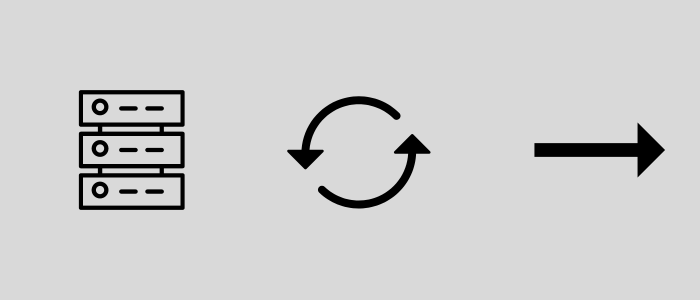
Use SSL Certificates SSL
(Secure Socket Layer) is a standard security protocol used to encrypt data transmitted between a web server and a browser. It's essential for protecting sensitive information, such as credit card details and login credentials.
Using an SSL certificate ensures that all data transmitted between your website and users' browsers is encrypted and secure. This makes it difficult for hackers to intercept and steal sensitive information. Additionally, SSL certificates help to improve your website's ranking on search engines, as they are now a ranking factor.
Install Security Patches
Magento regularly releases security patches to address known vulnerabilities and fix security issues. These patches are crucial for keeping your website secure and up-to-date. Therefore, it's essential to install them as soon as they become available.
To install security patches, you can either do it manually or use Magento's built-in patch installer. Additionally, make sure to keep your Magento installation up-to-date to ensure that you are always running the latest version.
Use Two-Factor Authentication
Two-factor authentication adds an extra layer of security to your website. It requires users to provide two forms of authentication to access their account, such as a password and a code sent to their phone.
Enabling two-factor authentication on your Magento website can help prevent unauthorized access and protect sensitive information. To enable this feature, you can use a third-party extension or a Magento security plugin.
Limit Access to Your Magento Admin Panel Limiting access to your Magento admin panel is another effective way to secure your website. Only give access to those who need it, and make sure to revoke access when it's no longer necessary.
You can also restrict access to the admin panel by using IP whitelisting. This ensures that only authorized IP addresses can access the admin panel, preventing unauthorized access from other locations.
Use a Web Application Firewall
A web application firewall (WAF) is a security solution that filters out malicious traffic and prevents attacks from reaching your website. It uses a set of predefined rules to block known threats and can also be customized to fit your specific needs.
Using a WAF can help protect your website from common attacks, such as SQL injection, cross-site scripting (XSS), and brute-force attacks. Magento offers a built-in WAF called the Magento Security Scanner that can be enabled through the admin panel.
In conclusion, securing your Magento website should be a top priority to protect your business and customers' sensitive information. By following these tips, you can reduce the risk of cyber-attacks and data breaches, and ensure that your website remains secure and up-to-date.












