How can customer give review & rating to sellers ?

Seller reviews & ratings can view by customers on the seller store page. A customer can give review on seller store page with buy the seller product. If customer not purchase any products of seller than customer need to buy the seller products firstly.
When customer wants to give review to seller thans they needed to click on browse seller link which are mentioned on header top menu. And choose the seller which you want to give review and click.
Usually, customers provide feedback for products they buy, however here they can also give reviews and ratings to sellers, making it easy for other customers to make an informed decision.
If customer not buy seller product than he can’t give the review to seller. So, firstly you need to buy seller product. Customers can also contact vendors using the Contact Link given on product and vendor pages.
By the help of this article you can learn easily how to give review to seller by customer.
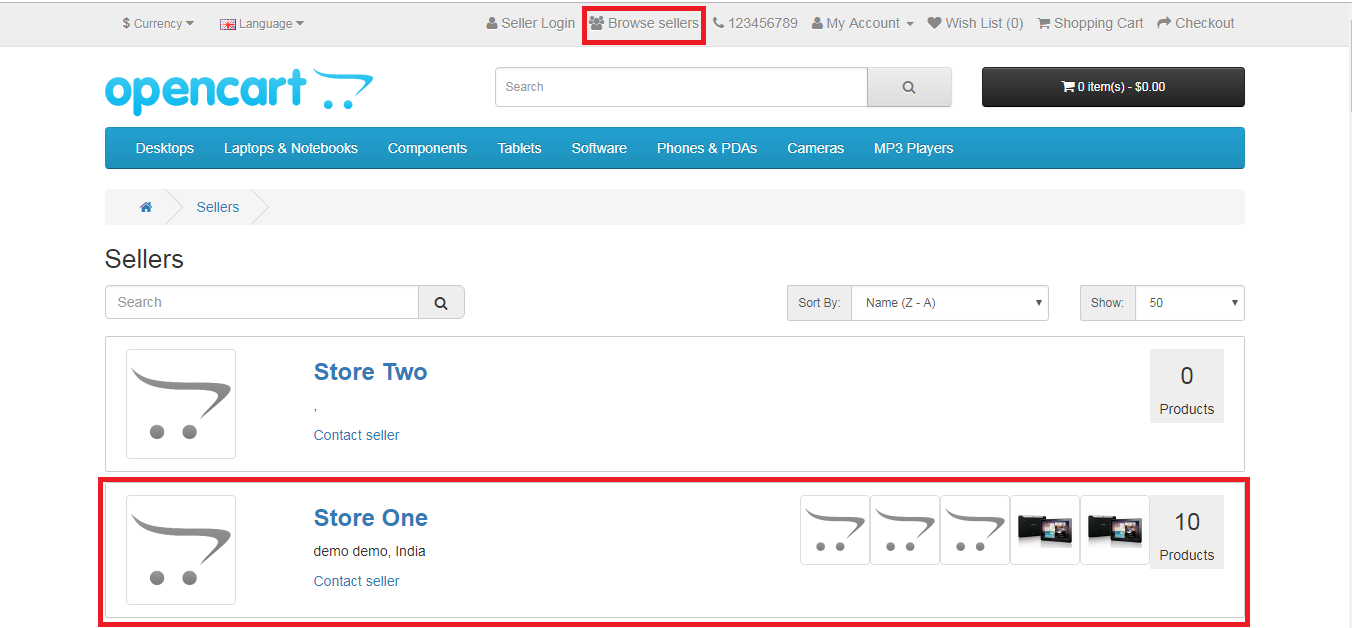
After clicking on seller links you will showing seller store view page, where you can see review and rating of seller. But if you want to give review to seller for product than you needed to buy seller product.
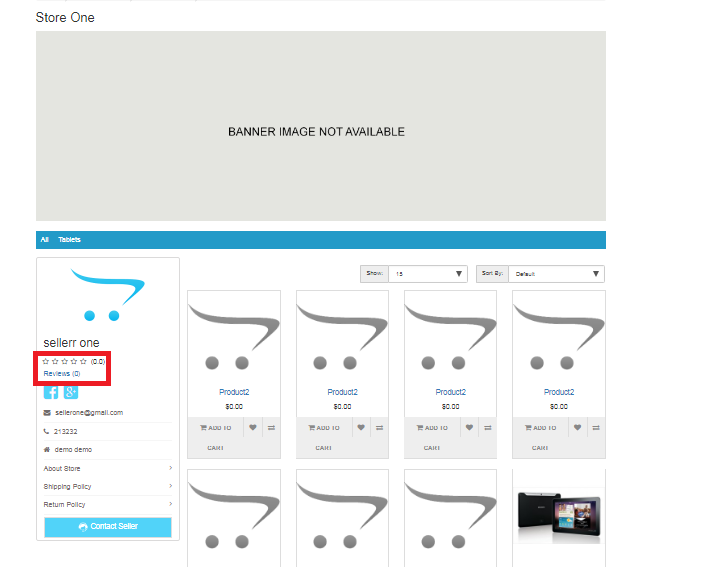
When customer buy seller products they are eligible to give review to seller for seller products. When customer buy multi product of a seller only than rating & review will automatic increase.
Seller and administrator both can manage seller review. If administrator want to not showing seller review to customer they change status from admin panel. As well as seller can also manage review like delete etc. The “Manage Reviews” button shows the list of reviews given by customers to seller. You can edit them through click on edit icon.
More details of Purpletree Opencart Multivendor marketplace can be found here.












