How to partially return products using RMA with SMS for Magento 2

Customers usually buy products from website and sometime it comes the case they want to return the products due to one or another reason. Magento 2 doest support Order return management, so we have created an extension for this purpose. By using Purpletree “RMA with SMS for Magento 2”. Customer can easily raise request from their account to return the product by selecting valid reason and can communicate to admin regarding the same. And admin can accordingly reply to the customer query on order return and could take further course of action to initiate the return process and intimating the customer about the same.
There may be case where customer has bought number of products in one order from store and wants to return 1 or 2 products due to one or another reason. Using Purpletree “RMA with SMS for Magento 2” is the solution here. It allows customer to return partial products from the order instead of all the products.
To return partial products from the order customer has to login to their account and open the order view page and click on Return Button or can select Return button from “My orders” list. Please note that customer can return the products in limited time window as defined by admin like if admin has defined that customers can only return products within 30 days. Then Return Button will only be visible on that order which could be returned in that time period.
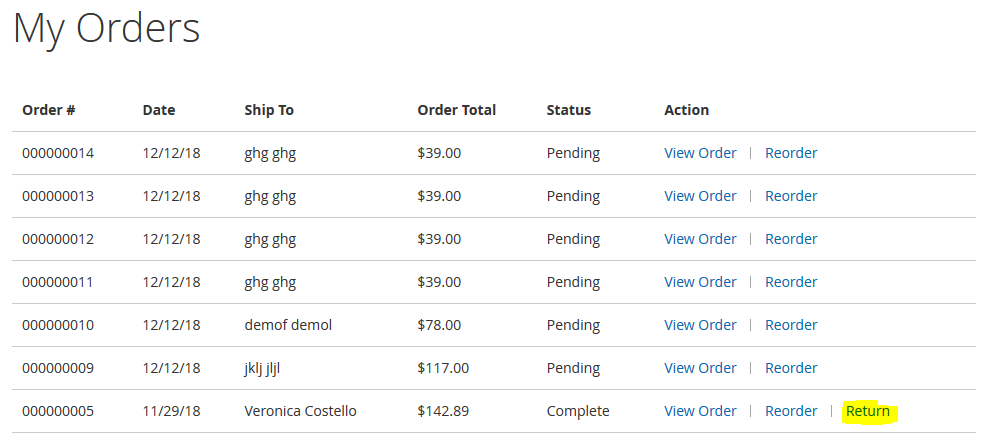
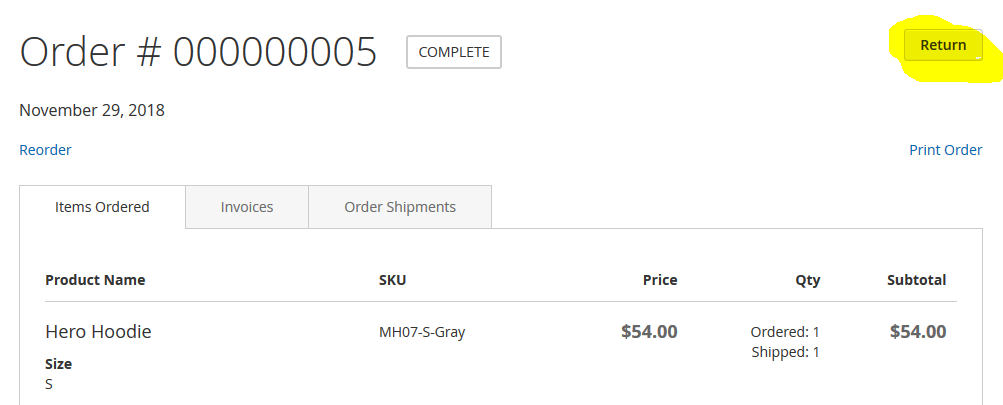
After click on Return button customer has to fill all the fields like Package Condition, Reason, and Add message in detail. Customer can also attach images or any other files related to return in attachment. Only following format are allowed in attachment - pdf, doc, docx, xls, xlsx, csv, txt, jpg, jpeg, png, gif
Then Select the products from list by click on checkbox in front of each product. Here customer can select products to be return and can also enter the quantities they want to return. By Default All products are checked to be return, so customer just has to uncheck the product they don’t want to return.
In the last check the agreement checkbox and click on Submit button to initiate the Return.
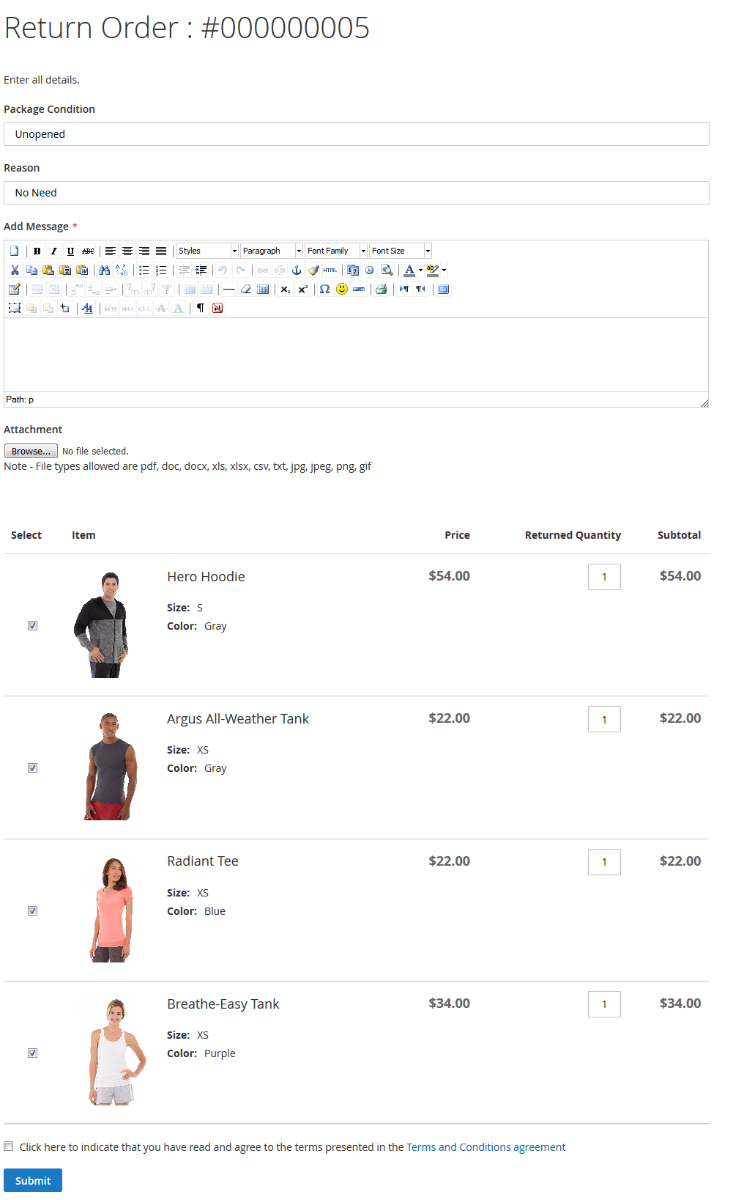
After the order Return has been initiated successfully and admin has got the detail for partial order return.
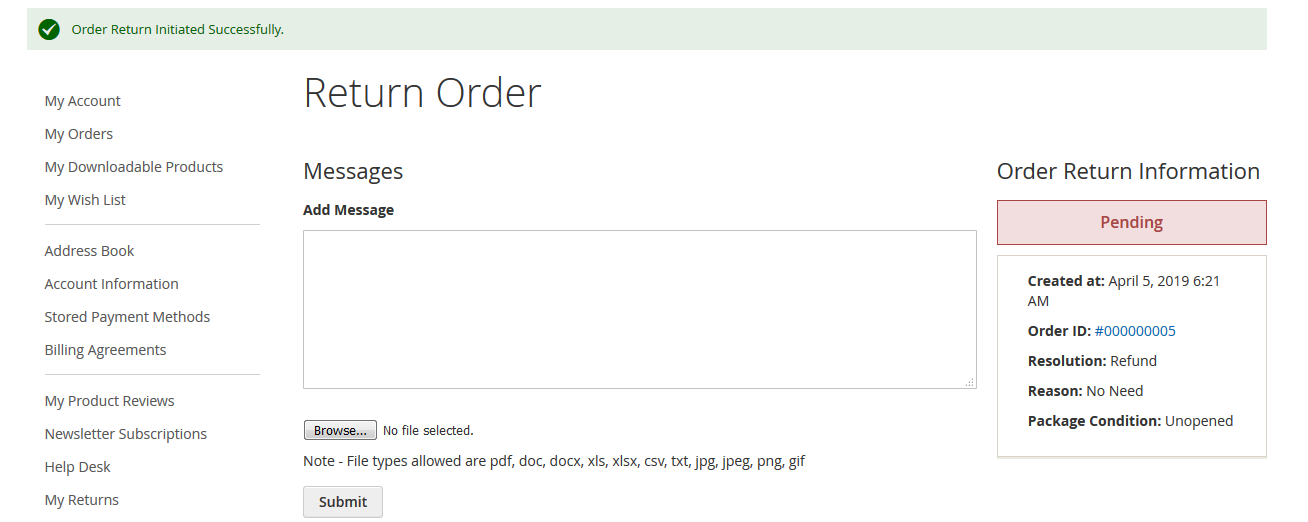
From here on admin and customer can exchange messages and can communicate to each other regarding the order return or even if return is not required. Until the Order Return Status is Pending customer can communicate to admin regarding any query or further course of action. Once order return status has been completed customer will not be able to send massages. It just means that issue has been resolved and no further action s needed for the same.
So Using Purpletree “RMA with SMS for Magento 2” is very easy and is useful for store admin as well as customer for Order Return Process.
More details of Multivendor Marketplace for Magento 2 can be found here.












