How to permanently delete seller from purpletree multivendor in opencart

Purpletree provide a multivendor extension for the online business that is very helpful for user to sell product online. Here anyone can create his own account as seller or as customer. But all activities like management orders, products and anything dependent on admin.
The vendors can create their seller's account just by filling a simple form by clicking on seller login which are mentioned on top header in our purpletree multivendor extension. The seller's profile is, then, approved by the admin from the back-end of the Purpletree Multivendor Marketplace extension in opencart. Once the account is approved, the vendors can list their products, Orders, Customer enquiries, Templates, Template Products, Payments, Commission etc from the dashboard.
But when we talk about delete seller for permanent than you need to remove as seller from seller panel. After removing admin will approve than a seller will be only customer like another customers. If seller wants to delete his account by admin for permanently then they can request to admin. And admin can delete seller account permanent from seller store menu.
If a seller not need to continue with seller and they want to remove his account as seller thane they can request to admin for removing his account. After removing as seller by admin they cant sell his products.
For the removing seller for permanent from admin side please follow these way. Login by admin in your opencart and Go to Purpletree Multivendor >> Sellers and click on delete icon which are looking in right corner of seller list.
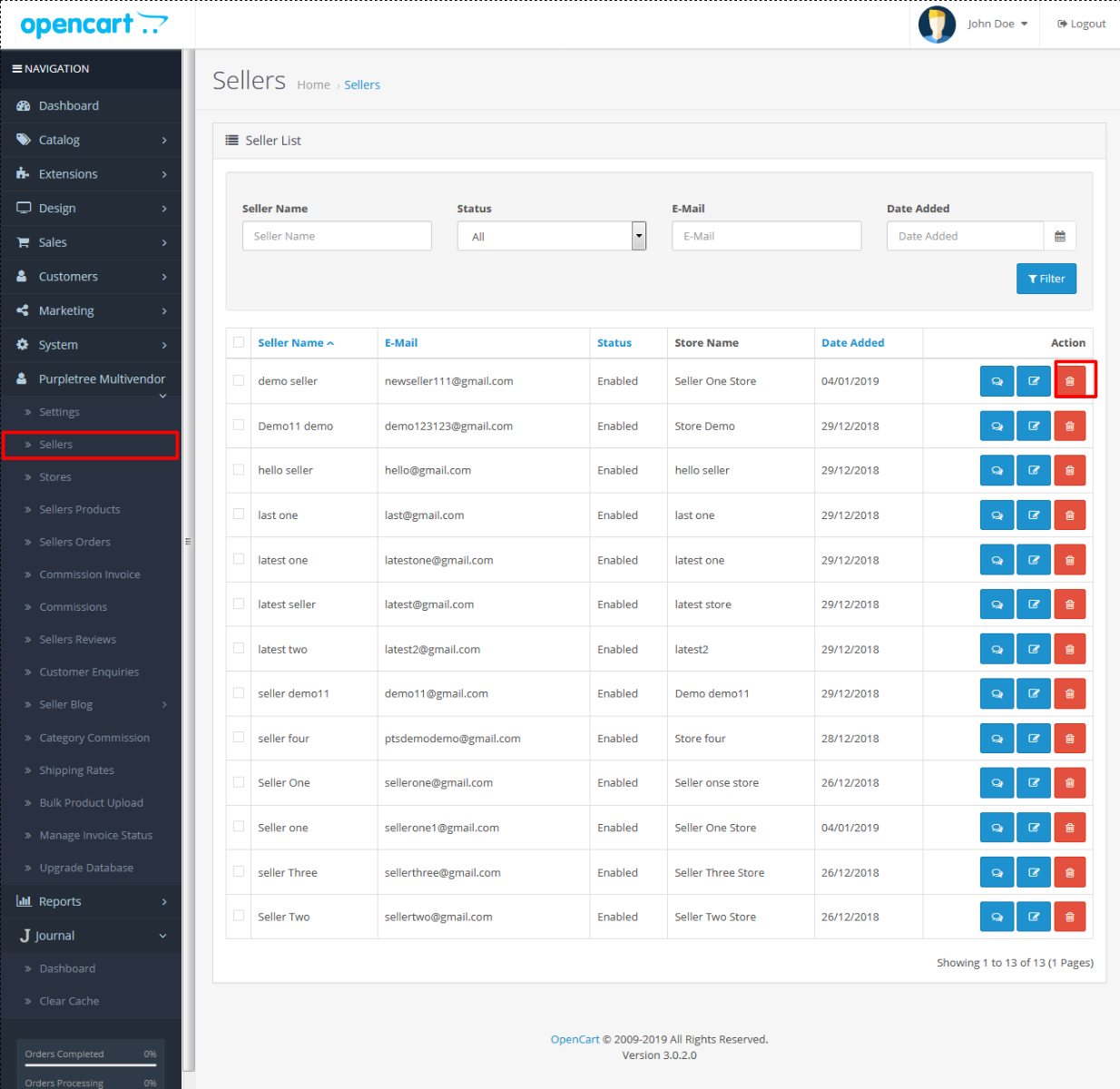
After clicking on delete icon you open a new page there are confirmation popup will open to delete seller with or without seller products. If you have not check Delete Product than seller products will not delete. But if admin checked Seller Product than all products which are assigned to seller will unassigned.
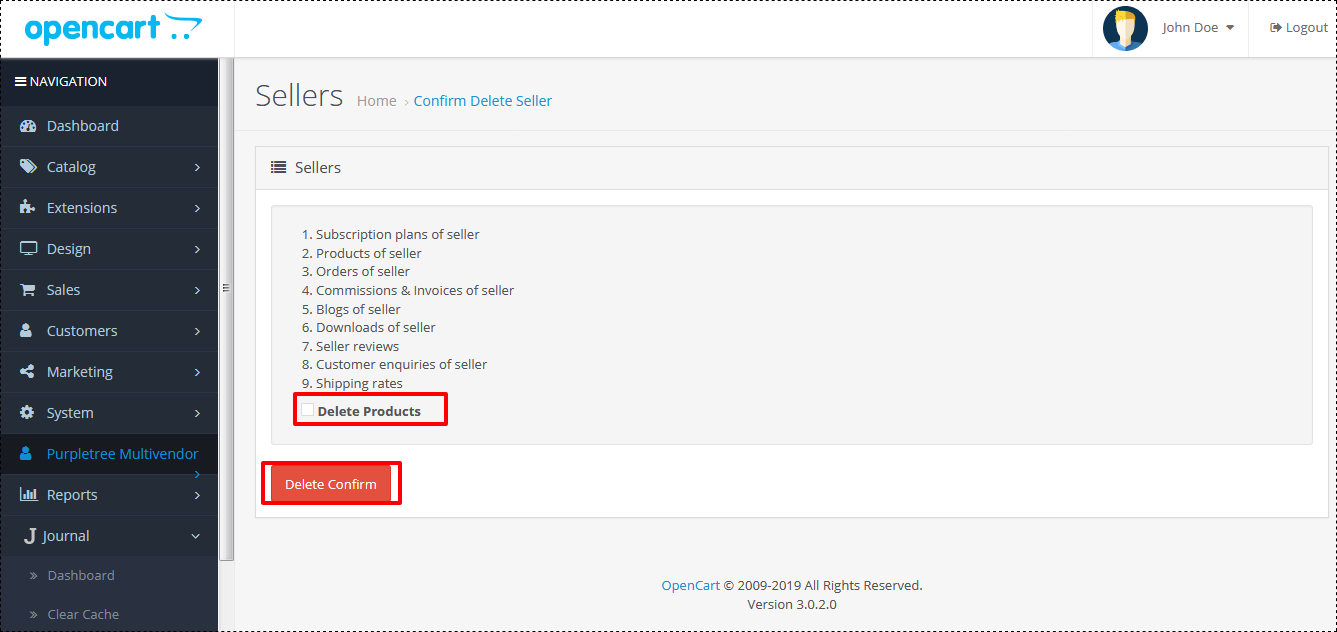
Here admin can delete only seller information if they not needed to delete seller products. But if they wants to delete all information and also all products which products are assigned to seller than admin need to check Delete Products. After check Delete products click on Delete Confirm button. After all these process seller will delete for permanent.
Our Purpletree multivendor provide more and more facilities which are very helpful for user. After installation on our purpletree Multivendor admin can manage sellers, cutomers and all seller and cutomer activities.
More details of Purpletree Opencart Multivendor marketplace can be found here.












